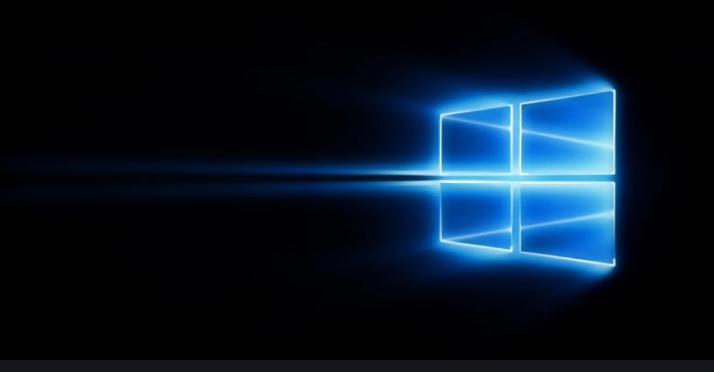
There’s no doubting the fact that Microsoft Windows is one of the most preferred operating systems by most people around the world. It is the most used OS at work. People at home also prefer using Microsoft Windows on their computers.
The reason for such wide use of the OS is its flexibility. Unlike Mac OS, Windows 10 can be installed on just about any computer. Anyone who wishes to build a custom PC according to their requirements has no other option but to install either Windows or Linux Operating System. The problem with installing Linux is that there aren’t many apps that can work on the OS. On the other hand, Windows is compatible with a huge variety of apps and games, making it the perfect platform for most people.
While Windows beats Mac in most comparisons, it fails in one critical area, which is the security of your system. Mac security is known for its robustness. Its lack of use is an advantage for Mac users because hackers don’t usually focus on cracking a system that is used by so many fewer people. But still, Mac OS only works on Apple computers, and these are usually too expensive and less compatible.
So, many people are stuck with a Windows machine despite its lack of security, and hackers are taking full advantage of the situation. Each year, Windows machines have to stand up against the worst kinds of malware and ransomware attacks. WannaCry is just one example of a major ransomware attack that affected thousands of computers.
Windows Defender is almost completely helpless against the onslaught of malware attacks and viruses. It is easy for any cybercriminal to hack into an unprotected Windows PC and steal data. This data is then sold on the dark web to the highest bidder. Or if the hacker is in a good mood, he may return all the hacked data back to the user in exchange for a hefty ransom.
Now, you wouldn’t want to go through the situation where your data is at the mercy of a cybercriminal, would you? This data might be very important. It can include confidential information related to your business or your workspace. Or it might contain files that are supposed to be personal. In any case, you need to ensure that your Windows computer remains safe at all times.
In order to improve your Windows PC, you should follow the steps mentioned below. These methods are sure to keep your device at all times and will keep your data safe from external access.
#1 – Install an AntiVirus App
If there’s one thing you need to be aware of, it’s that you should never trust Windows security. Windows comes with its own Windows security app built into its OS. Even though it offers better security when compared to other versions of Windows, it is still not secure enough. Its protection features are extremely weak. The ‘Real-Time Protection’ feature isn’t real-time at all. It’s usually slowly adapting to the latest security threats and is often affected by the most recent online threats.
If you really wish to protect yourself from viruses and malware programs, then you should definitely install anti-virus software on your device. You have a better chance of staying safe from online threats, provided that you choose the right antivirus service.
Antivirus services usually have specialized teams working 24/7 trying to identify online threats lurking on the web. This software provides better solutions when it comes to keeping PCs secure. They are way better at detecting and eliminating the newest threats as they emerge on the internet, because it’s their only job.
#2 – Get a Windows VPN
Once your device has been kept safe from internal threats, it’s time to focus on what you should do to keep your data safe externally (on the internet). When you’re online, your data is vulnerable to all kinds of threats and surveillance activities. Your online communications can easily be monitored by any agency. A hacker can easily read any emails or messages that you send from your device. To prevent these threats from affecting your data, we recommend that you get a secure VPN for windows.
VPNs come in all forms and sizes. Some are no different than ordinary proxies. Others have built-in security features that include the strongest encryption. VPN keeps your Windows PC safe even if it’s connected to a compromised internet network. It ensures the security of your device from all kinds of online threats.
#3 – Always Keep Automatic Updates On
Windows Update is bad. It’s slow. It consumes so much of your internet data. It slows down your system. And it can start working at the most inconvenient times. It is completely frustrating. And yet it is also very important for the security of your device.
What you might not know is that Windows Update comes with important security patches that can cover up some dangerous loopholes inside your OS. Programmers are always working to detect any loopholes that are present in your system, and once these are detected, a patch is released in the form of Windows Update. These patches are extremely helpful in keeping our devices safe from viruses and other kinds of threats.
The same theory applies to any software installed on your device. You should make sure that the software is kept updated at all times. Doing so covers up all the loopholes that might be present inside the software.
Conclusion
These three steps would be enough at keeping your Windows PC safe at all times. We hope that you’ll follow these steps and keep your Windows 10 device safe and protected.

