You can Pin an application to the Start Menu in Windows 11. By doing this, you can get hold of the app whenever you open the Start menu. The process is very easy, but if you are a new Windows user, then this simple tip may be your guide.
Steps To Pin An App To Start In Windows 11
1. Right click on the app of your requirement, click on Pin to Start. Any where any app, the same method applies for all.

2. To unpin the app from Start, open Start menu, right click on the app, and click on Unpin from Start.
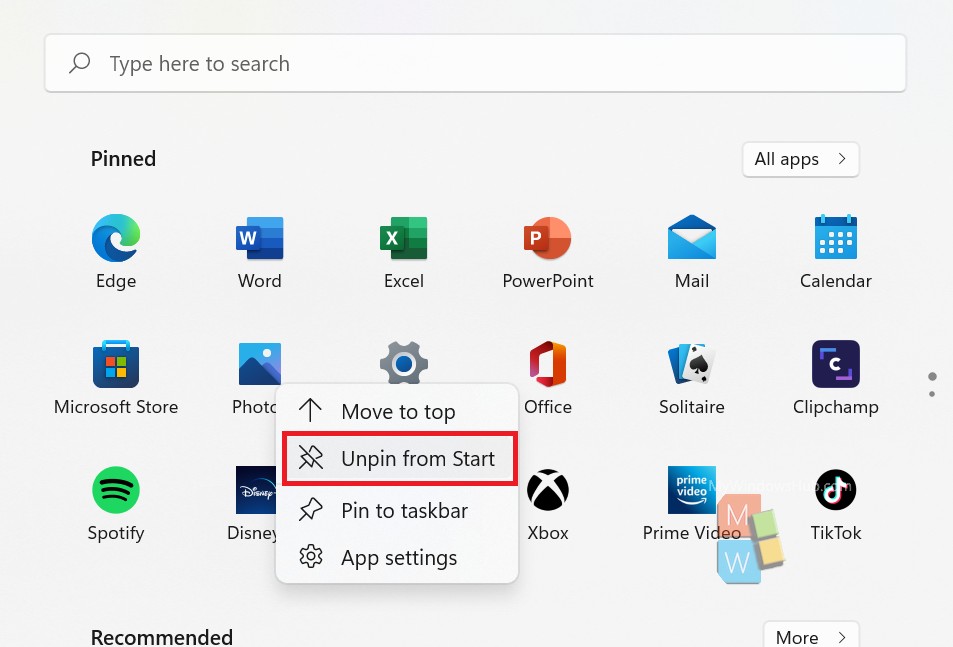
That’s all!

