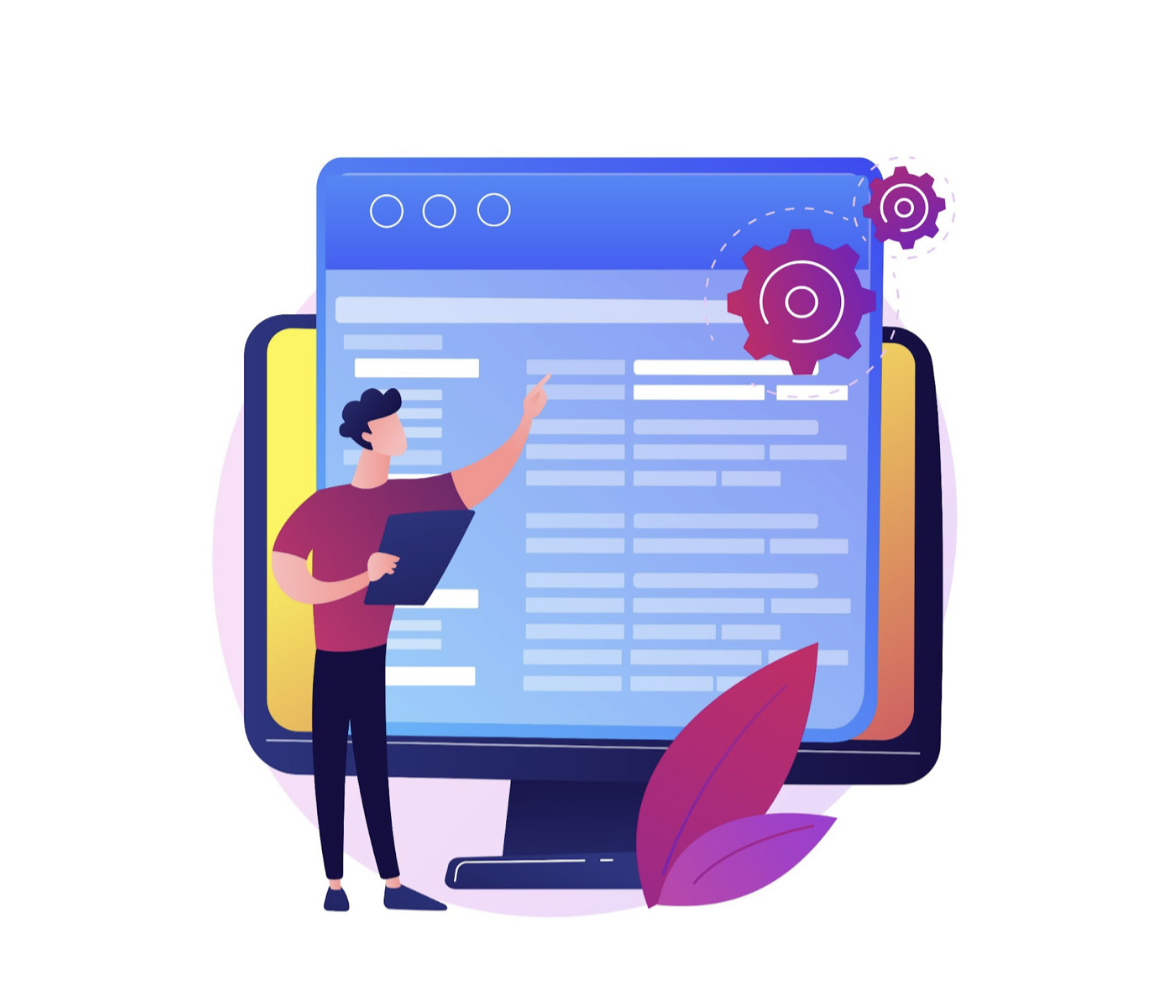
Windows, the world’s most popular operating system, offers a vast ecosystem of applications. However, with its widespread use comes the challenge of ensuring these applications are built securely and operate as intended.
For developers, IT professionals, and businesses engaged in building or managing Windows applications, a Software Bill of Materials (SBOM) is an essential tool. An SBOM provides a granular snapshot of every component that constitutes a software application. It aids in uncovering potential vulnerabilities, ensuring compatibility, and meeting compliance standards.
In this article, we underscore the significance of SBOMs for Windows applications, explain its key components, and guide you step-by-step on how to create one. As Windows continues to evolve, having a clear SBOM ensures your applications remain secure, efficient, and compliant.
What Is Software Bill of Materials (SBOM)?
The Software Bill of Materials (SBOM) is a record of all components that comprise a software product. It functions as a comprehensive list, providing visibility into the software’s composition. An SBOM can include everything from the primary software components to the metadata, dependencies, and supplemental information. It’s akin to a recipe or an ingredients list for a software product, detailing the “what,” “where,” and “how” of each component.
Understanding the SBOM is essential for several reasons. For developers, it provides guidance on the structure of the software, making it easier to maintain and enhance the product. For IT professionals, it offers a clear view of the software’s makeup, facilitating better cybersecurity practices. For businesses, it aids in compliance with regulatory requirements, reducing the risk of penalties and fines.
The SBOM’s role in software development is becoming increasingly significant as software becomes more complex and integrated. With the rise of open-source and third-party components, the necessity for a thorough and accurate SBOM is more apparent than ever. It’s not just about knowing what’s in your software; it’s about understanding how those parts interact and impact the overall product.
What Constitutes an SBOM?
Record of Software Components
The first and most obvious component of an SBOM is a record of software components. These are the individual pieces of code that make up the software. They can include everything from the main application code to libraries, frameworks, and third-party components. Each software component in the SBOM should be clearly identified and described, including its version number and source.
Metadata
Metadata is data that provides information about other data. In the context of an SBOM, metadata refers to information about the software components. This can include details about the component’s function, its author, its license, and more. The metadata in an SBOM provides context and additional understanding about the software components.
Dependencies
Dependencies are software components that a piece of software relies on to function properly. These can include libraries, APIs, and other software components. In an SBOM, dependencies are listed along with the software components they relate to. Understanding dependencies is crucial for software maintenance and cybersecurity, as vulnerabilities in dependencies can impact the main software product.
Supplemental Information
Supplemental information in an SBOM can include a wide range of data that offers further insight into the software product. This can include documentation, test results, security audits, and more. Supplemental information can be particularly helpful for understanding the software’s history, performance, and potential vulnerabilities.
Ownership and Responsibility
Finally, an SBOM should include information about the ownership and responsibility of each software component. This includes who developed the component, who maintains it, and who is responsible for its security. Understanding ownership and responsibility is crucial for accountability and for managing software updates and security patches.
What Are Automated SBOM Tools?
Automated tools can greatly simplify the process of creating a Software Bill of Materials (SBOM). These tools can automatically scan your application’s codebase, identify components, and collect metadata. This can significantly reduce the time and effort required to create an SBOM, especially for large and complex Windows applications.
There are several types of automated tools that can help with SBOM creation. Software Composition Analysis (SCA) tools, for example, can automatically identify open-source components and gather associated metadata. Dependency checkers can help identify and document the dependencies between different parts of your application.
While automated tools can save time and reduce errors, they are not foolproof. They may miss some components or fail to gather all the necessary metadata. Therefore, you should always complement automated tools with manual checks and verification.
Creating an SBOM for Windows Applications: How It Works [SQ]
Most of these steps are carried out by automated SBOM tools, but some require human attention.
Identify Components
In the first phase of creating a Software Bill of Materials (SBOM), the SBOM tool identifies all the components of our Windows application. This includes not just the main body of code written by the development team, but also any third-party libraries, open-source code, or external APIs that the application relies on.
The task of identifying components can be challenging, especially for large and complex applications. It starts by examining the application’s source code, its build scripts and its runtime environment.
Gather Metadata
Once the SBOM tool has identified all the components of your Windows application, the next step is to gather the metadata associated with each component. Metadata includes information such as the component’s name, version number, supplier/developer, and any relevant licensing information.
Remember that the quality of your SBOM depends on the accuracy of your metadata. Misidentified or incomplete metadata can lead to misunderstandings about your application’s composition and could potentially expose your organization to legal and security risks.
Manual Checks and Verification
Even with the best automated tools, manual checks are still necessary to ensure the accuracy and completeness of your SBOM. Manual checks involve reviewing the output of your automated tools, cross-referencing it with your own knowledge of the application, and verifying that all components and their metadata have been correctly identified.
One important aspect of manual verification is checking for “false positives” and “false negatives” from automated tools. A false positive occurs when a tool incorrectly identifies a component that isn’t actually part of your application. A false negative, on the other hand, occurs when a tool fails to identify a component that is part of your application. Both false positives and false negatives can lead to inaccuracies in your SBOM, so it’s important to manually verify the results of automated tools.
Manual verification also involves checking the metadata for each component. This includes verifying that the component’s name, version number, and licensing information are correct. If any discrepancies are found, they should be corrected before the SBOM is finalized.
Format and Structure
Once all components have been identified and their metadata verified, the next step is to format and structure the SBOM. The format of your SBOM will depend on the needs of your organization and the specific requirements of any regulatory bodies that oversee your industry.
Common formats for SBOMs include spreadsheets, XML files, and JSON files. Each of these formats has its own strengths and weaknesses, and the choice should be made based on what best fits your needs.
Validation and Testing
After your SBOM has been formatted and structured, the next step is to validate and test it. Validation involves checking that your SBOM accurately represents your application’s components and their relationships. This can involve cross-referencing your SBOM with your application’s source code, consulting with your development team, or running automated validation tools.
Testing your SBOM involves using it to recreate your application’s build process. This can help verify that your SBOM includes all necessary components and that it accurately represents the relationships between them. Any errors or omissions discovered during testing should be corrected before the SBOM is finalized.
Versioning and Storage
The final step in creating a Software Bill of Materials (SBOM) is to version and store it. Versioning involves assigning a unique identifier to each version of your SBOM. This can help track changes over time and make it easier to identify and correct errors.
Storage involves preserving your SBOM in a secure and accessible location. This can include storing it in a database, a version control system, or a dedicated SBOM management tool. Proper storage can ensure that your SBOM is always available when needed, and can help protect it from loss or corruption.
Conclusion
In conclusion, creating a Software Bill of Materials (SBOM) for your Windows applications can seem like a daunting task, but by following this step-by-step guide, you can simplify the process and ensure that your SBOM is accurate, comprehensive, and useful. Whether you’re a developer, a software manager, or a security professional, understanding the SBOM will help you better manage your software’s components, understand its dependencies, and secure it against potential vulnerabilities.

