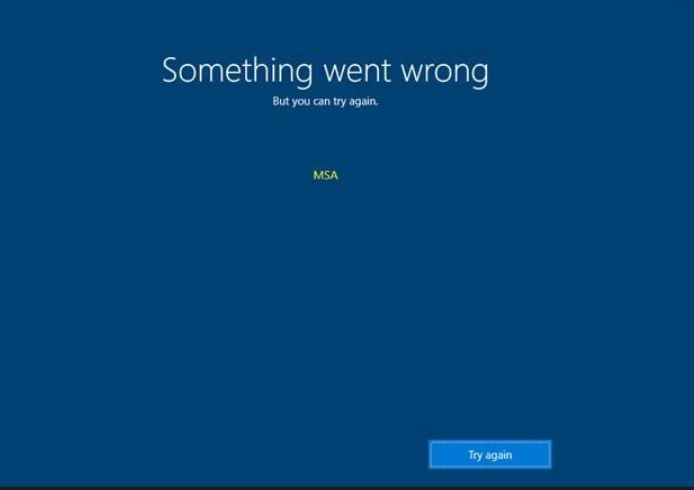
Windows 10 users have recently encountered a typical bug while they are trying to set up a new device or perform certain functions on a new Windows 10 device during OOBE setup. The message says “Something went wrong, but you can try again- MSA”. Microsoft has acknowledged the bug and mentioned that the problem is occurring to many users.
They also suggested certain workarounds. When a user tries to run Windows Setup, he/she has to pass through copious setup screens which may require the user to login to the respective Microsoft account. After the Out of the Box Experience of OOBE setup is complete, this error appears on the screen. You can get this error message when you try to connect to the internet on a new device for the first time, install Windows to a device not previously connected to the internet during the Out of the box Experience (OOBE).
Check out the workaround:
1. If you do not have any app or work opened on your device, and you encounter the mentioned error, then click on Ctrl+Alt+Delete on the keyboard. Then, move the cursor of your mouse to the lower right corner of the screen. Now, select Power button and click on Restart.
2. If you have any work or app opened on your PC, and you do not intend to lose the work on process, then follow the steps below:
- Press Ctrl+Shift+F10 simultaneously.
- Now, again press Ctrl+Shift+Esc to open the Task Manager.
- Navigate to the ‘Details’ tab. In the Details tab, you will find the wwahost.exe process.
- Right-click on the process and select End task from the context menu.
That’s all!

