iPhones are now no longer flawless like it used to be some years ago. iOS versions are coming with bugs and this shows up every now and then. It is somehow true that the bugs are something not massive but it definitely costs your time and patience. One common bug that is frequently encountered is while connected an iOS device to a cross platform device. For example, a particular bug was not letting Windows detect the iPhone. Hence it was not showing up in the File Explorer.
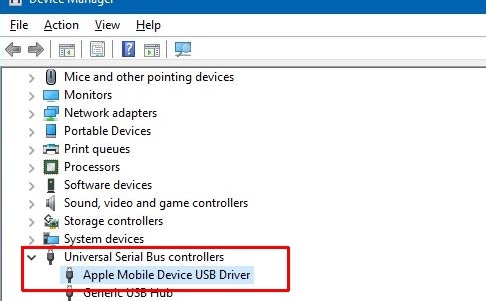
iPhones running iOS 10 have encountered this problem while users were trying to connect their iPhones to Windows. Whatever may be the reason, check out some simple troubleshooters. You must be signed in to Windows as Administrator to perform the steps.Also, you must have your iPhone and its data cable on hand.
Method 1: Steps To Fix iPhone Not Showing In File Explorer In Windows
1. Connect your iPhone to your Windows 10 PC.
2. Open Cortana, type Device Manager and select it to open Device Manager. Now, expand ‘Universal Serial Bus controllers’.
3. Under Universal Serial Bus controller, you will find ‘Apple Mobile Device USB Driver. Double click on it to open its Properties.
4. No, go to the Driver tab. Click on Uninstall.
5. Now, disconnect your iPhone, and connect it again. Windows 10 will search for a driver and download the driver again.
Method 2: Steps To Fix iPhone Not Showing In File Explorer In Windows
1. Uninstall iTunes. Download iTunes from Apple’s website and then install iTunes again on your desktop.
2. Now, connect your iPhone to your PC.
3. Open Device Manager, expand ‘Universal Serial Bus controllers’.
4. Under Universal Serial Bus controller, double tap on ‘Apple Mobile Device USB Driver.The properties option will open.
5. Go to the Driver tab and update the driver.
6. That’s all!


My dell laptop won’t boot up windows or recover it and they don’t come with a disc any more so how do I fix it so I can start testing your new 3d on Windows 10