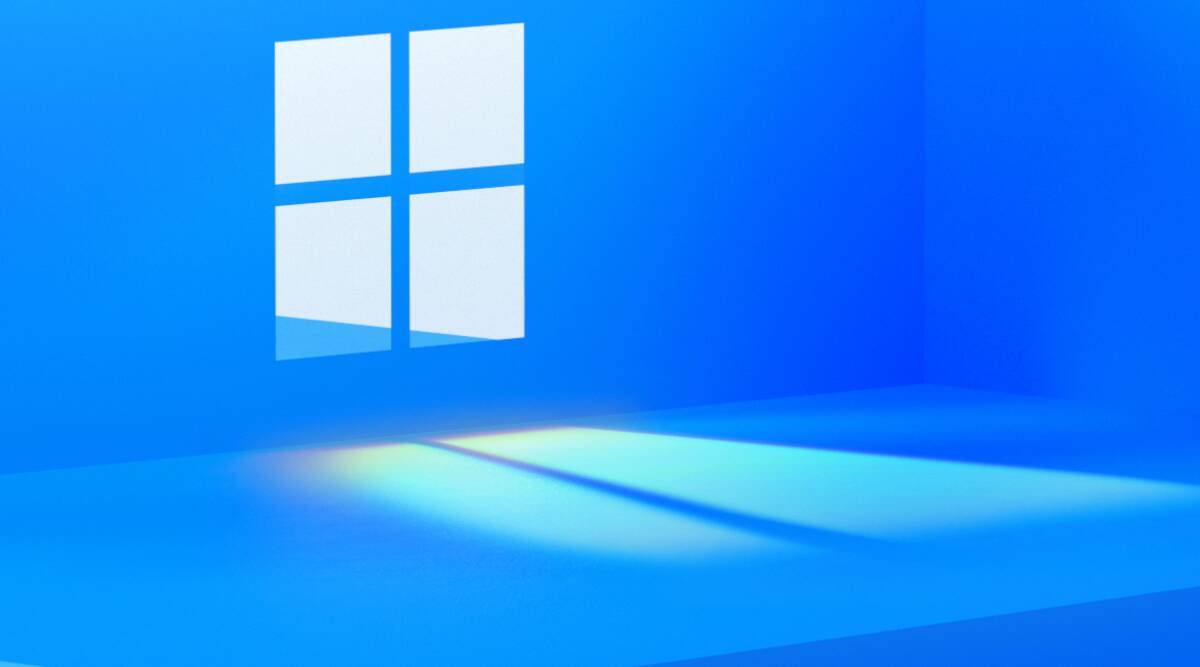
As a windows user, you must have encountered the blue screen error at least once. A BSOD(Blue Screen Of Death) error is a kernel-level failure due to issues with the Windows driver or hardware. Blue screen deaths are not like application crashes; for a typical application crash, windows continue to function; however, for the BSOD error, windows is completely paralysed. If the BSOD occurs on your system, you won’t be able to access any of the features, such as the Start menu or the taskbar; instead, windows will present you with a blue screen stating the error message.
For many various reasons, we need to manually trigger a BSOD crash. The cherry on the cake, Windows has this hidden feature using which you can manually trigger a BSOD crash by holding down the right Ctrl + Scroll Lock key twice in the guest virtual machine( Hyper-V gen 1 or gen 2). In this article, we’ll walk you through the steps to enable or disable this feature on your Windows 10 or 11 machine.
You must be signed in as an administrator into your system to enable or disable the BSOD crash feature in Hyper-V.
To make your life a lot easier, we have created registry files that you can directly download, and with just a few clicks, you can enable/disable the above feature.
- Click here to download the registry file to enable the “BSOD Crash” feature inside Hyper-V virtual machine.
- Click here to download the registry file to disable the “BSOD Crash” feature inside Hyper-V virtual machine.
- Double-click/tap on the downloaded registry file.
- If prompted, click/tap on the Run button. Approve the UAC(User access control) request and click on the “OK” button to merge the changes to your system registry.
- Restart your virtual machine inside Hyper-V to apply the changes.
- You can delete the downloaded registry file(s) if they are no longer needed.
- Once enabled, after restarting your virtual machine, please press/tap the right “Ctrl” and “Scroll Lock” keys twice to manually trigger the BSOD crash.
Conclusion:
In this article, we have walked you through the steps to enable/disable the BSOD crash feature inside the Hyper-V virtual machine.

