Windows 10 compels users to use a password to login to your Windows 10 computer. In previous versions of Windows like Windows XP, Windows 7, there was a choice for the user to decide whether he/she wants to use a secured login to the computer or not. Even if a user chose to use a secured login, it was just a local credential. But with Windows 10, the scenario has been changed completely. Now, a user must use his/her Micosoft Live account to login to the Windows 10 computer. This is the reason why many users face the difficulty of locked Windows 10 computer because most of the times they forget the password. One situation that happens to many users is that he/she has created a Live account just for the sake of signing into a Windows 10 PC and have not readily remembered it. In such situations, a Windows 10 Password Recovery tool and Windows 10 Password Reset tool are life saving options. With Windows 10, the number of such recovery software applications has increased.
In this article, we are reviewing the Passmoz LabWin Windows 10 software. The main function of a Windows 10 Password Reset software is to remove the software and let you use a new one afresh. To do that, you need to boot that locked computer from a USB Flash Drive or a DVD. So, besides the software and a recovery computer, you will need a USB flash drive or a DVD. Once you have these two things in handy, you can reset the password from an affected Windows 10 computer in a jiffy.
PassMoz LabWin is one such software. It is a versatile and super effective software. The positive aspect of the software is its easy to use UI and simple recovery methods. Even a new user can reset his password very easily without any help. The software is supported on a plethora of manufacturers like HP, Toshiba, Dell, Samsung, Lenovo, ThinkPad, etc. The options for USB Flash Drive manufacturers are also massive. All major manufacturers of USB and many more are supported by this software.
Windows 10 Password Reset procedure gets simpler with the PasMoz LabWin tool. There are primarily three steps that need to be performed. Those steps have been explained below.
Steps To Install and Use PassMoz LabWin for Windows 10
1. First, download the PassMoz LabWin software for Windows 10. There is a free trial version and a paid version. If you are trying the software for the first time, I would recommend you to use the free trial version. When the software is downloaded, run the .exe file. Choose your preferred settings, language, and then click on Install.
2. As the installation is complete, click on Finish so that the app launches.
3. The PassMoz LabWin software user interface looks like this. It has two options to choose from: one is the USB Flash Drive and the other one is the CD/DVD Drive. For the former one, you will need a USB Flash Device whereas for the latter one, you have to use either a CD or a DVD. Once you have made your choice, you have to create a reset disc for recovering your Windows 10 password. Remember, you have to format your USB Flash Drive before using it. Similarly, a fresh unused DVD should be used. When the reset disc creation is complete, you will get an alert “Burning Successfully”.
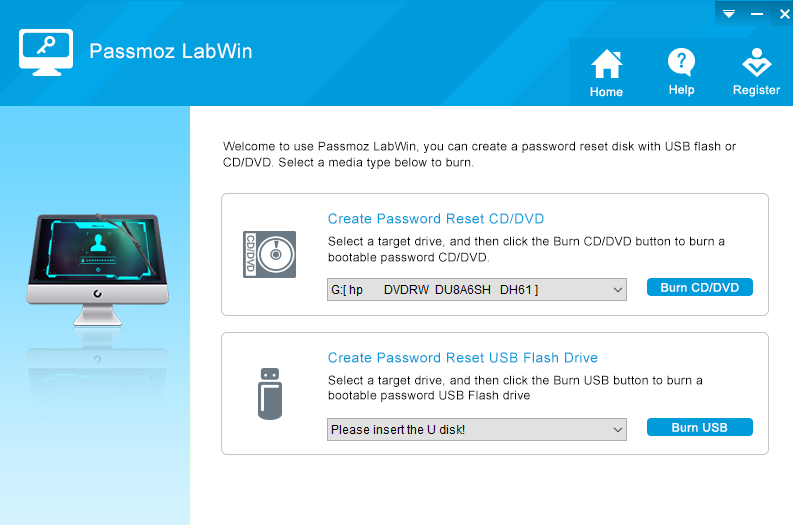
Now insert the USB Flash drive or DVD to the target Windows 10 device. Next, turn on the Windows 10 computer which is locked. Boot from the BIOS and choose the option to accomplish booting via Power on the locked Windows computer and make the proper settings via BIOS so that the computer boots from USB or the DVD inserted. Soon, the PassMoz LabWin will be popping up on the desktop screen. You will find all user accounts associated with the computer. Select any one user account and click on “Reset Password”.
The password is thus removed and the computer reboots normally. In this way, the software removes password locked Windows 10 devices.
The software is really very helpful and efficient, but there are some glitches which often restrict the performance of the software. Even though the company developers have debugged most of them, but as of now, there are many grammatical errors and typos in the software which might be a negative factor for the software.


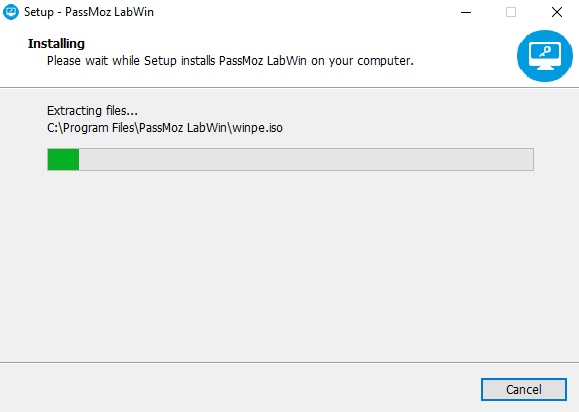
have tried many times but free version wont download