A wake timer is an alarm type event, that takes part in waking up the PC from sleep mode and hibernate mode, for completing any scheduled task. All the tasks in Task Scheduler, with a “Wake the computer to run this task” tag enabled is an active wake timer. There are some wake timers, which are called important wake timers. Their priorities are the highest as they constitute events like backup, reboot after Windows Update, security update, background functions, etc. These events supersede all other wake timers. In this article, I will show you how to check the list of all active wake timers in Windows 10 PC. this can be done either by Command Prompt or by Windows PowerShell. Let us check both the methods.
Method 1: Using Command Prompt
1. Open the Windows 10 Search panel, type command prompt. In the search results, Command Prompt will appear. Right click on it and select Run As Administrator.
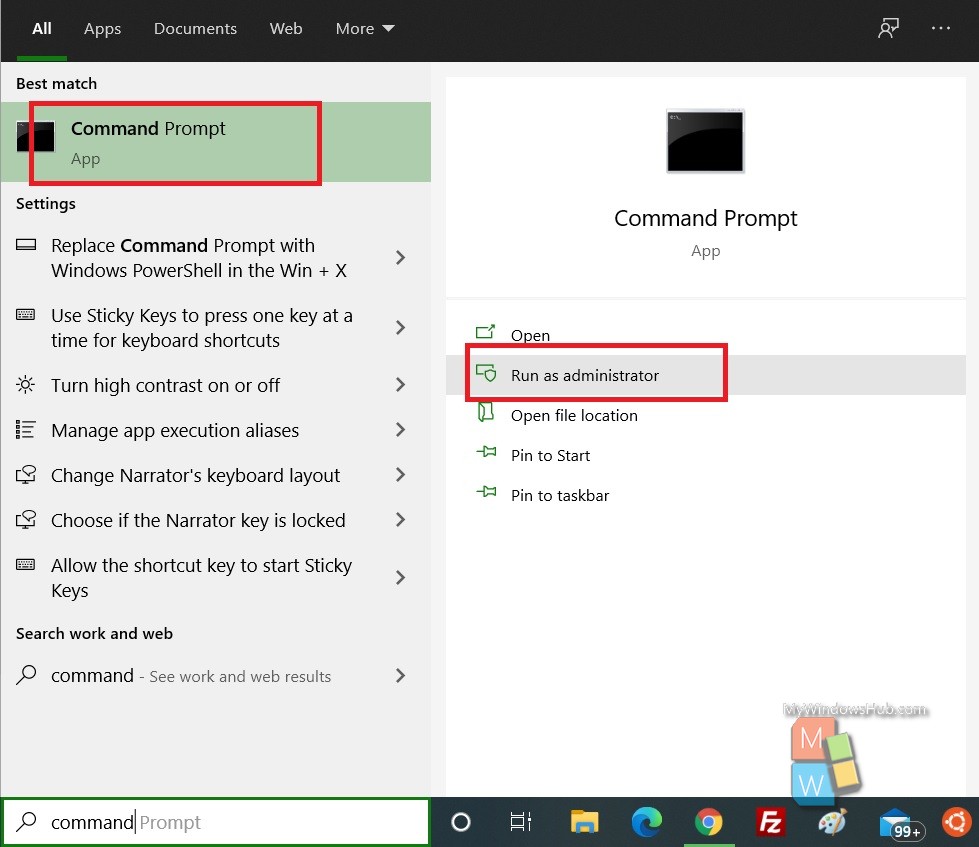
2. Next, copy and paste the following command and hit Enter after that:
powercfg -waketimers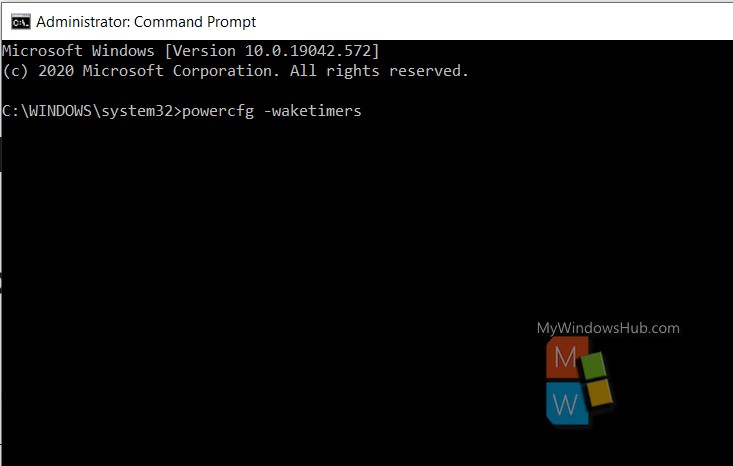
3. The list of all active wake timers will appear in results. If there is no active wake timers at the comment, you will get the response “There are no active wake timers in the system”.
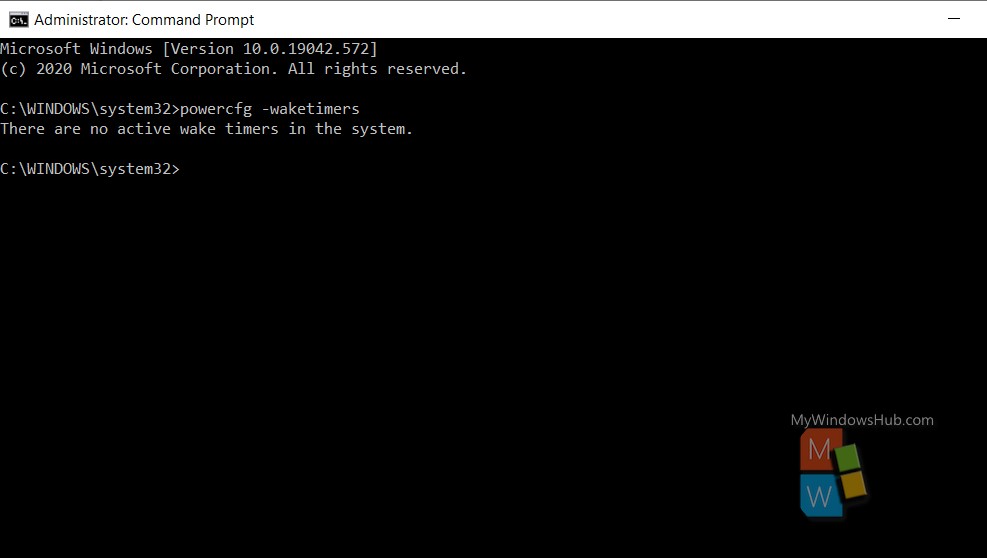
Method 2: Using PowerShell
1. Open the Windows 10 Search panel, type PowerShell. In the search results, Windows PowerShell will appear. Right click on it and select Run As Administrator. If prompted by UAC, click Yes to continue.
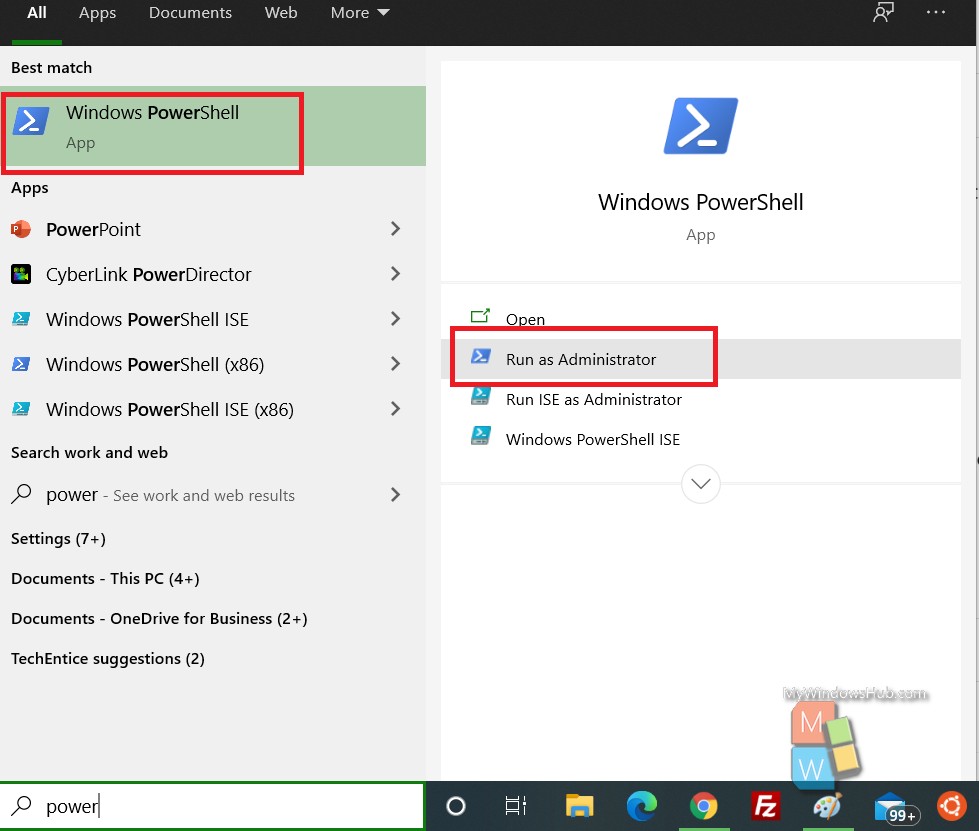
2. Next, copy and paste the following command and hit Enter after that:
Get-ScheduledTask | ? {$_.Settings.WakeToRun} | Out-GridView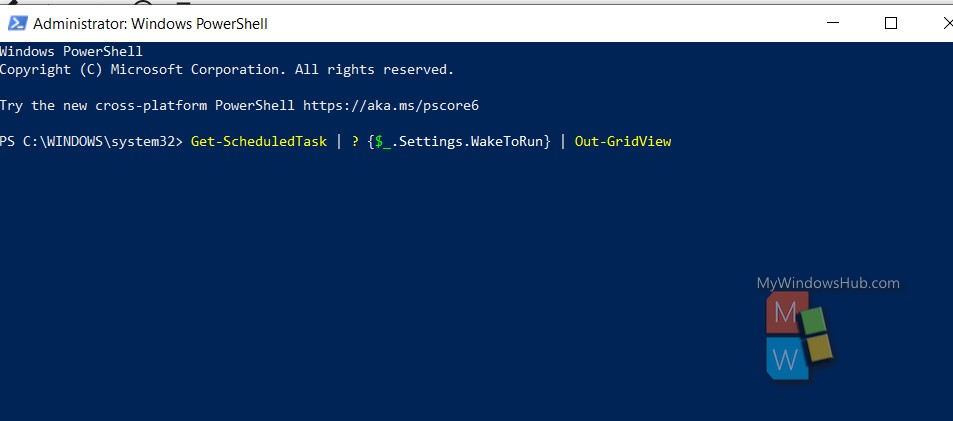
3. You will get the list of all wake timers active on your PC.
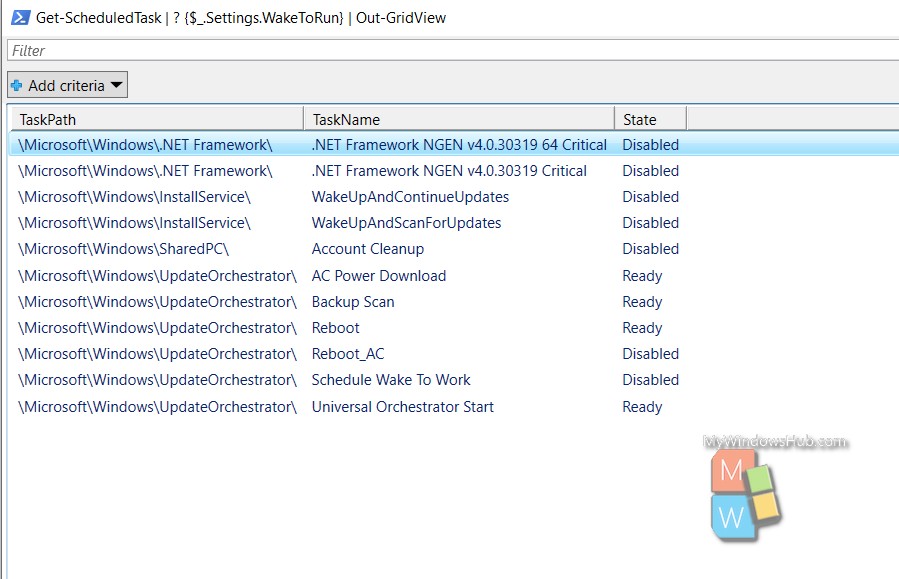
That’s all!

