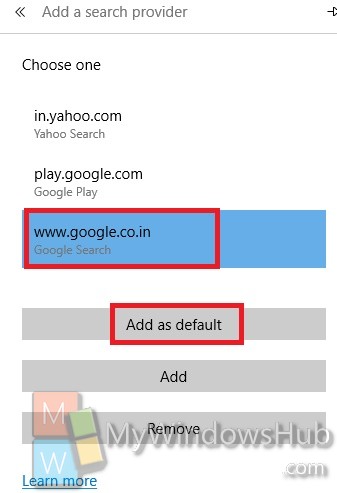Microsoft Edge is the new age web browser that has replaced the age old Internet Explorer. Microsoft Edge is powered by Bing search Engine. If you prefer to use Google search engine, then you can change it from Microsoft Edge Settings. The following tutorial will help you to change the default search engine from Bing to something else.
Steps to Change Default Search Engine in Microsoft Edge in Windows 10
1. Open Microsoft Edge, tap on the three dots at the top right corner of the Window. Now tap on Settings.
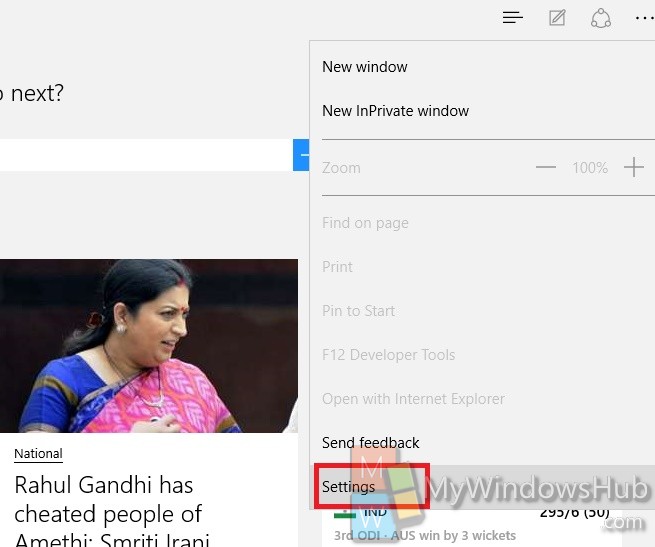
2. Now click on View Advanced Settings.
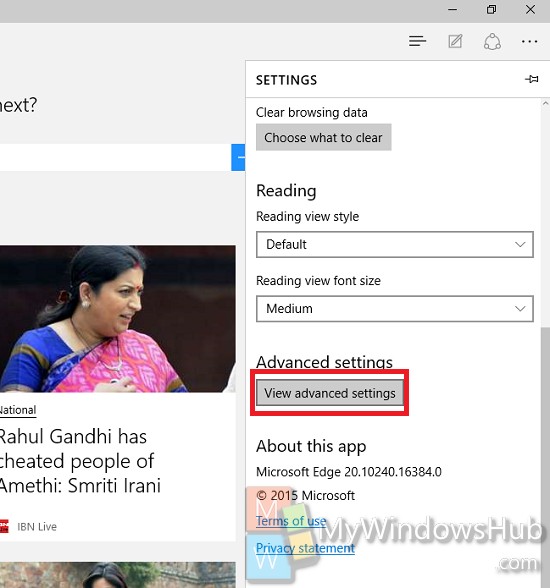
3. Under, Search in the address bar, click on the dropdown menu. Click on Add New.
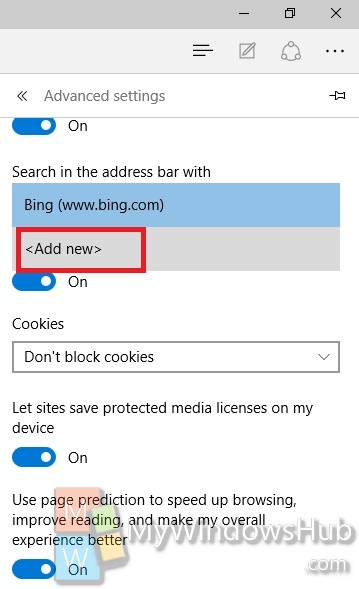
4. Now click on the search engine if it’s already in the list, or else click on Add. Once you add it, set “Add Default”.