This article will help you to hide or show the full path in the title bar in Windows 8 or Windows 8.1. The topmost bar of a window is known as the Title Bar. By default in Windows 8, full path of the folder/directory is hidden in the title bar and only the folder /directory name is shown. In the View Panel of a window you get an option “Change Folder and Search Option”, over there just check the unchecked box for “Hide/Display Full Path in Title Bar”.
Steps to Hide or Display Full path in title bar
1. Open My Computer Window.
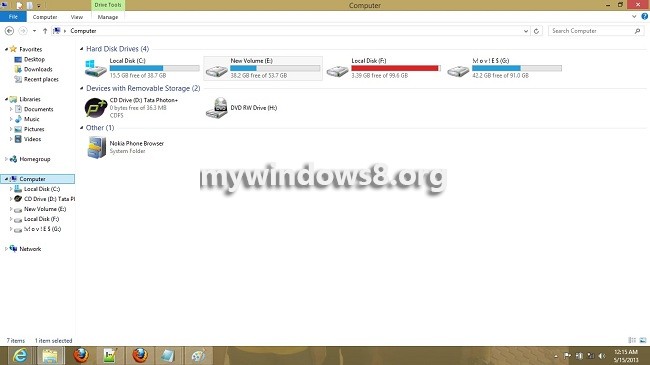
2. Click on the View button in the Menu Bar.
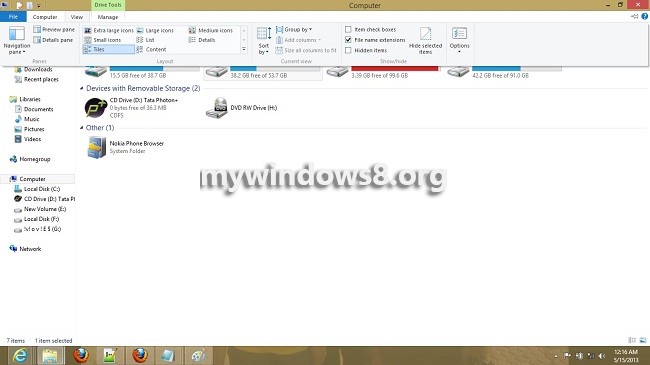
3. In the View panel click on the Options arrow, click the “Change Folder and Search Option” button.
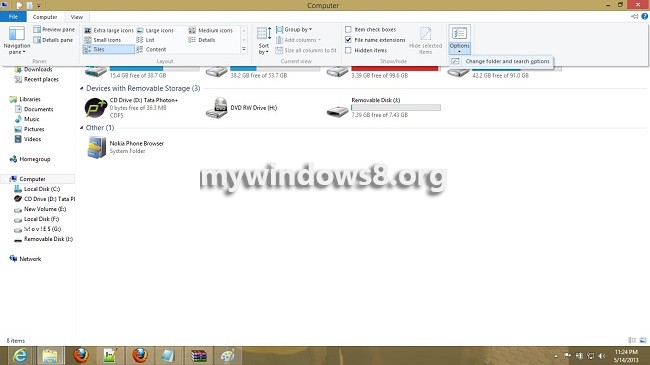
4. In the “Change Folder and Search Option” property box goto the view tab.

5. In the view tab check/uncheck the “Display full path in title bar” check box.

Following these steps you can hide or display full path in title bar.



Thanks for sharing..
Thank for your visit.