Introduction: Increasing Demand for Video Editing
We know that this era is an era of blogging. With an increasing inclination towards video blogging, travel blogging and vlogging in YouTube channels, video editing has taken a center stage in our life. People, who are not associated with any form of video blogging also want to edit videos for personal use. Video editing is an inevitable step for a YouTube channel owner, a photographer or a travel blogger. Video editing can bring a massive change in the quality and value of any video project. An edited video with properly synchronized clips and audio files leverages the quality of the video and you stand out of others.
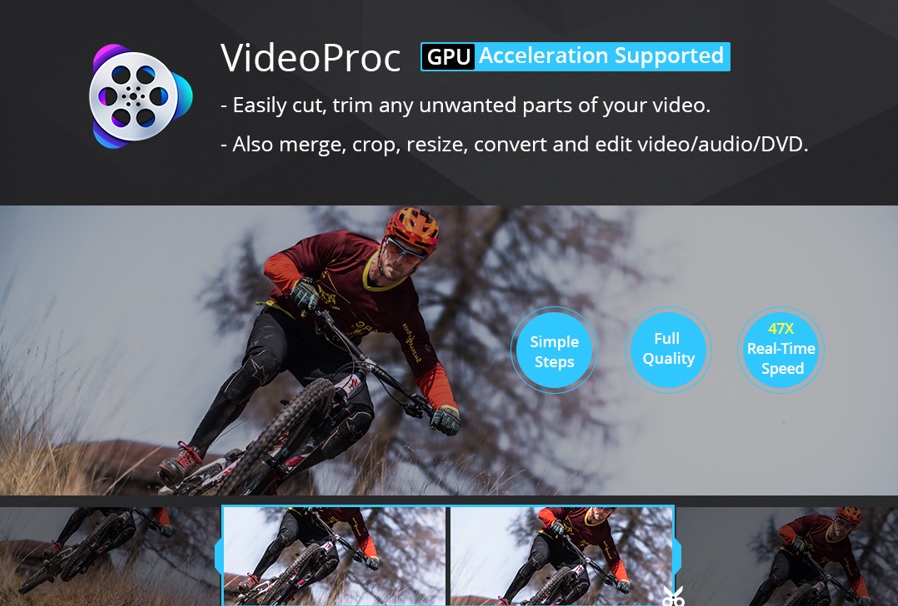
Why VideoProc Is Your Ideal Video Editing Solution?
There are several video editing applications available in the market but VideoProc has two important properties that makes it a perfect choice for video editors. The software is extremely fast and accomplishes import and export functions without any lag or system crash. Other than that, the application is powered by full GPU acceleration and quality-oriented engine. Such properties are very much needed in a video editing software for hassle free video editing, cutting and merging.
Salient Features of VideoProc
1. VideoProc can seamlessly edit and recreate high quality videos including 4K videos from a wide variety of devices such as drones, GoPro, action cams, camcorder, DJI, smartphones, etc.
2. The application can perform all video editing functions such as cutting, cropping, trimming. It can apply filters, remove noise from the source video, add watermark, subtitles, remove mistakes and correct fisheye effects. You can seamlessly cut 4K video into pieces and split MP4 videos.
3. It can skillfully process enormously large videos shot at 120 ftps or 240 ftps. It is also capable of downscaling or upscaling videos.
4. VideoProc supports Level 3 Hardware Acceleration. The software aids hardware encoding, hardware decoding and hardware processing which make the software a complete choice for editors. The professional version is enriched with many more features.
5. The user interface and editing processes are robust, efficient and can be understood and used by any novice user.
Basic User Guide on How to Cut 4K Videos with VideoProc
In this segment, we shall guide you through the basic installation process and the guidelines to use VideoProc to split and cut 4K videos without quality loss.
1. First go to the official website of VideoProc and download the 4K video editor for Windows and Mac. Next, run the file to start installation. Follow the simple instructions that you come across.

2. Next choose the option according to your requirement.
VideoProc also enables you to fast convert any DVD into any format, download videos from 1000+ sites, and record game/video via screen or webcam.

3. If you want to edit your 4K videos, like cut or trim video, then select the Video option.
The workspace opens. Import the video in the space provided and choose the desired options.
Finally hit the RUN button to complete the conversion process.
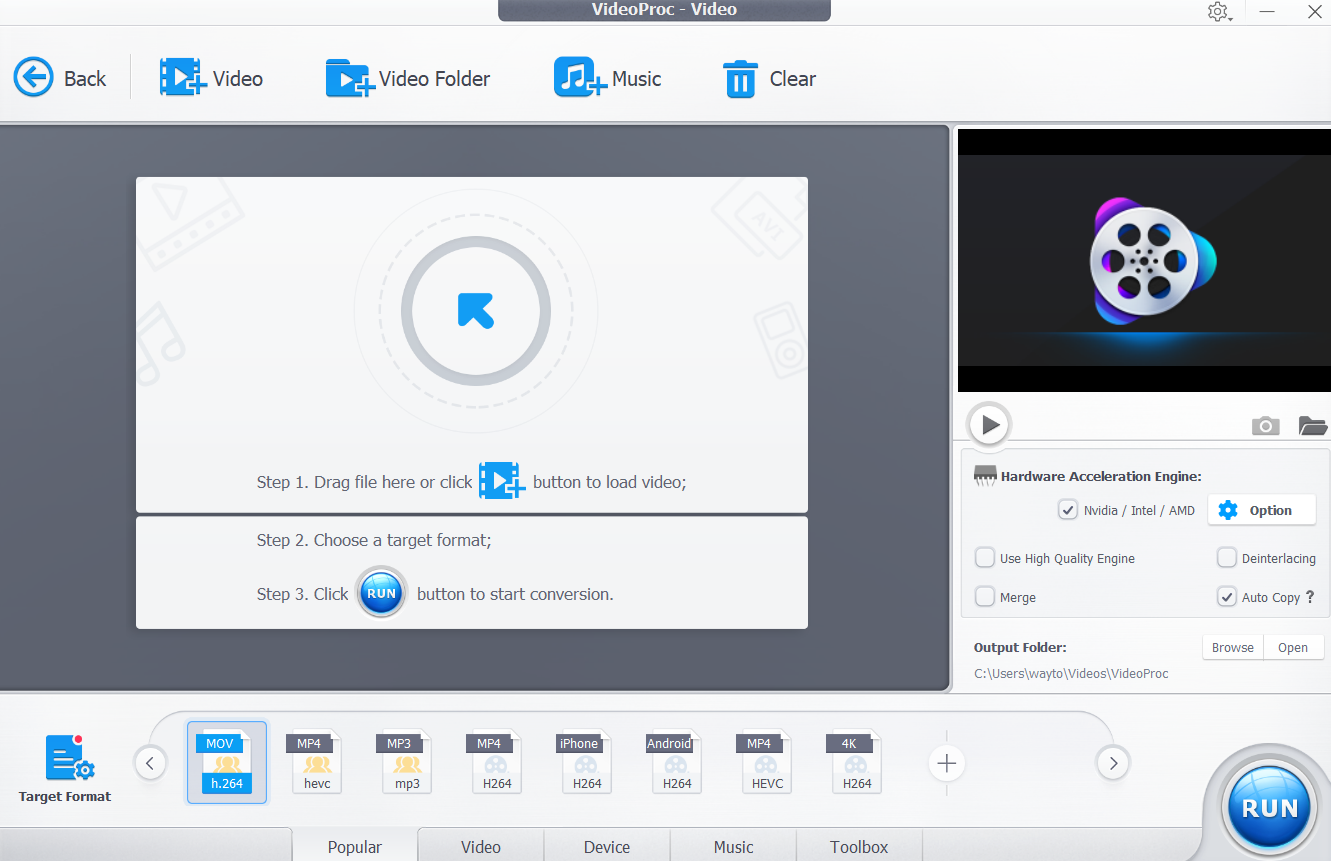
Then you will see some basic video editing function under the video, like apple effect, add watermark, cut video, crop the images, rotate video, add subtitles.
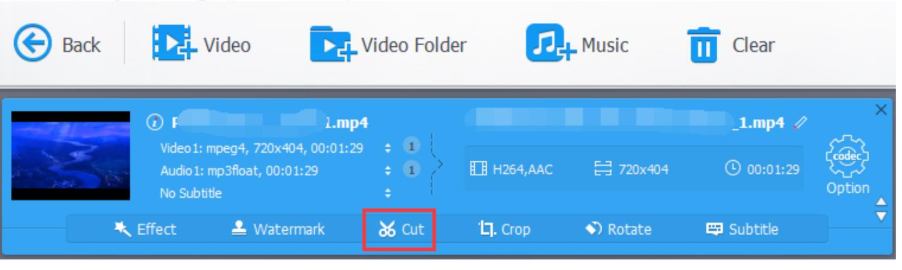
Click the Cut button to get the free video cutter: Drag the video time bar, click the Cut to get your desired video clips.
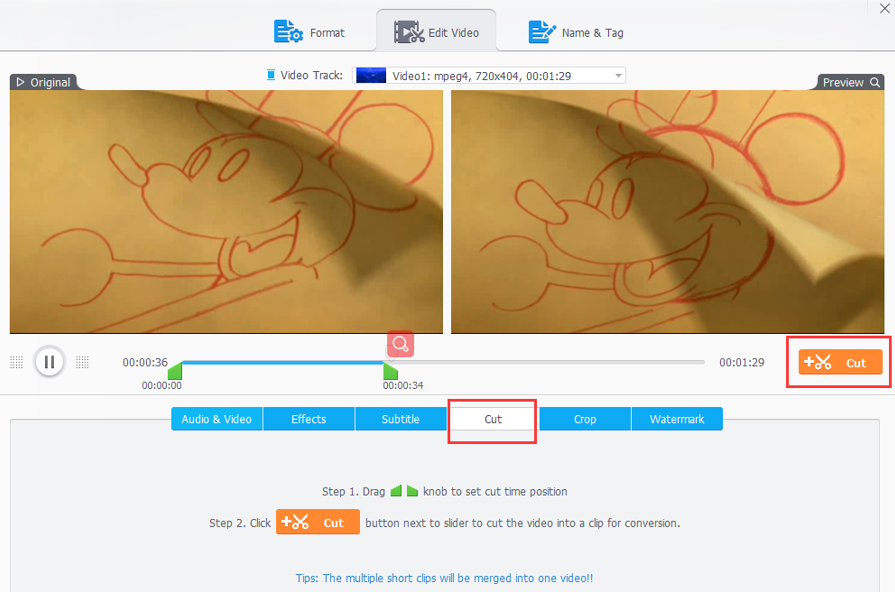
For more details on how to cut 4K videos with VideoProc, please watch the YouTube guide:
Giveaway Program of VideoProc: How to Get Free VideoProc?
Here is a lucrative offer for users searching for an efficient and complete video editing software. VideoProc is holding a special giveaway offer for users. Users can get a free licensed copy of the software. All you need to do it to visit VideoProc.com and scroll down to find the Flash Giveaway program announcement. Click on the link to download the zip file containing the setup file of the application along with the License key.
Conclusion
VideoProc is a one stop destination for video editing that split and cut 4K videos, edit them and convert them into different formats. For video beginners, VideoProc is absolutely the easiest video editor, and for professionals, VideoProc also enables you to adjust the video codec, resolutions and so on. With VideoProc, the video editing and conversion can be a really easy job!

