Environment Variables as the name says are some variables or keywords which decides on the processes that are running in a computer. These variables provides the environment for running various functions in the operating systems. Environmental variables are there in Windows Unix operating systems. For example: the TEMP variables enquirers a running process about the appropriate location to store.

The following tutorial will help you to create Environmental shortcuts in Windows 8.
Steps to Create an Environment Variables Shortcut in Windows 8
1. Right click in an empty space on the desktop, go to New and then click on Shortcut.

2. In the location field, type the following text %windir%\System32\rundll32.exe sysdm.cpl,EditEnvironmentVariables and click Next.
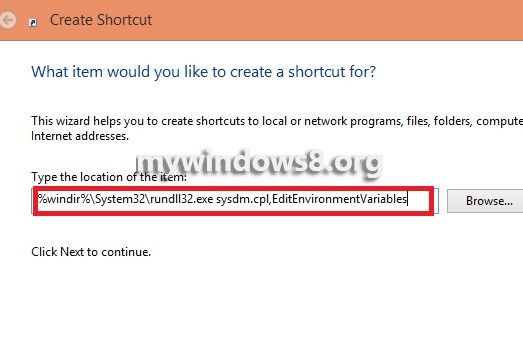
3. Now in the name field type Environmental Variables and click Finish.
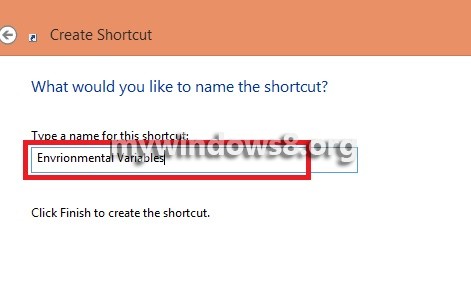
4. Your shortcut is ready. Now right click on the shortcut and click on Properties.
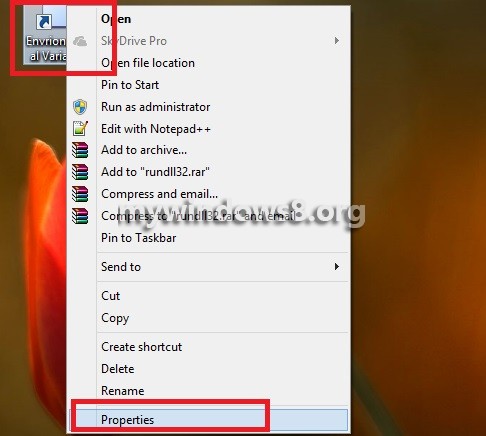
5. Click on Change Icon and select an icon of your choice. Click OK.
![]()

