ReadAloud is a new app for Windows OS (Windows 8 or above) and Windows Phones that can convert any text into audible spoken words. So if you are among those who find it difficult to read from the phone screen, then this app is for you. It reads aloud the content of a web page of a pdf for you. This works like the narrator feature of Windows 8. It narrates all that is written in the document you have opened and also save the documents for later times.
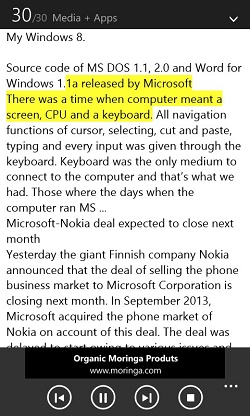
First when you install the application, you will be prompted with aQuick Start guide that would guide you through the basic of the apps, followed by a Field Guide, documentation. Now when you have received an idea about the app, you can tap on “I am ready” to begin. When you have opened a webpage using Internet Explorer, share page via ReadAloud app. You can also open any pdf files or readable documents. We opened our website with this app and we encountered a lot of bugs. The app has some limitations also. It won’t let you hover from one page to another, once you open a web page using this app, the webpage turns only to a readable document and no html link is active. This app is a useful one while reading pdf but it has a huge scope for improvements. The download links for the apps are given below. Drop comments and share your views with us.
ReadAloud for Windows 8 / Windows 10


i lost the cortana app on my lumia 435 after resetting, how can i re-install it? thank you!