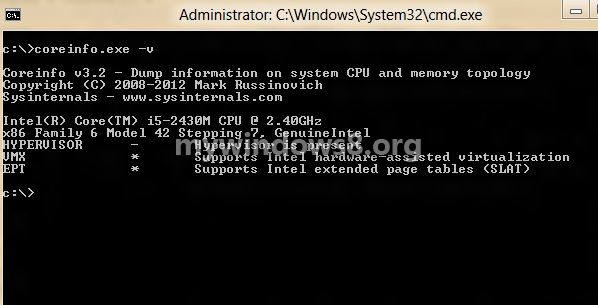Does your Windows 8 Pc Supports Second Level Address Translation (SLAT)? This article will help you to check that.

CLIENT HYPER-V AND SLAT
Besides the most hyped Metro Style Start Screen in Windows 8, another technology that deserves to steal the limelight is the Hyper V virtualization processor of Microsoft Corporation which is actually known as the Client Hyper-V. Now, comes the utility of SLAT. SLAT or Second Level Address translation technology is required for your system to run Hyper V processor which is a new kind of processor in use with Windows 8. SLAT is a Nehalem architecture based technology powered by Intel, AMD and some other processors, which bears different names for different Manufacturers. In Intel, this technology is named as EPT or Extended page Tables. EPT is a virtualization technology for Memory Management Unit. As we have said that EPT performs memory management functions, processor does have a Translation Look aside Buffer. TLB is a cache that is nowadays used by most modern computers for mapping virtual and physical address spaces. Any hardware device like laptop, notepad, tab that uses Virtual memory requires to increase the Virtual Address translation speed must have the TLB.
So now let me tell you about the advantage of Client Hyper-v, that’s, why you should know about this technology? Many of us run multiple OS in machines, and we often find difficulty in running many Operating Systems in one machine. On the other hand it’s trivial that having each machine for each OS is neither economic nor sensible. Client Hyper V lets you run more than one 32-bit or 64-bit X86 OS in your “one and only” computer. What it simply does is that instead of working on separate hardware it create Virtual machines in the same computer. Switching between various platforms is very easy in this technology.
Now the main question is “Are all computers compatible to Hyper V?” The answer is unfortunately no. There are some specifications your computer needs to have and SLAT support is one of them. Besides, you require 64 bits version of Windows 8, 4 GB RAM, 32- bits processors also. So you need to have the mentioned specifications and if you’re Core i processors of Intel, you’re on the high. But many note pads, small computers does not support SLAT and in that case you’re not going to have the advantage of Hyper V. So you must first know if your computer supports SLAT. So you have to download first a small utility software called Core info and then follow the tutorial. You may download it from here.
Steps to check if your CPU Supports Second Level Address Translation (SLAT) in Windows 8
1. Press Windows Key +C to open Windows Charms Bar. Now in the Apps Search bar, type cmd.
2. Now in the search result, the command prompt will appear. Right click on it and select Run as Administrator.


3. Now in the command prompt type cd c:\ and press Enter to navigate to the C Drive.
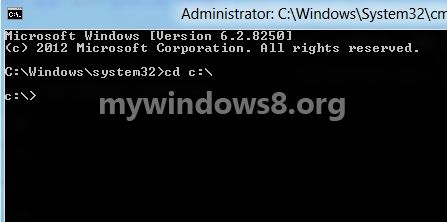
4. To see if your CPU supports SLAT, type the following command coreinfo.exe -v and press Enter.
5. If your CPU supports SLAT, then there will be an asterisk mark * beside EPT and if it does not support SLAT it will show a hyphen –.