Weather app of windows 8 and 8.1 gives you regular updates on weather and climatic conditions all over the world. If you visit from one region to another, this app helps you to acclimate wherever you go taking precautions by using the information from the app. The app allows you to select the location and change it accordingly.

Steps to Change Your Weather Location in Windows 8.1
1. Press Windows Button and tap on Weather App.

2. Now as the app opens. check that the location is not correct.

3. Now, right click and select Current Location.
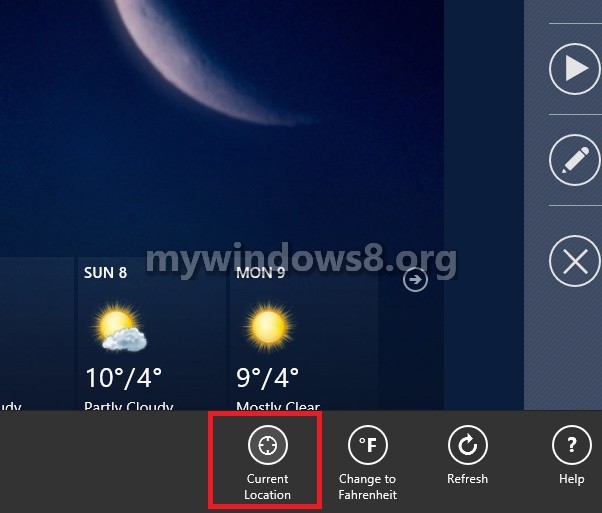
4. When searching is done, confirm the location if it is correct.

5. That’s it. Your location is changed.

