These days we have passwords and patterns to protect all of our devices. Most of them come with specifications of their own because of which we often have to remember a whole host of passwords, pins, etc, to access all our different devices and accounts.
Sometimes, you might get locked out of your Samsung and you might want to know how to bypass Samsung Lock Screen Pattern, Pin, Password or Fingerprint. There are a lot of different ways to unlock pattern lock on Android.
However, when you’re working on your cell phone, you should make sure that you use a method or tool that is 100% reliable. As such, in this article, I’ll show you the most effective and reliable method to bypass Samsung Lock Screen Pattern, Pin, Password and Fingerprint.
You can use dr.fone Android Lock Screen Removal to bypass the pattern, pin, password, and fingerprint. I highly recommend dr.fone as it’s a highly acclaimed and reliable software rolled out by China’s leading software enterprise — Wondershare.
Read on to find out how to unlock pattern lock on Android using dr.fone — Unlock (Android).
How to unlock pattern lock on Android using dr.fone
Step 1: Connecting the Android Phone
- First you need to download, install, and launch the dr.fone software in your computer.
- You’ll find several different options in the menu. Choose “Unlock”.
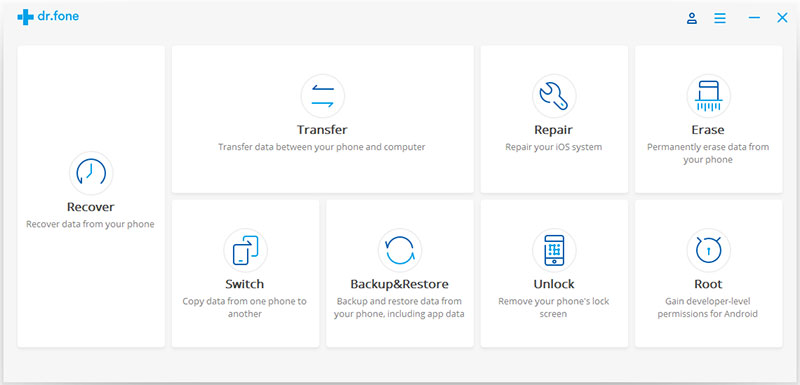
- Connect your Samsung phone to the computer using a USB Cable.
- dr.fone will automatically detect the phone. Once that happens, click on ‘start.’
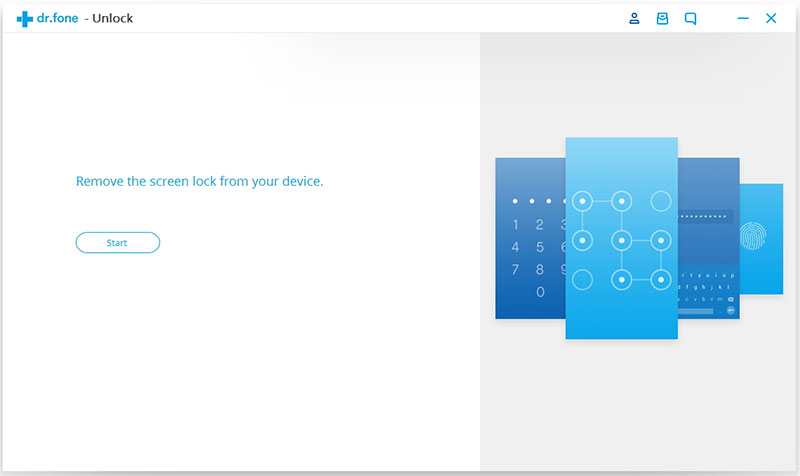
Step 2: Select the Samsung Model
- Different phone models are recovered and unlocked using different methods. As such, you need to select your Samsung phone model from a drop down list of Android devices.
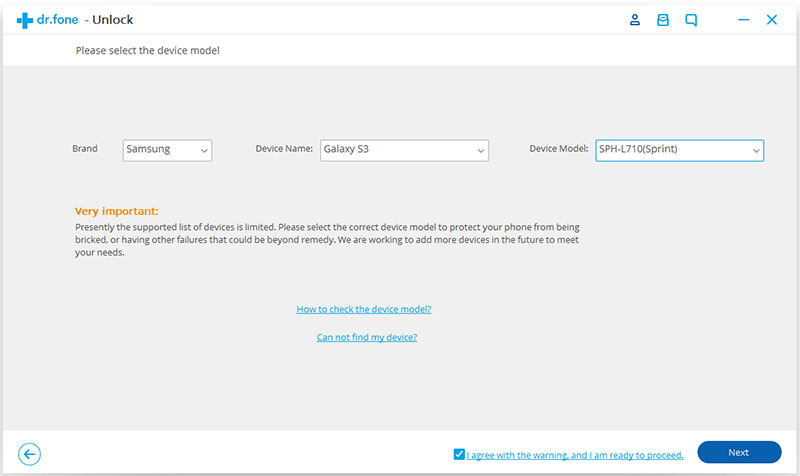
- Manually type the word ‘confirm’ in the next step and proceed
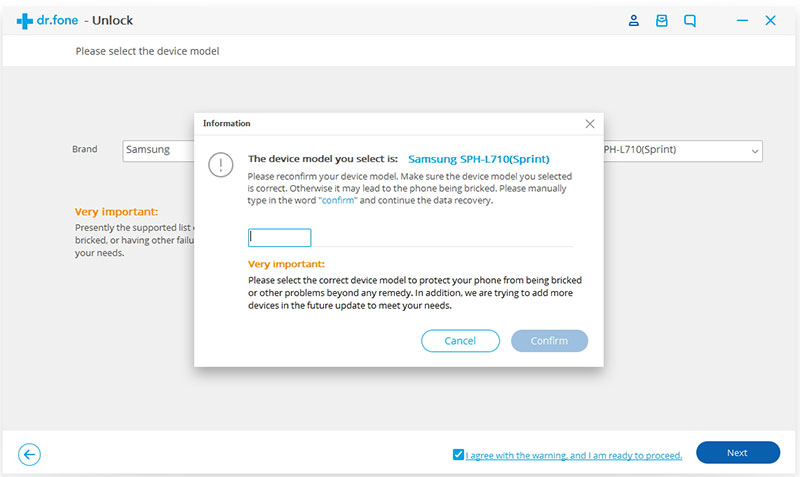
Step 3: Send your phone to Download Mode
- First, you need to turn off the phone.
- Now, simultaneously press the Volume Down button + Home button + Power button.
- Finally, press the Volume Up button and your phone will go into Download Mode.
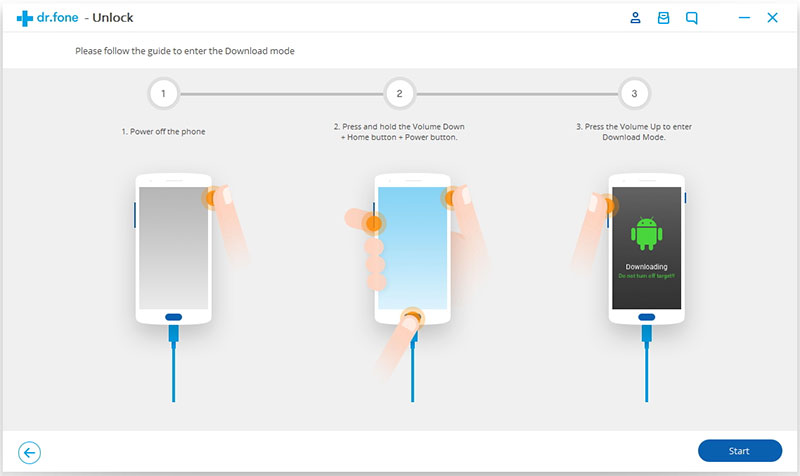
Step 4: Download the Recovery Package
dr.fone will automatically start downloading the recovery package into your phone. Simply wait for the process to complete.
Step 5: Bypass Samsung Lock Screen Pattern, Pin, Password, and Fingerprint without Data Loss
- After the recovery package has been downloaded dr.fone will automatically start the process of removing the screen lock.
- You can now restart your phone and access it without having to enter any pin or password.
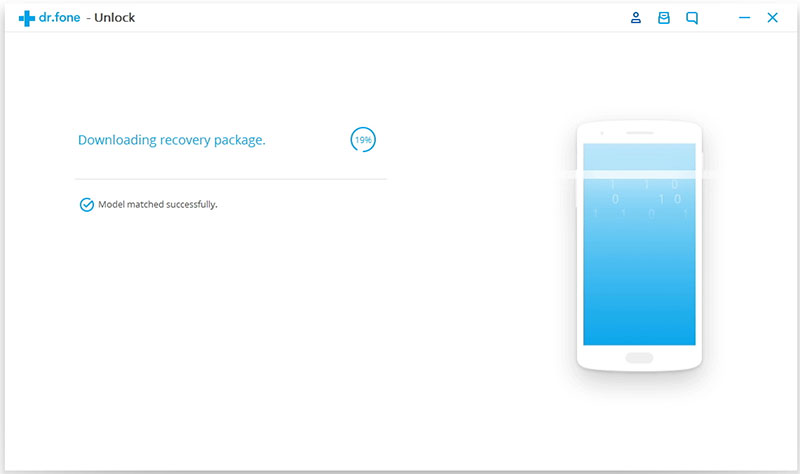
Step 6: Bypass Samsung Lock Screen Pattern, Pin, Password, and Fingerprint without Data Loss
After the recovery package has been downloaded dr.fone will automatically start the process of removing the screen lock.
You can now restart your phone and access it without having to enter any pin or password.
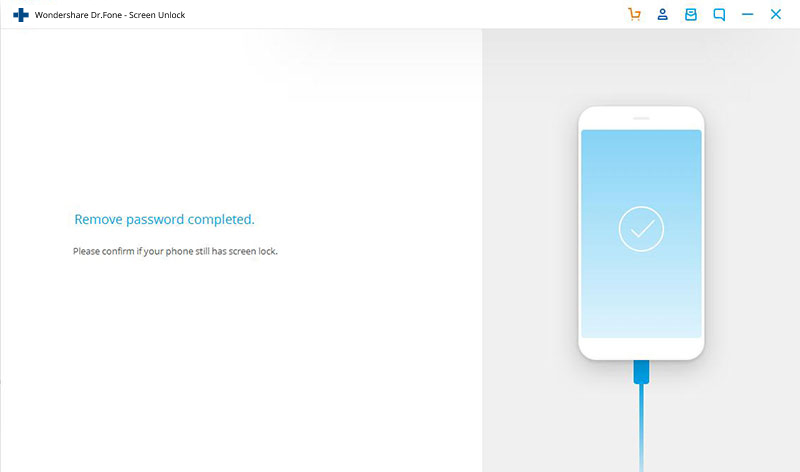
If you follow these five simple steps, you’ll be able to bypass Samsung Lock Screen Pattern, Pin, Password, and Fingerprint without suffering any data loss at all.

