UEFI (Unified Extensible Firmware Interface) is a standard firmware interface for PCs, designed to replace BIOS (basic input/output system). This standard was created by over 140 technology companies as part of the UEFI consortium, including Microsoft.
The following tutorial will let you boot to UEFI Firware Settings from Inside Windows 10.
How to Boot to UEFI Firmware Settings from inside Windows 10
1. Click on the Start Menu and go to Settings.
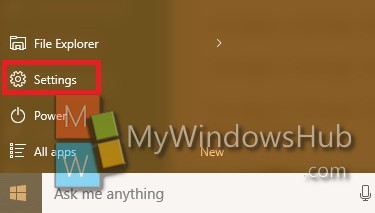
2. Now go to Update and Security.

3. In the left panel, tap on Recovery.
4. In the right panel, scroll down to Advanced Startup. Tap on Restart Now
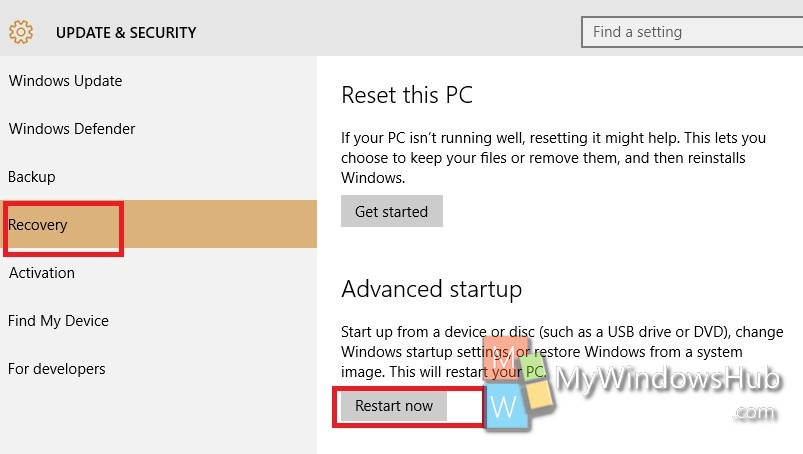
5. Next as Troubleshoot window opens, click on Advanced Options.

6. As the Advanced options window opens, click on UEFI Firmware Settings.

7. Tap on Restart to boot into your UEFI firmware settings.

That’s all!

