Action Center is an import feature in Windows 10. The Action Center has several options that allows users to quickly access the option without much hazard. For example, Wi-Fi, Airplane Mode, Tablet Mode, VPN, Quiet Hours, Note, Location, brightness, Bluetooth, All Settings, Battery Saver, project etc. The note option leads you straight to OneNote, which is an advanced note making software by Microsoft. Now, you can customize this app to a great extent. Suppose you need to use a certain section in OneNote, then you may want to bind the action center to a section in OneNote. The following tutorial will help you do so.
Steps to Bind the Action Center Note Button to a Section in OneNote in Windows 10
1. Firstly, you have to open the OneNote desktop app. Now choose the section that you want the button to open.
2. Next, right click on the section tab and select ‘Copy Link to Section’.
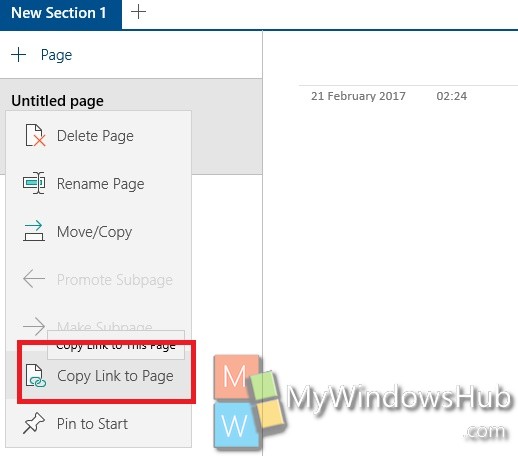
3. Open Notepad. Paste the copied link on a new document. Save it and do not lose it.
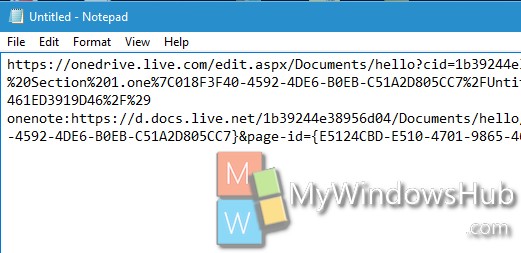
4. Now press Windows+R to open Run window. Now type regedit and hit enter to open Registry Editor.
5. Navigate to the following location
HKEY_LOCAL_MACHINE\Software\Microsoft\Windows\CurrentVersion\ActionCenter\Quick Actions\All\SystemSettings_Launcher_Quicknote
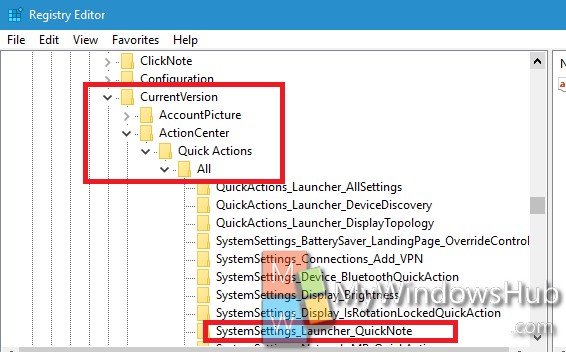
6. In the right panel, you will find a key called Uri. Right click on it, go to Modify. paste the content copied on Notepad.
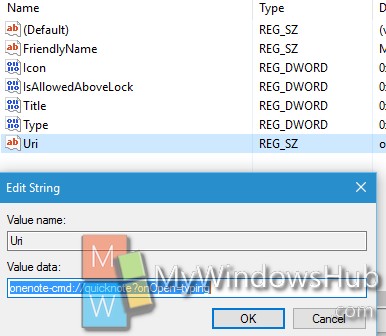
Close Registry Editor. Now, again open the Action Center in Windows 10. Click the Note button. You might be asked to select the default notes app. Select the OneNote desktop app. Click the Note button in the Action Center, it will always open the section you bound it to.
To undo this, open Settings from Start Menu. Go to System, then Default Apps and click on ‘Set defaults by app’. Next, look for the OneNote UWP app as the Control Panel window that opens. Select it and click ‘Set this program as default’.

