Why Do We Need A Third-Party Application For Unlocking iPhone?
iPhones can get locked in various scenarios. If you forgot your iPhone passcode, forgot your Apple ID, or entered a wrong passcode for innumerable times, or got a second-hand device, your iPhone will get locked and you need to restore the device. If someone enters a wrong passcode repeatedly, the iPhone detects the activity to be suspicious and the device gets disabled for eternity until you restore it or unlock it. Similarly, if you have purchased a second-hand iPhone and the previous owner has left the device locked, you need to restore the device. For restoring, you need a PC or a Mac with iTunes installed in it. Next, you need to take your device in restore mode, and install the firmware afresh from internet via iTunes. When installation is complete, your iOS device gets restored. You can then start the device using your own iCloud account and a new passcode. For users, who are starting to use a second-hand device, can create their new iCloud account and a new passcode.
This process is a full proof and legal process of restoring your locked iPhone, but users often face difficulty and fail to unlock the device. For this reason, a plethora of third party restore and backup applications are available. In this article, we shall review the AnyLock by iMobie.
Salient Features of iMobie AnyUnlock Application
- AnyUnlock is compatible with both Windows operating system and macOS. There are separate versions for these platforms. Windows users will not go crazy finding out a Mac.
- AnyUnlock can recover an iOS device from all iOS device lock situations, such as, forgotten passcode, multiple failed attempts to unlock the phone, cracked iPhone screen, FaceID and TouchID inoperable, purchasing and using a second-hand iPhone, etc.
- AnyUnlock helps you restore your iOS device without having to lose your data, messages, contact, photos, videos, etc.
- If you forget your Apple ID, the application can efficiently remove your Apple ID from your iOS device, leaving behind some additional advantages. For example, you can then sign in with another Apple ID and enjoy all Apple services suitable for your device. You can turn Podcasts on/off, backup your device with iTunes, etc. Some more benefits can be enjoyed on Safety grounds. IF the user is using a second-hand device, then the device cannot be tracked by the previous Apple ID account holder. So, the previous owner will not be able to track your device and will not be able to remotely lock your device or remotely erase your data. So, your device security gets replenished simultaneously.
- If you are stuck in with your iOS Passcode, or broke your iPhones’ scree, you cannot use your device anymore, unless any resort is available. In such cases, AnyUnlock can remove any type of login credentials, such as, 4-digit numeric code, 6-digit numeric code, customized numeric code, customized alphanumeric code, Touch ID, Face ID, etc. One thing to note here, after successful removal of any iOS device locking method by AnyUnlock, every data on the iOS device will be removed. Your device will get the latest updated firmware. If Find My iPhone option is turned on for your device, you must sign-in to your iCloud account to reset the device.
- AnyUnlock can also remove iTunes Backup Password Encryption from the device. If you are aiming to restore your iOS device (encrypted) from a backup and you forgot the password for not using it for prolonged periods, then AnyUnlock can be a perfect companion for you. The application will recover the password for you without having to damage the device’s internal integrity.
So, you are now aware of the promising features offered by AnyUnlock. Next, I shall show you the user guide and basic installation process for the application. I am using this software for Windows PC.
Steps To Install And Use AnyUnlock Application For Windows
1. Download AnyUnlock software application for Windows. When the .exe file is downloaded, run the file to initiate the installation process.
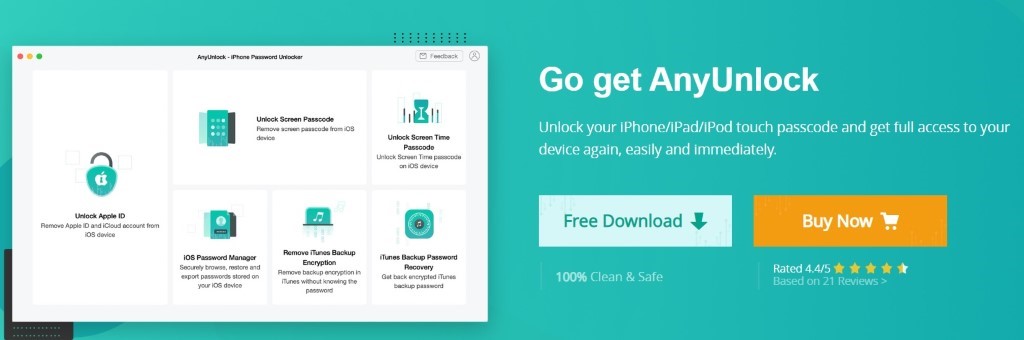
2. Next, click on the Install option to start installing the software. When it is installed, click on Start.
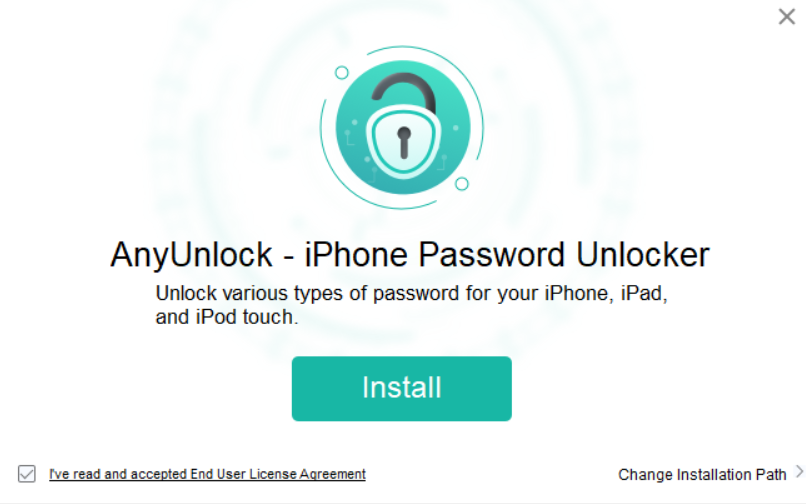
3. Next, activate your application by entering the account details, license code. When finally done, the user interface will open. The user interface has six menu, such as, unlock Apple ID, unlock screen passcode, unlock screen time passcode, iOS Password Manager, Remove iTunes Backup Encryption, iTunes Password Recovery. Now, choose an option depending on your requirement.
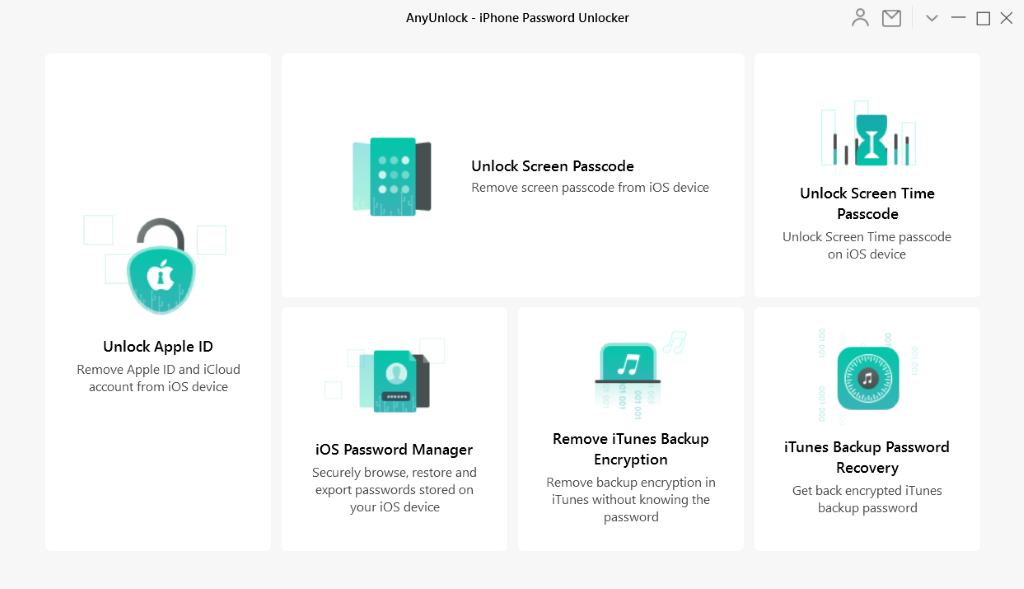
If you choose a menu, you will get a brief tutorial of what you need to do in order to get your iPhone fixed. Click Start to continue. Connect your device and follow the steps and instructions as it comes.
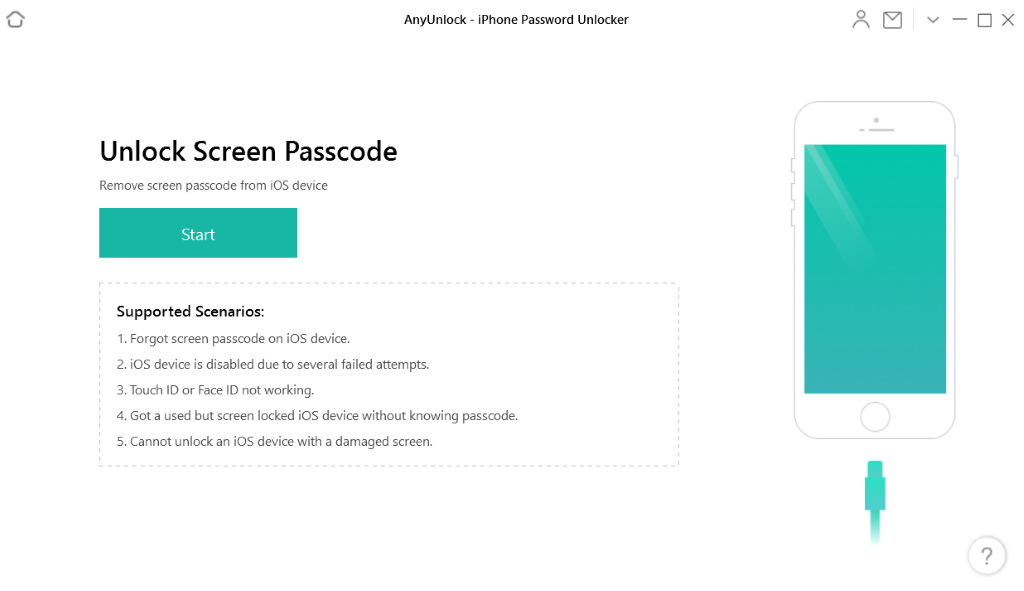
Detailed demonstration of each and every step in a single post is out of scope. You can check AnyUnlock’s Guide Page for detailed guidelines.
Conclusion
AnyUnlock is a subtle, robust application which provides a holistic approach to iOS device unlock solutions. The design and look are very neat and elegant. The steps are self-explanatory and can be followed by any novice user. The application has several layers of encryption-decryption technologies ingrained in it. It works absolutely fine without any lag or disruption. We strongly recommend AnyUnlock if you have forgotten your iPhone passcode and looking for a recovery solution.
** GIVEAWAY OFFER OF iMOBIE**
iMobie AnyUnlock is holding a Give-away campaign with a $300 Cash Give-away reward. You have to follow some simple steps to get the reward. Check out the link of Giveaway for more details.
Disclaimer: mywindowshub.com recommends using this software ethically. The software is for personal use and in no way should be used to compromise integrity of data of another user.

