Recently leaked Windows 10 Build 10056 has revealed that Microsoft has added a few more options to tablet mode to help the consumer customize the experience. As we know, Windows 10 which is to be launched later this year will come with features to help turn OS into touch- friendly to which Microsoft refers as ‘Continuum’ which is also known as Tablet mode.
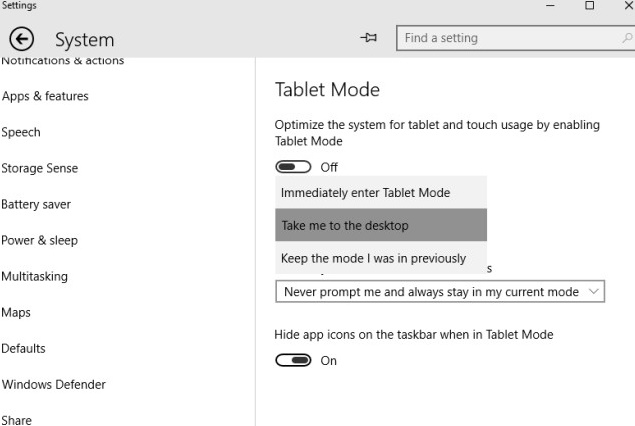
Microsoft has made some changes to the tablet mode. There are two options provided here that allows you to turn on tablet mode after you login automatically and the ability to hide apps on the taskbar. The option to automatically turn on tablet mode after login will be helpful for devices that are true tablets and have no keyboard. However, it will be interesting to see if OEMs will be able to set this setting to ‘on’ for a better out-of-box experience.
When you enter the Tablet mode, all the icons of opened apps in the task bar will go way. Users have to switch between apps by swiping from the left through task switcher. Also, the Cortana search bar is hidden and it is replaced by an icon in the task bar. Also, there is more spacing between the icons in the notification/system tray. This might be helpful for smaller Windows devices where space is a premium. Those who want to hide the icons on the taskbar, your wish has been granted.
While it’s claimed that build 10056 is still buggy, many have choose to stay away from this build installation. Accidentally leaked or publicity stunt, these new features will certainly bring more interest in Windows 10. Let’s wait and watch if we get more of such news!! Here are the snap shots for these new settings!!

