Microsoft blog said that the company is updating their privacy policy of DNT. In 2012 Microsoft started this DNT or Do Not Track policy with Internet Explorer as a means to enhance user privacy. The setting was enabled by default during the Express Settings, that is, the settings which appear the first time the OS is being set up. But Microsoft mentioned in the blog that they are going to stop the auto enable of Do Not Track setting as a measure to comply with the newly updated industry standards as decided in the World Wide Web Consortium.
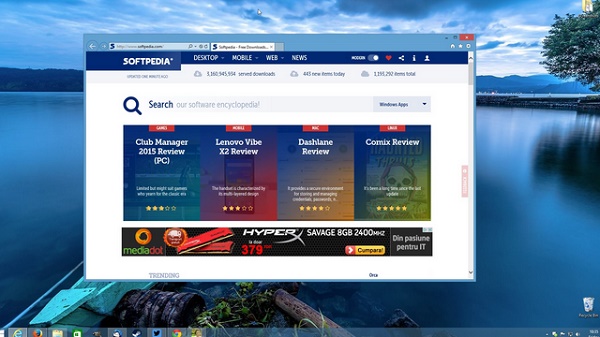
With Windows 10, the IE will get a new makeover and a new name Spartan browser. As we have fetched information that the new browser will be highly interactive and personalized. So turning on DNT will certainly put a bar on its browsing experience.
According to W3C:
Key to that notion of expression is that the signal sent MUST reflect the user’s preference, not the choice of some vendor, institution, site, or network-imposed mechanism outside the user’s control; this applies equally to both the general preference and exceptions. The basic principle is that a tracking preference expression is only transmitted when it reflects a deliberate choice by the user. In the absence of user choice, there is no tracking preference expressed. (Emphasis added.)
If you are thinking that is it the end of private browsing? Certainly not. Microsoft will include the setting to enable DNT, and will provide necessary instructions on how to enable it. Microsoft said,” Put simply, we are updating our approach to DNT to eliminate any misunderstanding about whether our chosen implementation will comply with the W3C standard. Without this change, websites that receive a DNT signal from the new browsers could argue that it doesn’t reflect the users’ preference, and therefore, choose not to honor it.”

