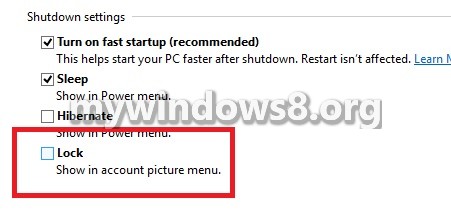If you want to add or remove “Lock” from the User Tile Menu of Windows 8.1, please follow the steps below.

Steps to Add or Remove “Lock” from the User Tile Menu of Windows 8.1
1. Right click on the Start Button and tap on Control Panel.
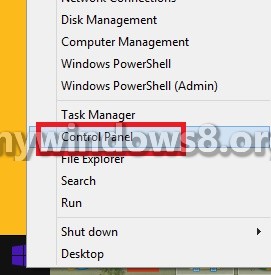
2. Click on Power Options.
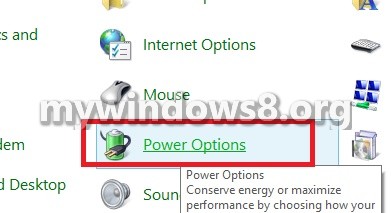
3. Click on Choose what the Power button does.
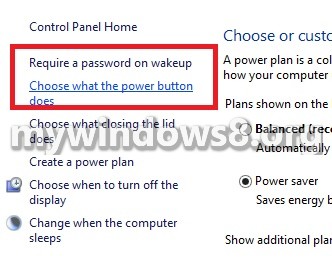
4. Click on Change Settings that are currently unavailable.
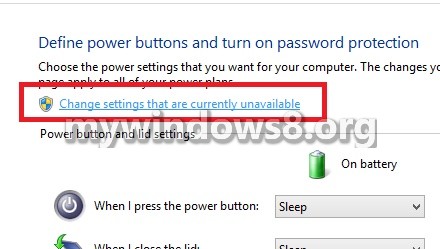
5. If you want to enable lock, check the Lock box. Close Control Panel.
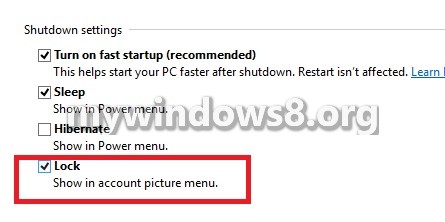
6. If you want to disable lock, uncheck the Lock box. Close Control Panel.