What is God Mode?
God Mode might have sown seeds of wonder and curiosity in your mind by now, but God Mode has nothing to do anything technologically spiritual. God mode is nothing but a shell folder where you can find all settings of the Operating System under the same roof. Activating God Mode is simple and is accomplished by creating a new folder and putting the name of the folder, followed by a “.” along with the GUID within curly brackets.

The God Mode looks like the Control Panel in appearance as it assembles the Control Panel items and other settings and keeps it in one folder, so that you can make any go to any settings just in one click. Moreover, talking about Windows 8, navigating to control panel or any other places is usually through the Charms Bar, (although Windows+X also provides a shortcut to control panel) and requires few more number of steps. So God Mode will really be helpful. The following tutorial will help you to create God Mode in Windows 8.
Steps to activate GodMode in Windows 8
1. Right click in an empty space on the Desktop, go to New and select Folder.
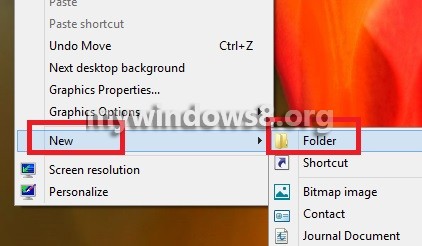
2. Now as the name is selected, rename it as GodMode.{ED7BA470-8E54-465E-825C-99712043E01C}
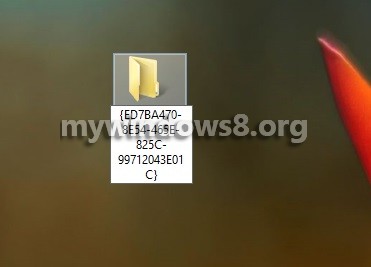
3. Now your GodMode has been created.



This feature os great!! Thank you so much for this wonderful tip.