Google Chrome has introduced the media handling feature by using the keyboard media keys from version 75. By now, you must have seen that you can now control the active media session on Chrome, such as Play/Pause/Volume Up/Down, using the keyboard media control keys. Chrome allows you to enable or disable this feature by using a flag. In this article, we shall be showing you the steps to enable or disable the volume control and hardware media key handling in Google Chrome.
Enable Chrome.exe Volume Control and Hardware Media Key Handling
- Open Google Chrome.
- Copy and paste the below link in your address bar and hit the enter key.
chrome://flags/#enable-media-session-service
- Under the Media Session Service flag section, select Default or Enabled option from the drop-down.
- Copy and paste below link in your address bar and hit the enter key.
chrome://flags/#hardware-media-key-handling
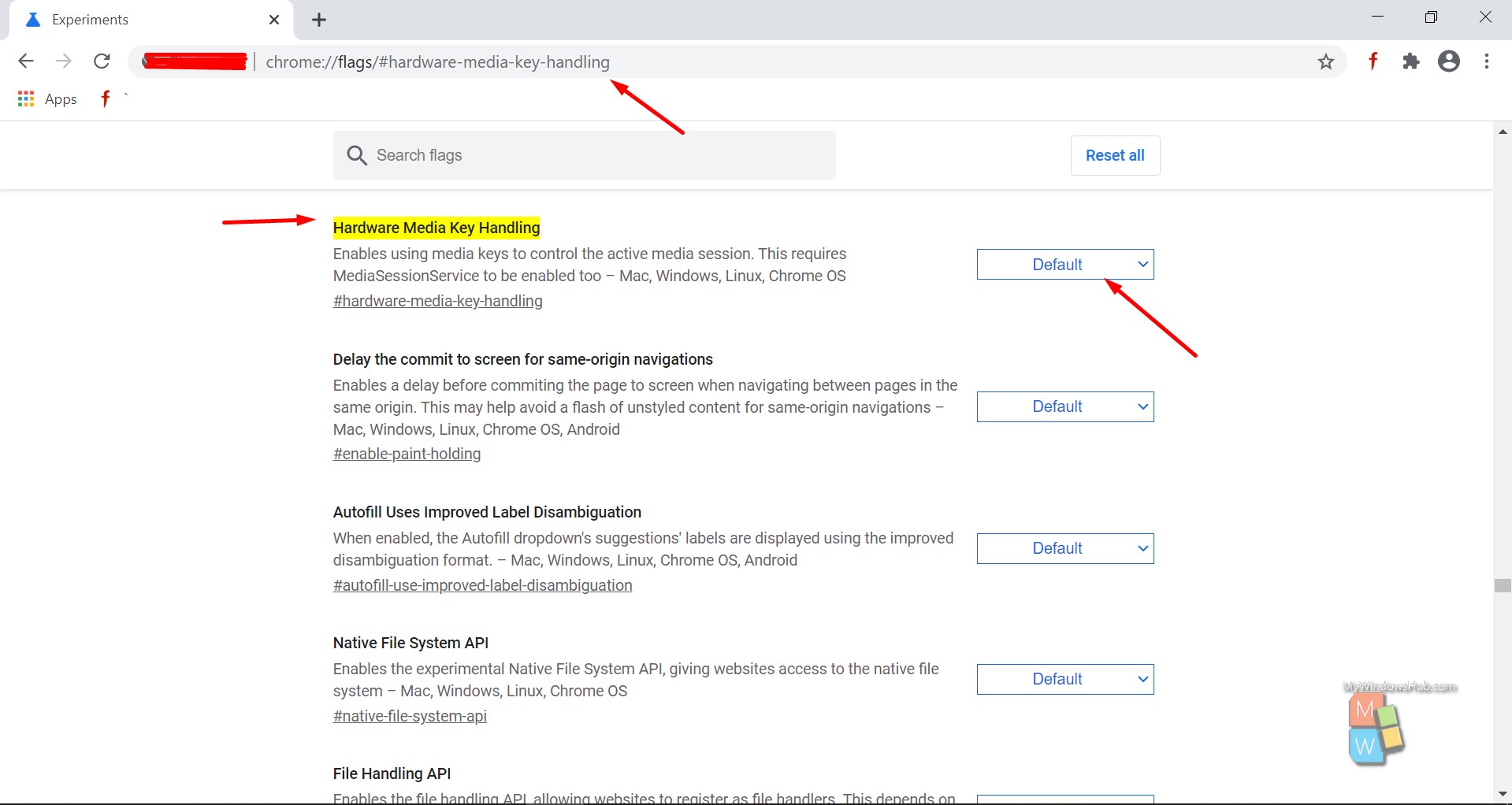
- Under the Hardware Media Key Handling flag section, select Default or Enabled option from the drop-down.
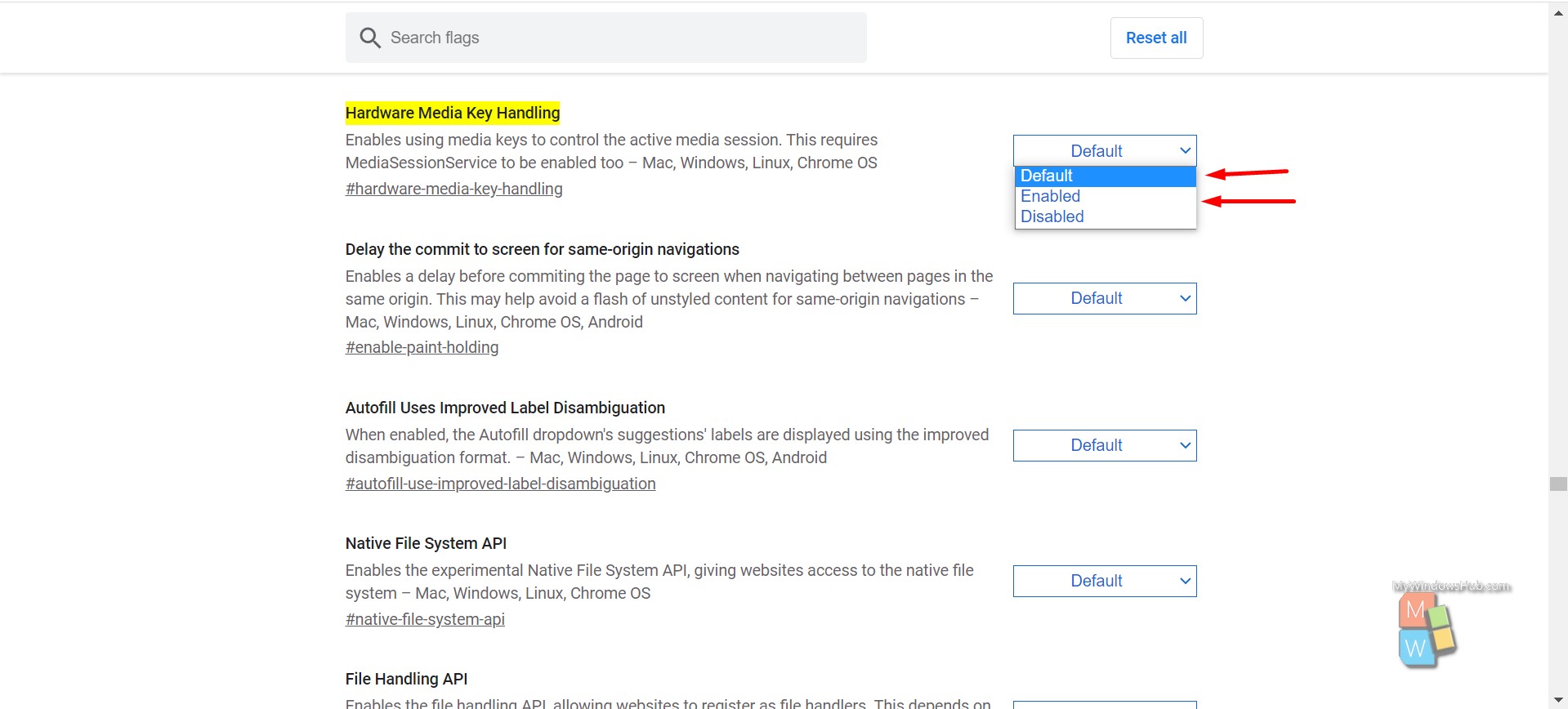
- Click on the “RELAUNCH NOW” button at the bottom to apply the changes.
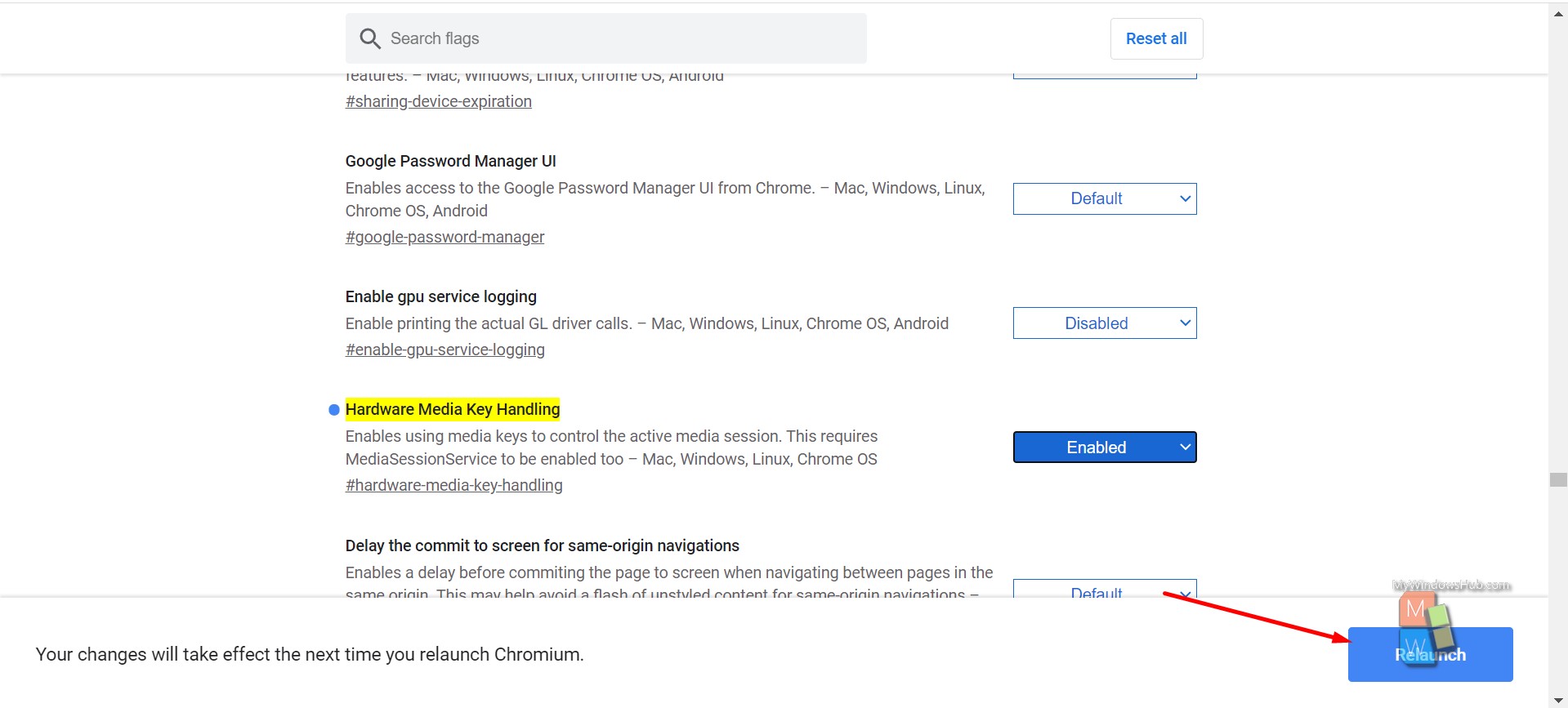
Disable Chrome.exe Volume Control and Hardware Media Key Handling
- Open Google Chrome.
- Copy and paste below link in your address bar and hit the enter key.
chrome://flags/#hardware-media-key-handling
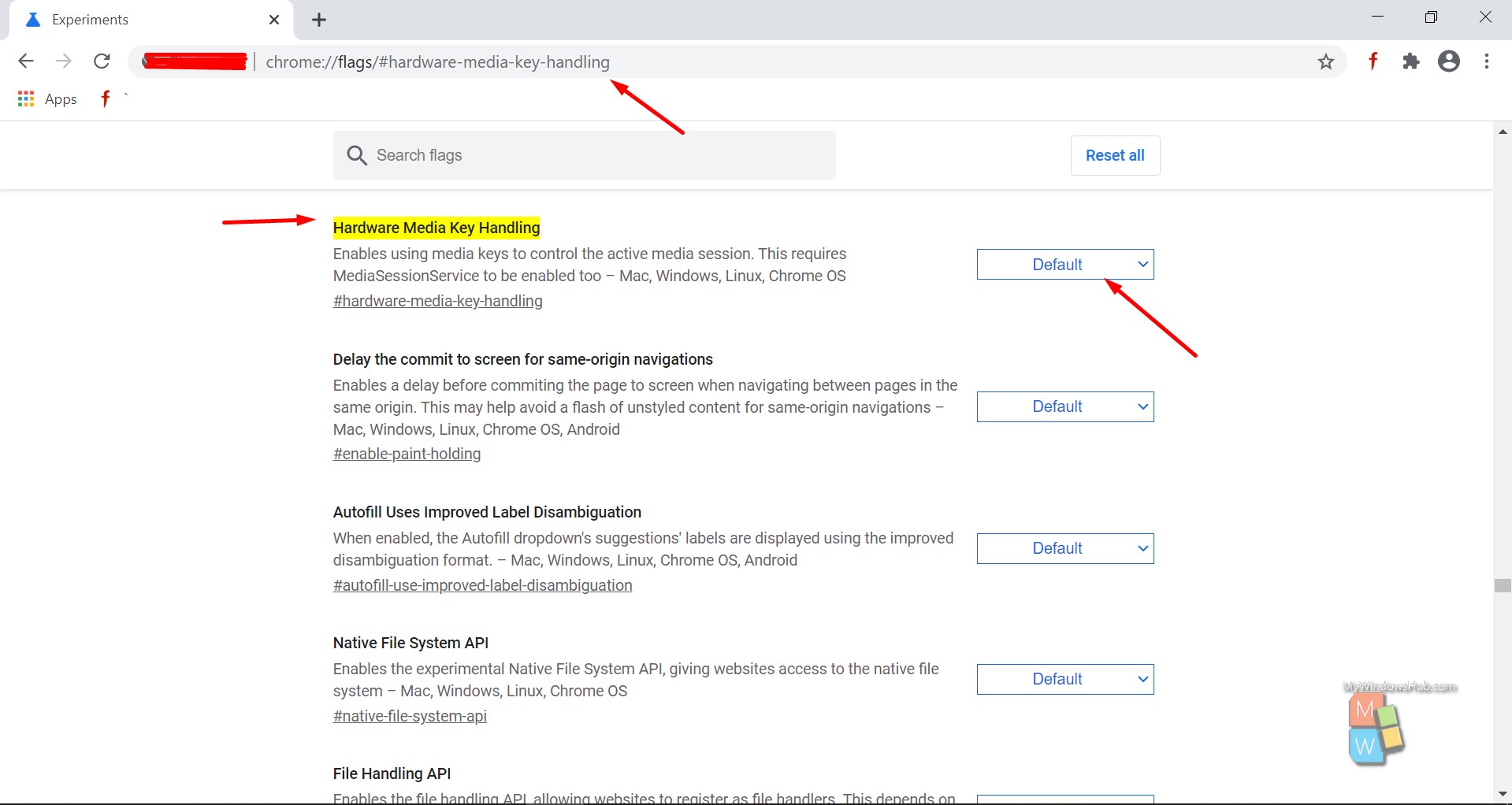
- Under the Hardware Media Key Handling flag section, select Disabled option from the drop-down.
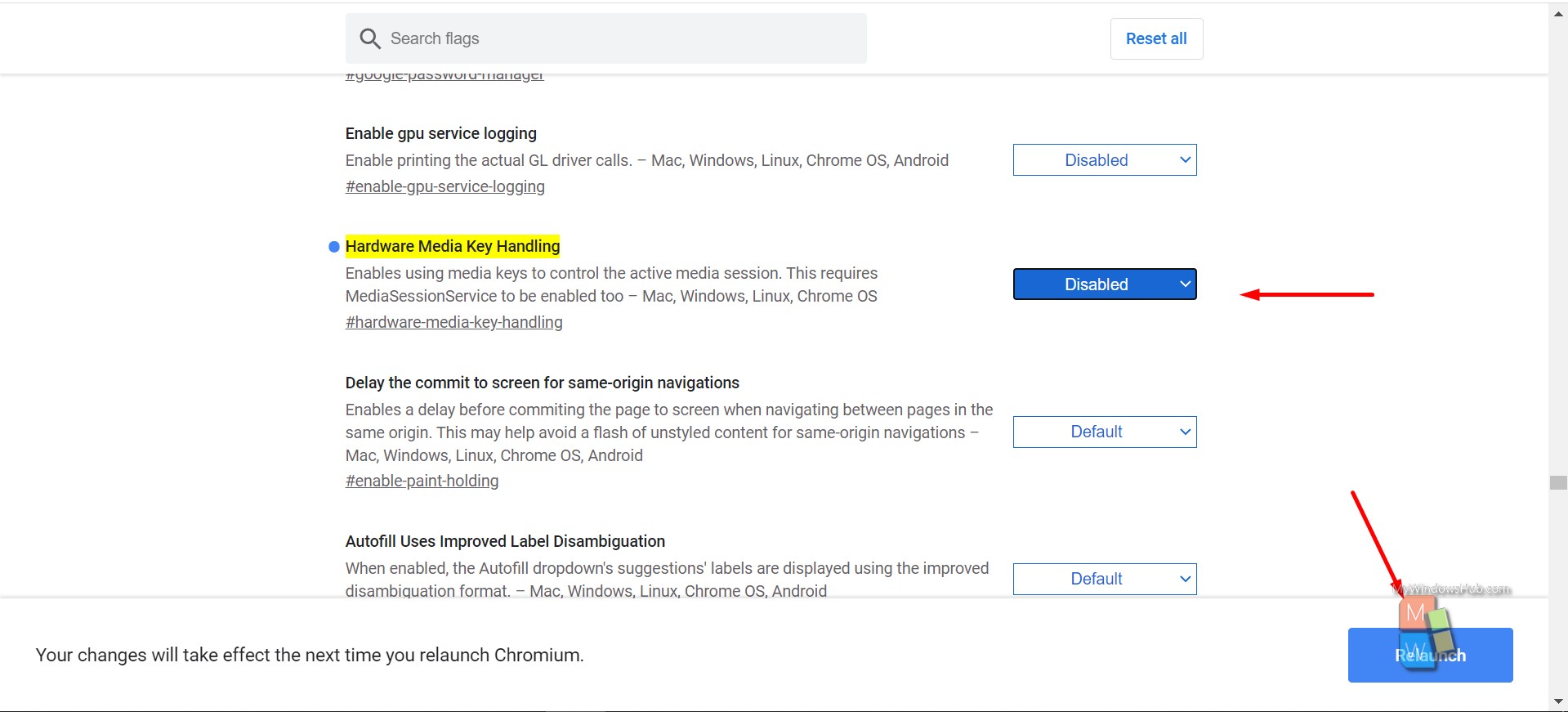
- Click on the “RELAUNCH NOW” button at the bottom to apply the changes.
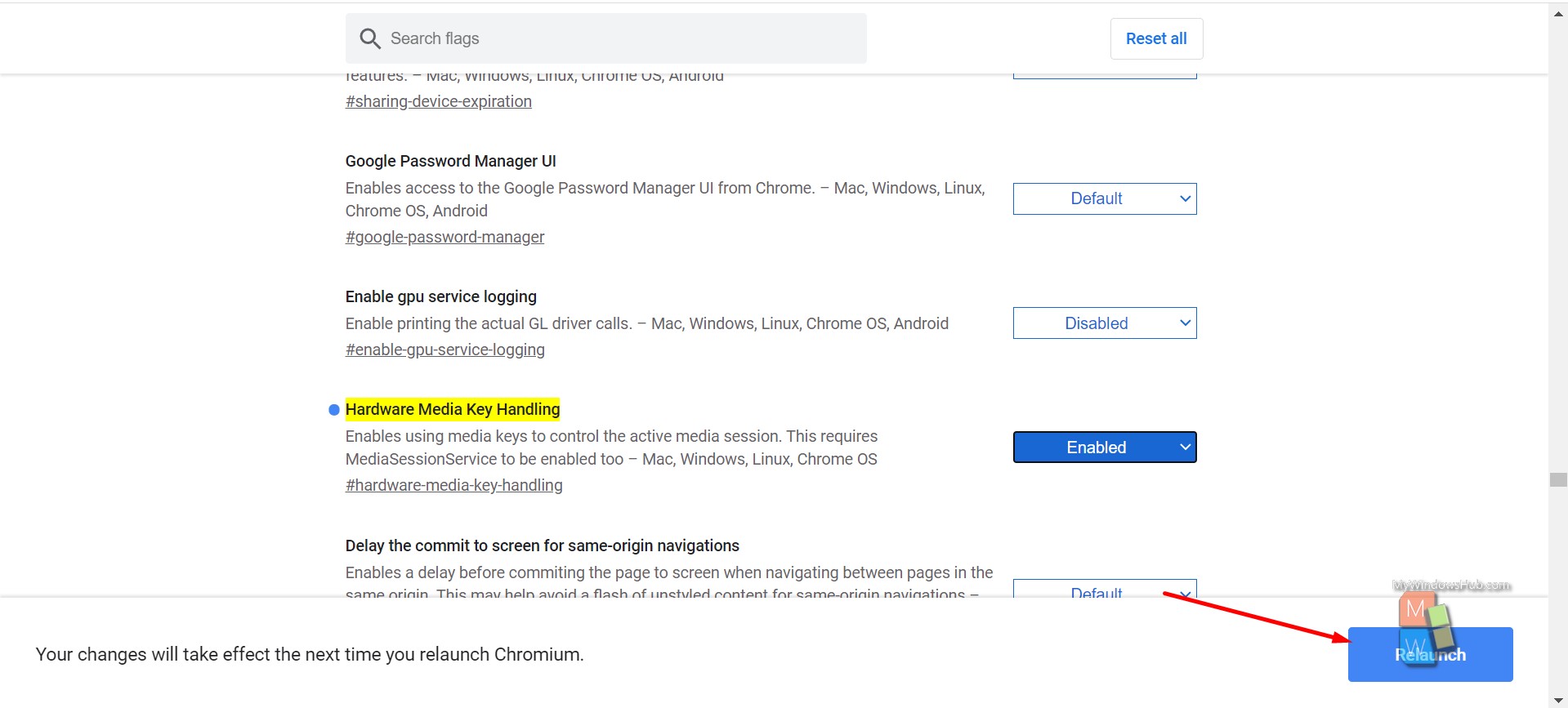
Conclusion:
This article has walked you through the steps to enable/disable the hardware media key handling in Google Chrome. This feature is coming with the latest stable release versions. If you don’t find any of the above experimental configurations, make sure to update your browser to the latest version.

