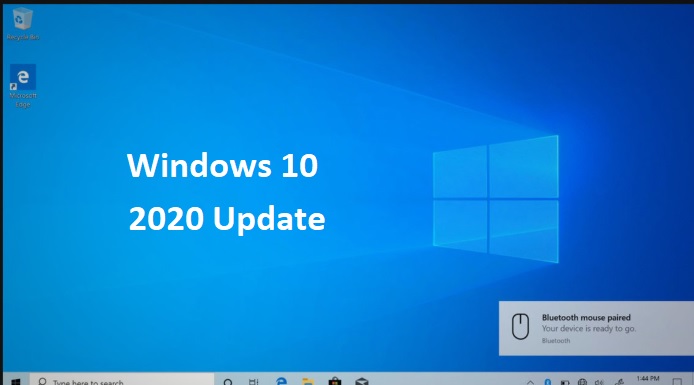
According to Microsoft, to install Windows 10 update lots of storage space is needed. Minimum requirement to install Windows 10 for 32-bit is 16GB of space and for 64-bit version is almost 20GB.
If your system does not have enough space to upgrade Windows 10 it will show error message Windows need space to update at the time of installation.
There are some ways to get free space and solve the storage space issue.
Free drive storage of your PC
- Check storage usage. Go to Settings -> System -> Storage. Select and delete the files which you do not need.
- Remove the files in the recycle bin.
- Open Downloads folder delete unwanted files or apps.
- Delete junk file using Storage sense.
- Save data of your system like videos, photos to the cloud storage and delete from your system.
- Come back to the message Windows need space to update.
- Refresh it.
- Now go to Start and Restart your system.
Use external storage device
- Go to Start-> Settings -> Update and Security.
- From this page select Fix issues. Here you can update Windows with external drive.
- Before using USB device keep a backup of your important file.
- Connect your external storage and select from drop down menu.
- Click on next and follow the instructions to complete installation.
- After completing the process remove external storage device.

