Why Windows 10 Is Not Friendly To DVDs?
Windows 10 and DVD do not get along very smoothly. You must be aware of the situation if you have ever tried to play DVD on Windows 10 computers. The Windows 10 update problem exists because Microsoft has killed the Windows Media Center from its Windows 10 ecosystem. Windows Media Center allowed users to watch DVDs seamlessly without the need to purchase any additional app. Without the Windows Media Center, watching DVD has become a tough job for Windows 10 Home Theater PC users. If you have upgraded your Windows 10 from Windows 7 or 8, then you will still have a free option to watch DVDs. But there is no luck for users who have bought PC with pre-installed Windows 10.
Windows 10 users can face several issues, such as Windows 10 drive not reading discs, due to dirt in optical sensor, DVD drive not showing up on Windows 10, DVD writer not working properly, DVD not found, recognized, detected, ejecting, spinning, etc. If there is a physical problem like dirt in the optical sensor, you can solve it by cleaning. But, if you are a Windows 10 PC owner, chances are there, you may not be able to watch DVDs seamlessly.
As a solution, Microsoft has included an app for watching DVD. It is called the Windows DVD Player. The app is not an efficient one, and the only reason for using it is if you get it as a free upgrade from a Windows Media Center-enabled version of Windows. There is a paid version of this application, which is equally inefficient and full of issues, such as playback freeze, inability to read DVDs from other regions, etc.
So, what can we do to watch DVDs on our Windows 10 devices?
Two Best Ways To Watch DVDs On Windows 10 Devices
There are two simple ways to watching DVD on Windows 10, with the help of two most efficient and flexible third-party applications: These are as follows:
A. Method 1: Watch DVD On Windows 10 PC With 5KPlayer
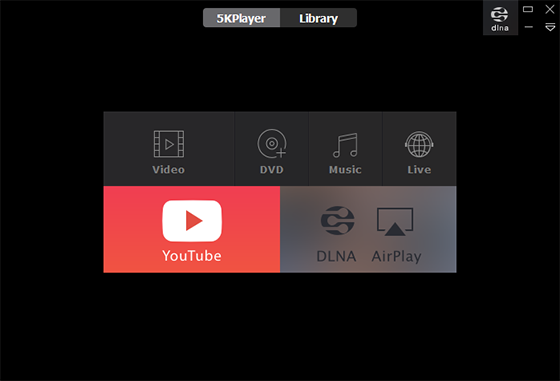
5KPlayer is an amazing software application, that can address all your problems regarding playing DVD on Windows 10 and provide a holistic solution to them. The application is free, can play DVDs smoothly irrespective of regions, rotate the playback screen, add extra subtitle, select chapters for playback, etc.
Other than being a DVD player, 5KPlayer is equipped with an embedded video editor, that can provide playbacks of 4K/5K, 8K FUHD videos, along with other high quality video formats, such as that of DVD, iPhone, GoPro, music files, video files of UHD/3D/HDR/360°, macOS and Windows formats, etc.
You can perform various editing features, such as video trimming short clips from long videos, resolve synchronization of audio and video and subtitle issues, adjust playback speed, de-interlace videos using Yadif, Blend and Linear techniques.
B. Digitize DVD To MP4 video with WinX DVD Ripper Platinum

WinX DVD Ripper Platinum is one of the top Windows DVD Ripper software, which can convert any old, DVD movies, TV series DVD, remove encryption from DVDs, remove region-code, 99 title, CSS encryption, new UOP, Sony ARccOS, etc. The application deploys GPU acceleration which yields faster conversion speed, as high as 47x. So, a 2-hour long DVD is ripped in a span of a few minutes.
The process of ripping DVD to MP4 with the help of WinX DVD Ripper Platinum is very simple. All you need to do is download the application and launch it on your Windows device. Next, put your DVD disc in the drive and run the application. Select your output profile as MP4 and finally hit the RUN button to complete the DVD to MP4 conversion. The user interface of the software is very well designed. The main menu options are very distinct and can be used very easily by new users. The interface is user friendly and compatible to almost all versions of Windows and not just Windows 10.
Final
5KPlayer is one of the top DVD Players for Windows 10 and in fact, of the best versatile player and editor application for all video file types. One the other hand, WinX DVD Ripper Platinum can effortlessly carry our all ripping and conversion of video files.

