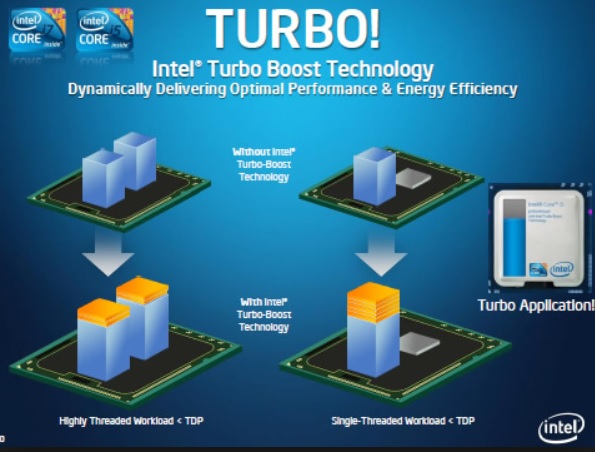
Intel Turbo Boost Technology has become quite trending these days. The application of this technology in computer processor is to boost the performance of the processor and graphics, thus making the processor to run at a faster speed than the frequency rated in the specification sheet. When the load on the processor increases, then it is commendable to leverage the performance of the processor. Here, one important thing to remember is that even the acceleration of the graphics and processor performance has a limit. The Intel Turbo Boost Technology can overclock the rated frequency only if they are operating below power, current, and temperature specification limits.
In this article, we note down the steps to disable or enable Intel Turbo Boost Max Technology.
Disable Or Enable Intel Turbo Boost Max Technology
By default, Intel Turbo Boost Max technology is always enabled. But, if you want to disable it, you can do it easily with a switch available in the BIOS. The BIOS Settings is the only settings where you can change the settings for Intel Turbo Boost. Other than that, there is no other way to achieve it. To disable it, you have to follow some simple steps. However, before doing anything, keep in mind that, it is recommended that you keep the Intel Turbo Boost Max Technology TURNED ON.
1.For disabling the Intel Turbo Boost Max Technology, you have to enter the BIOS setup.
2. From the System Utilities screen, you have to select System Configuration.
3.Next, go to BIOS/Platform Configuration (RBSU), choose Performance Options and then Intel (R) Turbo Boost Technology.
4. Hit Enter.
5. Now select a setting depending on your preference:
- Enabled— This option enables the logical processor cores on processors supporting hyperthreading technology.
- Disabled —This option reduces power usage and also reduces the maximum practically possible performance of a system.
6. Now, finally hit the F10 key and save the changes.

