Windows 10 has bloatware which Microsoft has included in the operating system which is nothing but a constant misstep that Microsoft continues to do with the OS. Operating systems, both desktop and mobile, now allow users to remove stock apps. Windows 10 has added useless apps and even games to its OS. In addition to the games installed, Microsoft also installs apps that the average user is highly unlikely to use e.g. 3D Builder. You can remove them, but it takes time. Windows10Debloater is a PowerShell script that can remove bloatware from Windows 10 without breaking anything.
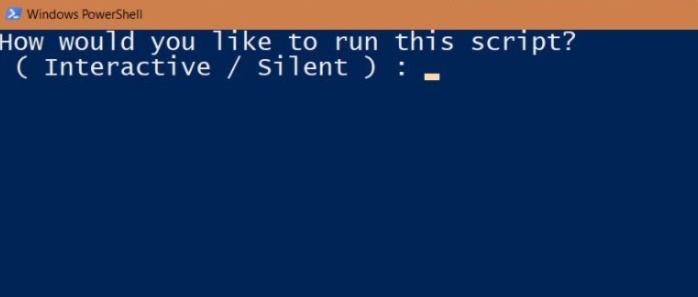
There are a lot of processes by which you can remove bloatware from Windows 10.
Steps To Remove Bloatware From Windows 10 With A PowerShell Script
1. First of all, download Windows10Debloater. The Windows10Debloater is a PowerShell script. Running the script is very easy. All you have to do is right-click and run with PowerShell. One thing to remember here, is that you need to change the PowerShell Execution Policy in order to make changes to your computer.
2. There are two modes by which the PowerShell script runs. The two modes are Silent and Interactive. The function of the the Silent mode is to handle everything for the user. The function of the Interactive mode is to create a restore point.
3. After the backups and restore points are created, the script will remove bloatware from Windows 10. The script will not prompt you whether you would want to keep any item. The application specifies what the script removes. The script also formats the Windows Registry when it removes apps and disables tasks etc. When you use it to restore the bloatware in Windows 10, it also restores the registry keys.

