DLL Files are files which amasses several library functions and information that can be accessed by Windows Programs. DLL is the acronym for Dynamic Link Library. When a Windows program is launched, dynamic links to the necessary .dll files are created. If a static link is created, the .dll files will be in use as long as the program is in active mode. There are copious DLL files that are used by your computer operating system. Can you know which DLL files are in use? Here is a tool for you. LoadedDllsView is a one such solution. It is a tool that scans all the processes running on your OS. The number of processes that load each DLL in the list are also displayed. After installing LoadedDLLsview, select a DLL file in the upper pane of LoadedDllsView. The lower pane then displays the list of all processes that use the selected DLL file. You can also select one or more DLL files and then export the list into comma-delimited/tab-delimited/html/xml file. The application is compatible to Windows XP to Windows 10. The following tutorial will help you :
Steps to Find Out the DLL Files That are in Use in Windows
1. Download LoadedDllsView. Download the application based on your system- 32 bit or 64 bit. Extract the zip file and run the .exe file.
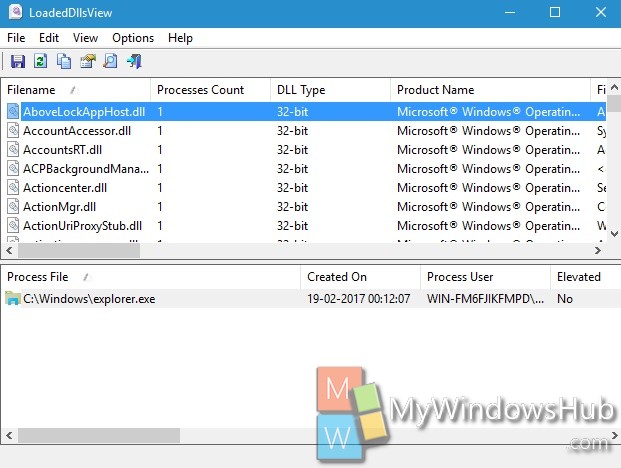
2. LoadedDllsView will show the dynamic library link, that are in use lists. Select it and in the panel below the list of DLL files, you can see which apps or processes are using it.
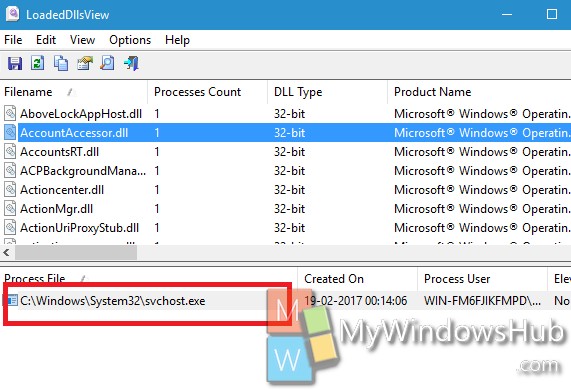
3. If you are looking for a specific file, then you can take help of filters to to narrow dowm your search results. You can filter files by 32 and 64 bit versions, DLL files by Microsoft, or hit Ctrl+Q to bring up the string search.

