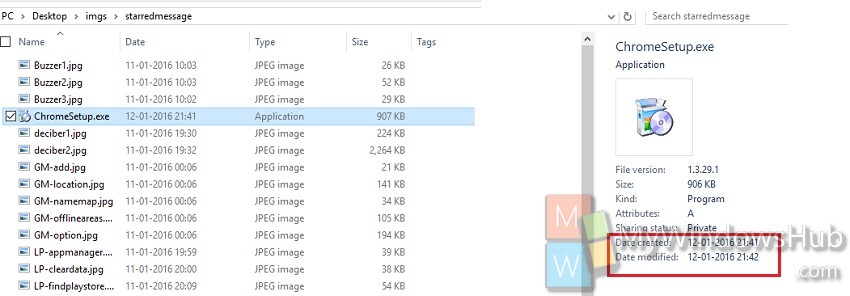Whenever you select a file in Windows Explorer, the Explorer displays the available information about the files like date, size and offline availability. In case of executable files, that is, set up files, some additional information can be made available for users like the app version, date of creating, date modified, sharing status, file version etc. This information is really helpful for running any type of executable files. In Windows 10, this additional properties are nit readily available and can be shown with the help of some tweaks in the Registry Editor. Check out the tutorial below:
First open any executable file and you will not notice the App version.
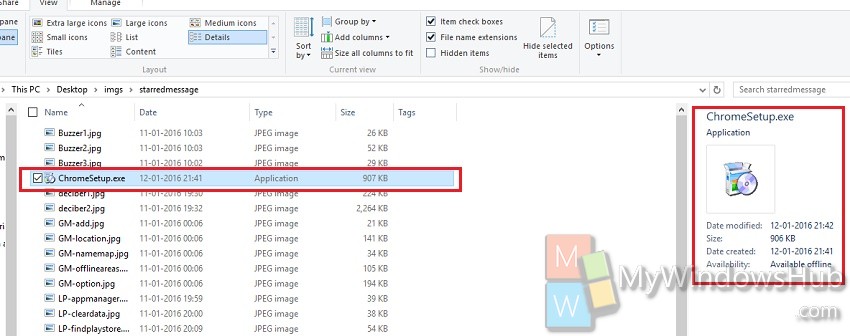
How to show app version and other properties in details pane of Explorer?
1. Press Win+R to open Run window. Type regedit and hit enter to open Registry Editor.
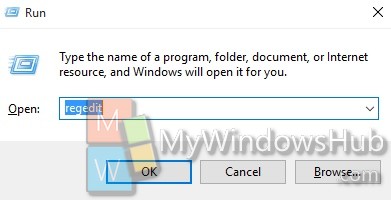
2. Now navigate to the following location
HKEY_CLASSES_ROOT\exefile
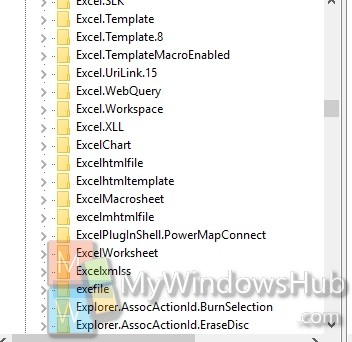
>
3. In the right panel, right click , go to New and select String value. name it PreviewDetails.
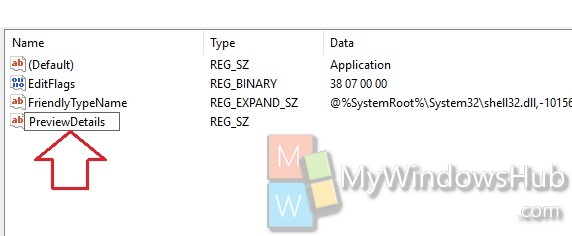
4. Double click on the string and then copy and paste the following in the value field
prop:System.FileVersion;System.Size;System.Kind;prop:System.Copyright;System.FileAttributes;System.SharingStatus;System.DateCreated;System.DateModified
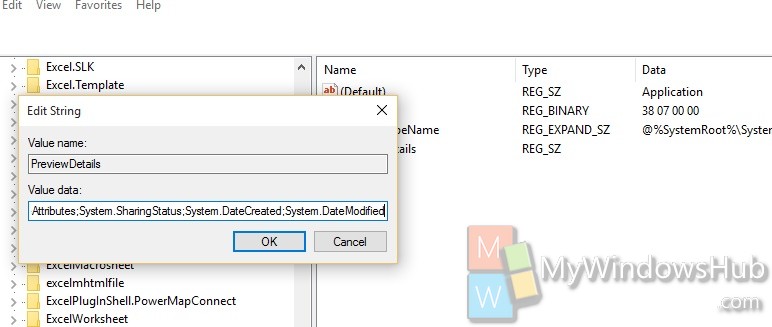
5. Now that you have completed the steps, open the same executable file. Select it and you can find the app version also.