Changing volume or sound level in Windows computer can be done straight from the taskbar but different computers have different key combinations on keyboard to increase and decrease volume. The key combination or the presence or absence of dedicated volume keys depend on the keyboard and the manufacturing company. If your computer keyboard doesn’t have such an option, there is an application available. It’s called WheelsOfVolume. The main utility of WheelsOfVolume is to convert the mouse wheel scrolling function to increase or decrease system volume.
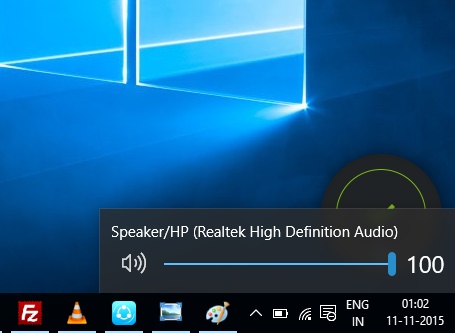
The App needs to be installed and then run. When the installation is complete, the function will immediately come into effect. It won’t display any dialog box, or any window. WheelsOfVolume will just accentuate the volume change function with the scroll of the mouse wheel. This means there will be nothing visible on the desktop but a progress slider that will let you know the change of system volume.
One good thing about this application is that it doesn’t consume any unnecessary visual space and the application is basic and straight forward. There is one strong drawback of WheelsOfVolume. Whatever windows you are working on, you have to go back to Desktop in order to increase or decrease the volume using mouse wheel. This is a problem though but still the application is useful.

