The drive in which the operating system in installed must not be crowded with temporary files as unnecessary load on the drive may slow down its performance. Hence cleaning up those large TMP files from time to time is necessary for a smooth functioning. The following tutorial will help you to Save disk space by deleting large temporary files, in Windows 8.1.
Steps to Save Disk Space In Windows 8.1 By Deleting Large TMP Files
1. Press Windows+R to open the Run Window and type Cleanmgr and press Enter.
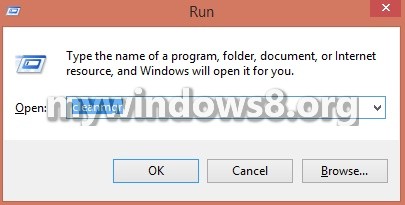
2. Disc cleanup opens. Now select a drive in which your OS is installed. Click OK.
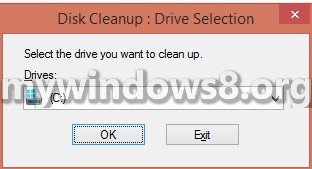
3. Space calculation will take some time.
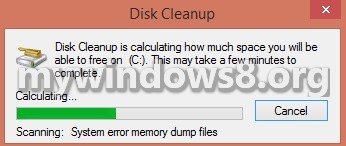
4. Now, Disk CleanUp will provide you with the list of available files that can be deleted without causing any harm. Click on Clean up system files.
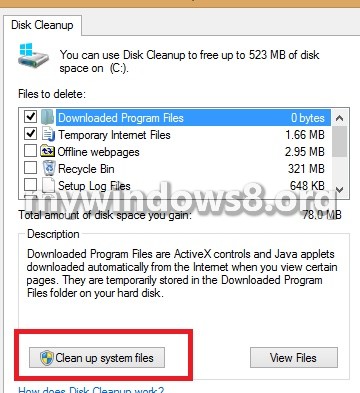
5. Again you have to repeat step 2.
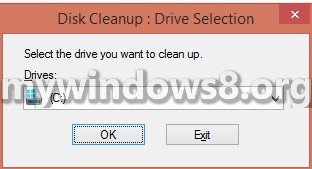
6. Temp files will be removed.

