Event Viewer tools keep track of the events that take place in a computer and it keeps a record of the information in the form of a log. The record of the significant events of your computer are collectively called event logs. Even though the logs are immensely useful, but if you want, you can clear the log. The following tutorial will help you do so. You must be signed in as an administrator to be able clear all event logs.
Steps to Clear All Event Logs in Event Viewer in Windows 10
1. Open Cortana, type Powershell and select Windows Powershell.
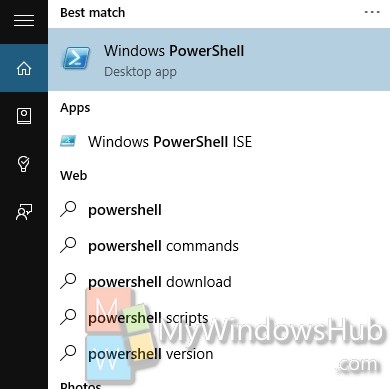
2. Type the following command and press Enter
wevtutil el | Foreach-Object {wevtutil cl “$_”}
3. The event logs will be cleared.
METHOD 2
1. Press Windows+R to open Run, type eventvwr.msc and hit Enter.
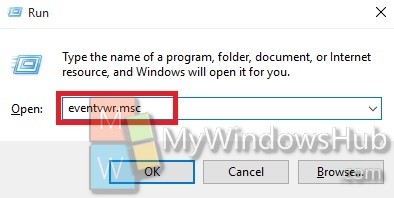
2. In the left pane navigate to Windows Logs -> Application.
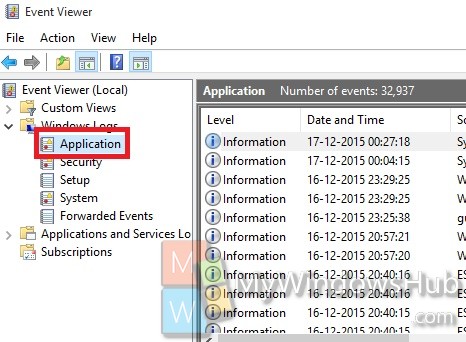
3. In the right panel, you will find Clear Log option. Tap on it.
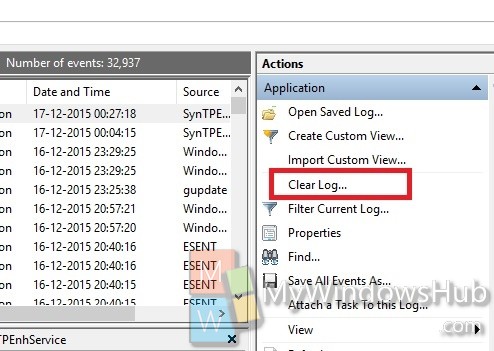
4. Click Save and Clear or Clear.

5. The log is cleared.
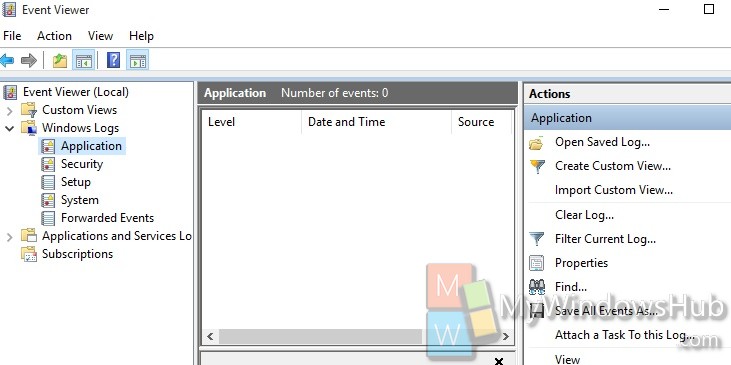


Thank You !
using powershell and powershell as admin I get access denied when i use – wevtutil el | Foreach-Object {wevtutil cl “$_”}
Thanks a lot !
How do you disable the ‘clear log’ button?
Have the log files forwarded
Thanks a lot
Terrific .Thanks Nick, the command eventvwr.msc typed in run, worked for WINDOWS 10 version 1803.
When I typed in wevtutil el | Foreach-Object {wevtutil cl “$_”} in powershell I got the following message
Windows PowerShell
Copyright (C) Microsoft Corporation. All rights reserved.
PS C:\WINDOWS\system32> wevtutil el | Foreach-Object {wevtutil cl “$_”}
Failed to clear log AirSpaceChannel. The requested operation cannot be performed over an enabled direct channel. The channel must first be disabled.
Failed to clear log Microsoft-Windows-LiveId/Analytic. Access is denied.
Failed to clear log Microsoft-Windows-LiveId/Operational. Access is denied.
Failed to clear log Microsoft-Windows-USBVideo/Analytic. The instance name passed was not recognized as valid by a WMI data provider.
What does one need to do now. Also clear LOG does not show up as an option in the latest version of windows 10 Home.
try :
Run Windows PowerShell as Administrator
type :
cd \Windows\System32
.\wevtutil el | Foreach-Object {.\wevtutil cl “$_”}
Did this work?