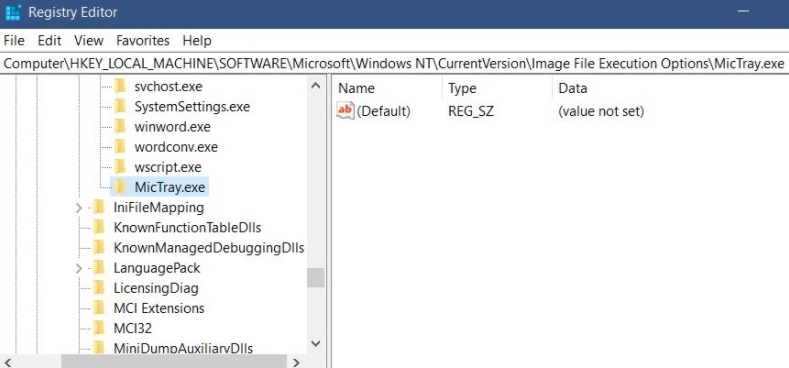News channel Next Web has reported a news which is extremely important and alarming. HP has mistakenly incorporated a serious bug in the famous Elitebooks lineup of devices that have installed keyloaggers. A keylogger is a program that logs key strokes. This means whatever key you are pressing, it will be logged or saved in the computer. Thus your passwords can be easily traced. One thing to take note of, that this bug has not been deliberately put by HP. The company is in no way trying to steal passwords or sensitive data from you. They have somehow messed up with a bug. This problem is limited to the Elitebook range of laptops and not in any other HP devices. Users can get rid of this menace very easily. All you need to do is block key logging by HP audio drivers with a registry tweak. The solution comes from a Reddit user_My_Angry_Account_.
Steps To Block Key Logging By HP Audio Drivers On Elitebooks
1. Login as administrator. Then press Windows+R to open the Run window.
2. Now type regedit and hit enter to open Registry Editor.
3. Now navigate to the following location
HKEY_LOCAL_MACHINE\Software\Microsoft\Windows NT\currentversion\image file execution options
4. In the left panel, select the option image file execution options. Right click on the key and select New, then go to Key from the context menu.
5. Name the key as ‘MicTray.exe’ if you are running a 32-but machine. Name the key ‘MicTray64.exe’ if you are running a 64 bit computer.
6. As the key is created, go to the right panel, right click on an empty space, and create a new string value 32-but or 64-bit. Name this string value ‘Debugger’. Double click it, and in the ‘Value’ entry, enter the following entity
devenv /debugexe
7. Now you have to check if you computer has been affected by the keylogger. So open File Explorer and go to the location C:\Windows\System32.
8. If you find any preogram with the name ‘MicTray64.exe’ or ‘MicTray.exe’, the your comouter has keylogger installed in it.
The audio driver in question creates a log file that stores your key strokes. The log file in question is located at C:\Users\Public\MicTray.log. The file, however, is wiped whenever you shut your system down. So a good idea as of now is to shut down the Elitebooks every single time. This involves less risk. So don’t just close your lid and go away from your computer. HP will soon release the fux for this bug.