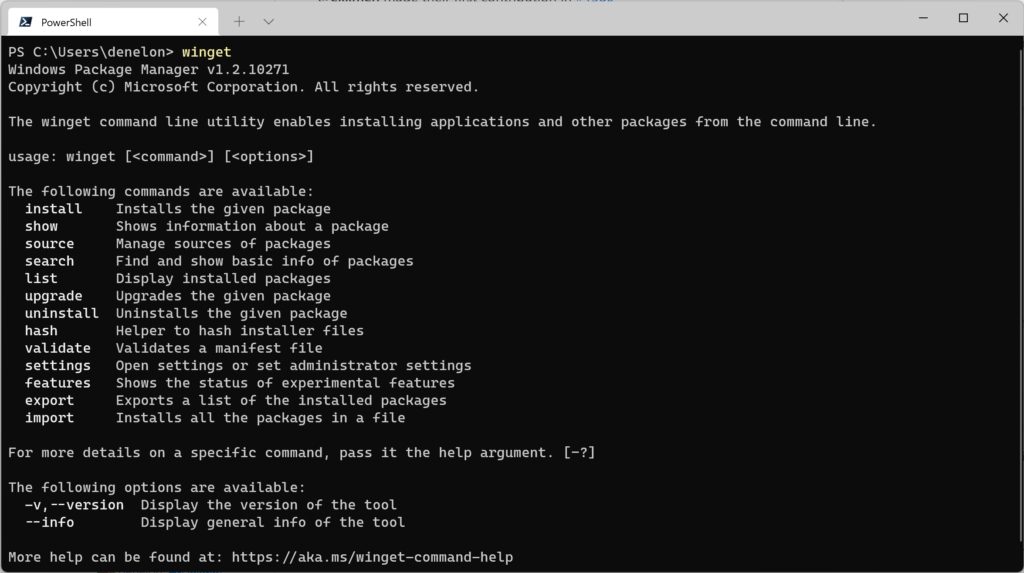
Windows Package Manager is a free and open source utility tool designed by Microsoft for Windows 10 and Windows 11. Windows Package Manager consist of command line utility and some services for installing applications. For example, if you want to upgrade all software of your computer, you can type winget upgrade –all
This will update all software packages of your system. If you have worked on Windows Terminal even once or twice, you can use it quite easily. Windows Package Manager 1.2 is here with a plethora of improvements. The new version has brought several new changes, such as, better support for ARM64 devices, like Microsoft Surface Pro X.
Based on the system architecture, winget will download the best and updated software package for your computer. The new version of winget can also store a wide range of error code messages, as long as 10 digit error codes. If you encounter any such error code, then instead of having you browse the internet, the winget will search it for you. This has been done by establishing link between their custom error codes and the generic ones understood by winget.
Windows Package Manager 1.2 is released as an update to App Installer in the Microsoft Store here. Your system must have Windows 10 (version 1809 or later) or Windows 11.

