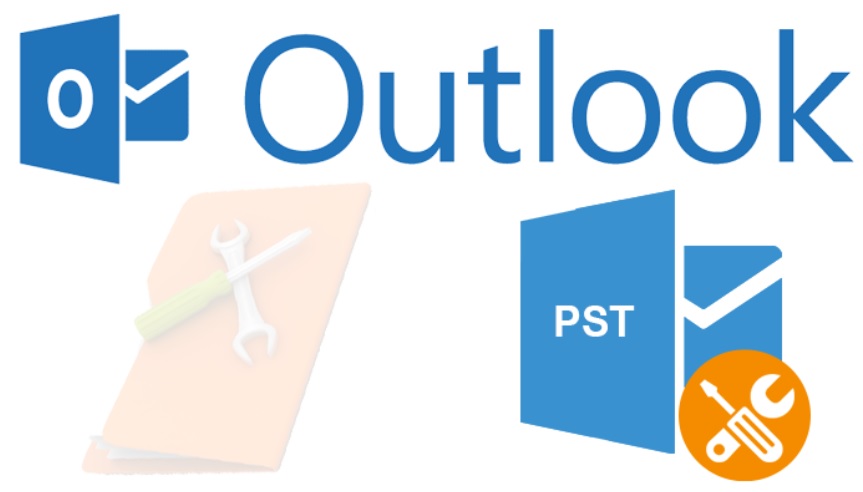
Introduction
When you add an email account to your Outlook application, then it saves a copy of all your email messages, calendars, events, contacts, etc. on your local computer, so that these previous messages and contacts can be accessed even without internet connectivity. The files which store these Outlook data are called Outlook Data Files. There are two types of Outlook Data Files, one is the PST (Personal Storage Tables) and the other one is the OST file (Offline Storage Table files). As these data files contain information about your different email accounts, they are always vulnerable to external threats. Hence, you can set a password for your PST files. You cannot create a password for the entire Outlook program, but only the PST Outlook Data Files. Remember, this password is not the same password of your Outlook email account. Outlook Data File password is a completely different entity and it is indeed much more complex than your mail account password.
Forgetting password of outlook data files
While forgetting password of your email account is not a big deal, forgetting password of your Outlook Data file, or rather say, PST files is a catastrophe. When you forget your email password, you can reset it with the help of a One Time Password (OTP) sent to a secondary email account or your phone number linked to your email account. The process is same for Outlook.com email accounts as well. But, if you forget the password of your PST Data File, then there is no way to recover it. This has been set as a warning from Microsoft themselves. You can change passwords of PST files but, if you forget it, then you are supposed to land in a big problem.
Solution
Is there any solution? Well, there is no conventional way to recover the password by using your Outlook account or your email provider. But here is this software called Recovery Toolbox for Outlook, which can do this miracle. Recovery Tool for Outlook Password, as the software is named, can crack, recover and show forgotten passwords for your PST files besides being able to recover passwords of Outlook files, OST files, etc. The software has many more attributes and qualities which have been listed below:
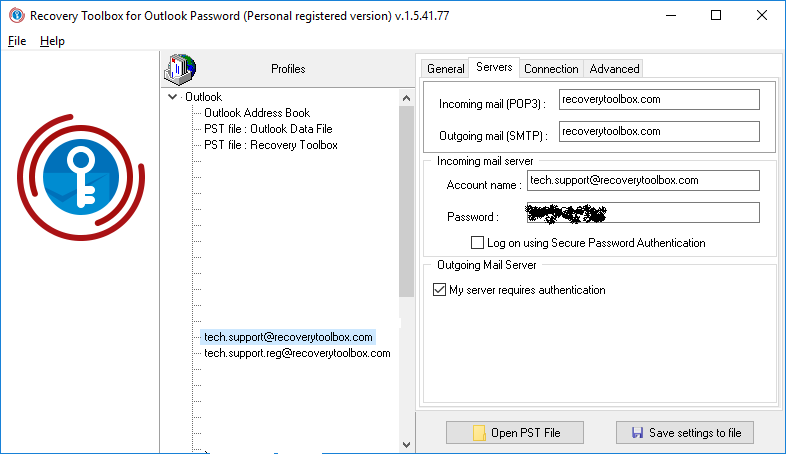
Important aspects of Recovery Toolbox for Outlook Password
- The software can retrieve passwords from Microsoft Outlook mail accounts.
- It can reset, crack and show the passwords of your .pst files, both ANSI and Unicode versions.
- You can crack passwords from your .ost files.
- The recovery tool is able to backup Outlook account Settings and display the settings of all Microsoft Outlook accounts. It also displays Windows Mail profile settings.
- It can crack passwords of different email types such as Microsoft Exchange Server, POP3/SMTP email servers, IMAP mail servers, HTML mail servers (e.g., Gmail, Yahoo, Hotmail, and MSN), Microsoft LDAP Directory, Microsoft Mail, Outlook.com, HotMail, Yahoo, MSN, AOL, etc., ActiveSync, Gmail.
Using the Recovery Toolbox For Outlook Password
The software is extremely easy to use. All you need to do is to install the file and run it. Then enter the Outlook account in the middle panel and check the results from the right panel. The process is extremely simple and user friendly. The software is indeed a great utility tool.

