You can use your Windows 8 laptop as a wireless access point. It is very much different from a AD-HOC network. Ad-Hoc supports wireless connection between computers. But this article will show you how to set up your Windows 8 PC to work as a Hotspot and after that you will able to connect any Wi-Fi enabled smartphone and tablet with it. There are plenty of applications available to use your Windows computer as Hotspot but most of them are paid applications. Here, in Windows 8 you can turn this feature on without using any third party software.

1. Press Windows Key + R and type ncpa.cpl, Hit Enter.
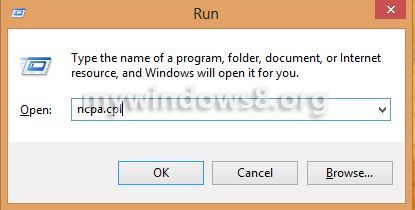
2. Right-click on your active wireless network connection and select Properties option.
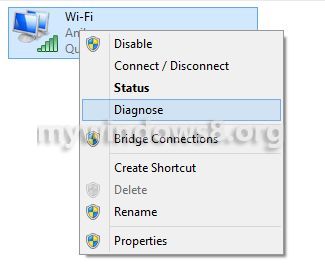
3. Select Sharing tab and select Allow other network users to connect through this computer’s internet connection. It will allow other wireless devices to connect.

4. If you get following dialog box. Click Yes.
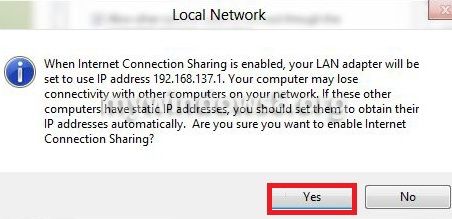
5. Launch Administrative Command Prompt from Quick Access Menu (Windows Key + X).

6. In Command prompt type
netsh wlan set hostednetwork mode=allow ssid=”ssid” key=”password”
Press Enter. Replace ssid and password with your desired inputs.
Other devices need to have this key to connect to this network.
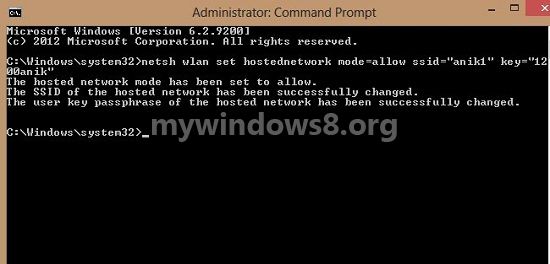
7. So, Hosted Network mode has been set and SSID and Key has been changed successfully. Now start this hosted network by enter the following command netsh wlan start hostednetwork. That’s it.

You can see your newly created hosted network by entering this command : netsh wlan show hostednetwork
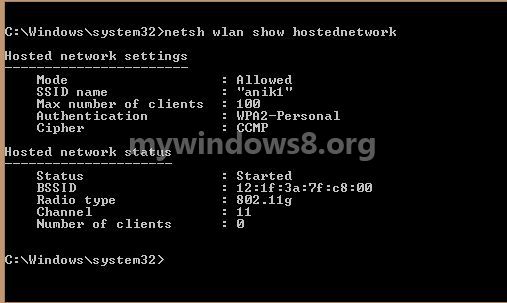
You can see Hosted Network mode is “Allowed” and it is already “Started”. SSID, Authentication and Cipher information are also shown there. Maximum of 100 clients can connect to that network. For Windows 8.1 the default value is 20. You can also change this number.
You can stop you Hosted Network anytime by entering netsh wlan stop hostednetwork command.


It worked untill i tried to connect with my phone, it saw the ssid but i guess the password is not correct or something cos WPA2-Personal is not working as password
Hi Peter,
Please double check your password, You can also assign a new password, if you have forgot your old one. Current Smartphones (Android, Windows or iOS) can easily access WPA2-Personal authentication type hotspots.
How can I change the password If I forget the last one
PLEASE HELP! ive been trying to do this with my new desktop for the past 2 weeks. i did EVERYTHING in the instructions. android sees wifi, I use correct password (password) android tries to obtain ip address……… eventually gives up and goes on a fail connection loop. PPPPPLEASE HELP 😀
P.S.
RIGHT AFTER HITTING POST COMMENT BUTTON, I LOSE WIRED CONNECTION.
TROUBLESHOOTER SAYS “DHCP NOT ENABLED” ???????????????????????????
Hi Jon, please check thes articlese. It will solve your problem related to DHCP.
1. How to turn on DHCP in windows 8?
2. How to fix DHCP not working problem in windows 8?
For more DHCP related articles Click Here
Hi Nick,
I m using lenovo laptop & internet connection BSNL boradband which is connected directly to my Ethernet port. Ip obtained DHCP mode. I have configured my laptop to access the wifi network in my iphone or other phones. According to the instruction I did the same and showing the same status…wifi started and and showing in phones also.”saifwifi” but phone is not connecting showing password error.I tried many times and m 1000000000000% sure password is ok..M using the same password which I had assign during the configuration. Now the question is 1.what is the prob.why my cell phone is not connecting? 2. Is any wifi card is required when I have facility in my laptop? Please suggest and guide step by step process apart from configuring funda….your help would be appreciated………Thanks in advance……………………….
Hi Nick,
What about the physical media and cable connection..please guide the physical connection of internet also….I mean the cable which is coming from modem that would be connected to my ethernet (LAN port)?????? because there is no wifi port at all.
Hi, Saif if your laptop is connected to your modem with a Ethernet Cable then you have to bridge two section of LANs. Follow the guide below.. http://mywindows8.org/bridge-connections-in-windows-8/
Cheers
Nick
you can revert me on my personnel mail id also…ahmedsaif83@rediffmail.com
ive got it to show up but when i connect it times out everytime and im not to sure how to fix that problem
Hello Nick,
I tried this, but I can’t get it to work.
I can do all the steps above and I can find the ‘hotspot’ on my phone. However there is no internet on my phone. It keeps looking for an ip-address.
My computer is hooked up to my router, but I can’t make a network bridge. If it try to do it Ihave no internet on my laptop.
Got any advice?
Hi Rob,
I have already discussed how to bridge networks in Windows 8. Please follow the link below : http://mywindows8.org/bridge-connections-in-windows-8/
Cheers
Nick
Thanks for your reply. However if I make a bridge on my computer I get no internet access at all?
Is it a question? or you are telling that after bridging you are not getting internet connection..
hey when i try doing is as per the steps
when i enter “netsh wlan start hostednetwork”
it says “the groupor resourse is not in the correct form”
i tried a lot of times but still it says the same please help me with this
answer me soon nick
Hi rajashekar,
Sorry for late response.
make sure you have opened Elevated Command Prompt. Then you need to run this command
netsh wlan set hostednetwork mode=allow ssid=”ssid” key=”password”
I have just done the same thing on my Windows 8 laptop.. it worked. May b you are missing some thing.
Thanks dude
it was some other problem. Actually I had to go to device manager and disable the wireless router then enable it then after it would be alright
Hi Nick,
My Laptop is connected via ethernet and I want to share the connection with my tablet and smartphone. I have bridged the connections and created the hosted network. The network connection shows a Local Area Connection *12 which has the ssid name I set. My devices can see this. So far so good. My Local area connection *12 has no internet access. I was wondering if you may be able to suggest a reason why this may be happening?
Many Thanks
Hi Alex, As far what i have understood, your laptop is connected to internet via Ethernet. See Step 2, described above. Don’t click on “bridge connections” option, instead follow the steps what I have described above. Now,
See the Step 4 dialog box carefully. DHCP must be enabled for your smartphones and Tablets. Don’t use static IPs for those devices.
hey…thnx for th above info.
can u pls help.
m using net via wifi connection on my lappy(hostel wifi)… n ive done ol th above mentioned steps. it shows connected on my android phone…yet its not working.
wat to do now??
Hi, Please go through the comment of Nick (just above your comment). Make sure you are not using Static IP for your Android device. Make sure DHCP is enabled in your Android phone.
I have created the hotspot, I connected with this in another laptop but it showing no internet access
HI YArram, have you checked whether your DHCP is turned on or not?
when seeing the wifi signals in android after doing which is mentioned above ; it is displaying that it avoided poor internet connection
but my internet connection is fast enough
It’s not the problem with your Internet Connectivity. Double check your Wi-Fi and your access range. Reboot Windows 8 as well as your android device and try it again.
hi nick
i hav a hp laptop i followed all the instructions given above
after that my cell is showing the wifi(ssid) but it gets stuck at “obtaining IP address”.
i went to the the network sharing window but there in my wifi(ssid) it is showing no internet access
now what should i do
i m using tata photon Dongal for connecting to internet
If there is “No Internet Access” in your Network Sharing Center, that means there may have problem with your Internet Source ( In this case your Photon dongle). Please double check the connectivity issue.
Use connectify and its done with free version also
But free version of Connectify no more supports internet sharing from dongles. If you have an older version of connectify you can do that.
Hi Nick
Thank you for all things i made the wifi network but i am afraid i think it won’t work after shut downing the laptop is it yes or not? How can i make own wifi network to use regularly? Thanking you again
Hi sagar, you just need to restart the wifi hotspot after restarting your PC. That’s it.
Hello Nick and thanks for the great post
My Question is How could I change the maximum number of clients because it allows 1 client in my case ?
Thanks 🙂
Hi Rabah, try the following command to check maximum number of connections. By default it is 100.
command:
netsh wlan show hostednetwork
Please run the command and let me know the number.
How to install window 8 on not 2
Sorry dude.. I did not get you. Please explain your question.
Hi Nick,
1st command worked. in second command, hosted network status : not started
what should I do?
Hi Pranav, please go through the previous comments of this comment section. Someone was also facing this problem, then he found the solution. Please go through it.
i see i need a wifi connection first, anyone know how to make ur internet connection from a 3G modem to be a wifi hotspot in windows 8???… coz the ones i see here requires me to enter wifi stuff.
hey
I get the wlan on my phone and my tab. but the problem is when ever i restart my computer i have to type the command prompt part all over again.
thank you….
Hi, sunny, you have to do this every time. It’s better if you can make a script file with these commands, or you may copy the commands in a .txt file. Then paste them in cmd. It will save some time.
hey i tried all the instructions step by step but wifi is not showing in my lappy or in iphone..???
What else i can do to use dongal to my iphone??
Hi, vicky please go through the comment part you may find some solutions, shared by other visitors. There is a software named “Connectify” that allows sharing of internet connectivity.
Hi Nick,
Alternatively to save all the trouble, we can use ‘mHotspot’ a simple tool for this purpose.
Features:
See the details of the connected device(Name, Ip Address, Mac Address)
See the network usage(Upload and Download Speed, Transfer Rates)
Set max. number of devices that can be connected
and many more.
Thanks!
Hi krishna, thanks for sharing the info. 🙂
Welcome 🙂
Hi, I had trouble with my connection as well. I could start the service and my phone saw the connection, but it never connected. My solution for it was to go to settings of Wifi Adapter, go to configuration, go to advanced settings, set wireless mode to 802.11b/g instead of n. Then it worked for my phone fine.
Hi Horvardson, It depends on the wireless standard used in a particular smartphone. Depending on the smartphone the mode could be /g or /n, thanks for pointing out this.
Hi,
I am using ethernet in my laptop.Should i replace “wlan” with some other keyword in d command prompt?
Coz it says connection “not started”.
No, swarna the command will be same. Please check your wireless drivers and make sure your WiFi is working properly.
Is there any chance to make modem into wifi if hosted network is not supported ?
my phone already detect the wifi, but it s still written “obtaining IP adress” what should I do ?
Hi Tia,
There could be many reasons..
1. Make sure you have entered valid password on your Phone.
2. Check whether your internet connection is working or not.
1. If you are using Windows 8.1, above thing will not work. In that case use mHotspot (Search for ‘mHotspot’ in Google).
Cheers
Nick
How can i change the Maximum number of clients can connect to that network? what will the the command to set these parameters?
Hello Nick..
It would be great if you could help me with this query….
How can i change the Maximum number of clients can connect to that network?
what will the the command to set these parameters?
hi nick…
help how to make the net faster
hey.. i checked the maximum number of clients allowed for the wifi thing in mine using the command prompt.. you say the default number is 100.. mine is windows 8.1 and the number of clients that came as default is only 1. whereas in my friend’s computer it is 10 (windows 7).. now the question is , how do i increase the number of clients?? please please help…
Hi , I want only particular MAC address to connect to my laptop’s hotspot and block the rest. How can I do that?
I need to know the command prompt code to do that
i did but it keeps telling me “a device attached to the system is not functioning
and I am using a modem
I am using this almost 6 moths but now suddenly I am unable to access internet and showing the created Local Area Network *14 Activity Sent:400(this varies) Received:0(always). What to do now. Please help me
Hi Nick
Thank’s for ur information but can u please tell me wheather all laptops are able to convert as a hotspot device or not
Yes Harish, as all the laptops come with Wireless Adapters, so it’s possible to use them as hotspots, unless Admin has set some restrictions using policies.
it keeps telling me “a device attached to the system is not functioning
and I am using a modem, how to fix this?