Video cutting, merging and editing software applications are in great demand now, owing to the increasing inclination towards video blogging especially, on YouTube. YouTube is presently, the most interesting place for newbie vloggers to ponder, experiment and earn money. Video editing software is available in huge variety, starting from a very basic editing app, to high end professional level editing app. For beginners, a standard application with basic editing features like cutting, merging, joining, are more than sufficient. There are several video cutting software applications available in the market. TunesKit video cutter is one among them. It is a Windows based software and in the following article, we shall write about our take on the software.
After trying our hands on the software, we found that TunesKit Video Cutter for Windows is a heaven for new vloggers. The software is a one stop destination for video cutting, merging and basic editing. The main job of the application is to split a large video into small segments, join different smaller segments of different or same videos and consolidate them to form one single video. It also allows you to choose the encoding methods, output formats, speed mode, etc.
Important Features Of TunesKit Video Cutter For Windows
Here are the main features of the TunesKit video cutter software for Windows:
- The primary function of TunesKit Video Cutter for Windows is to split a large size video into small segments, extract a particular portion or clip out of a large video, or join multiple video clips in to one single video.
- TunesKit Video Cutter for Windows enables users to choose an output format from the plethora of options such as MP4, MPEG, AVI, FLV, M4R, MP3, MKV, WMV, ASF, VRO, AAC, AC3, OGG, APE etc.
- The software aids lossless trimming which is indeed an added advantage. Even though the software provides very limited and basic functionality in terms of variety, but one thing it does for sure, is maintaining the output video quality. The output result is lossless and there is no issue such as attenuation, poor sync, or lag in the final edited version. TunesKit video cutter reserves the quality of the output video, with ease.
- The software enables a user to extract audio from a video. So, if you are a vlogger and trying to use a specific music piece or song in your video, then you can do it with ease using TunesKit Video Cutter.
- The software facilitates some basic but extremely useful editing features, like cropping, flipping, adjusting brightness, contrast and hue, etc. You can also add watermarks, subtitles and many more factors to the videos.
- TunesKit Video Cutter facilitates a fast mode of video conversion, or cutting and editing, which is 60x compared to the speed maintained by most of the competing software applications in the market.
- The user interface is extremely amicable to new users. The start and stop time help users to minutely specify the exact part of the video they want to trim or merge. There is a big and prominent real-time preview and a versatile workspace, that facilitates smooth working.
Basic Installation And User Guide:
1. The basic installation is very simple. All you need to do is download the TunesKit Video Cutter for Windows, run the .exe file. Next, follow the instructions that you come across and complete the installation process.

2. The workspace opens. You can understand the different options available in the application. Use the start and stop menu, the merge menu, and every other thing based on your requirement.
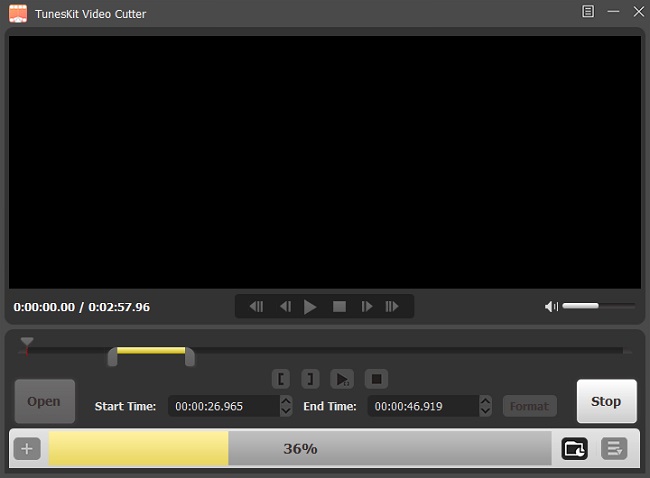
3. Finally, choose the output format, whether you want a fast and lossless mode of conversion, or an ultimate high quality customized video. You have to use the software for some time and find out all the settings, and features of the application.
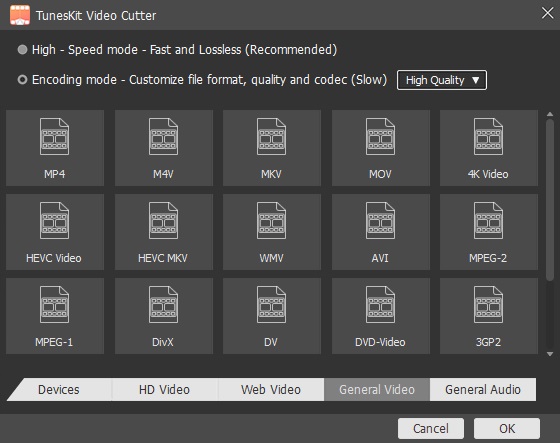
Conclusion
The video cutter tool is effective, crisp and efficient. It may not be a good alternative for professional users, but definitely a great option for beginners. We recommend users to try this software.

