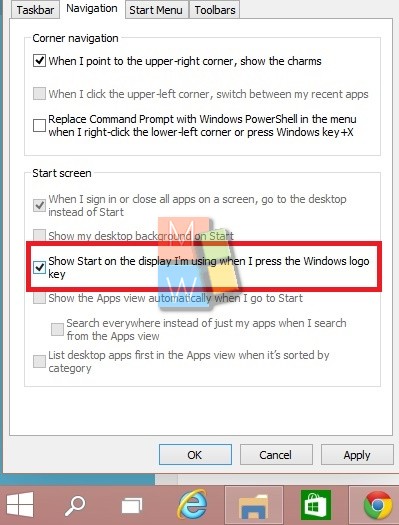Windows 10 Technical Preview version is greatly revamped from the ancestor Windows 8.1.The interface is much more organized than before. Start Button has returned (a reason for celebration), which gives access to all PC Settings, Windows Apps, Games. The Desktop is a one stop for Search, Windows App Store and multi-window. The hassle of hovering from one screen to another is no more. Even the Charms bar is no more mandatory. But you can enable them if you want. The following tutorial will help you to learn how to get back the Start Screen just by tapping the Windows Logo key.
Steps to switch back to the Start Screen in Windows 10
1. Right click at taskbar on Desktop and tap on Properties.
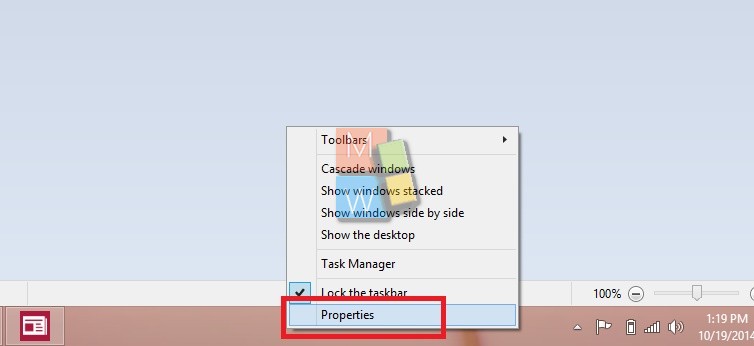
2. Under the Navigation tab, there is an option called Start Screen with a sub option Show Start on the display I’m using when I press the Windows logo key. Click Apply and then OK to save changes.