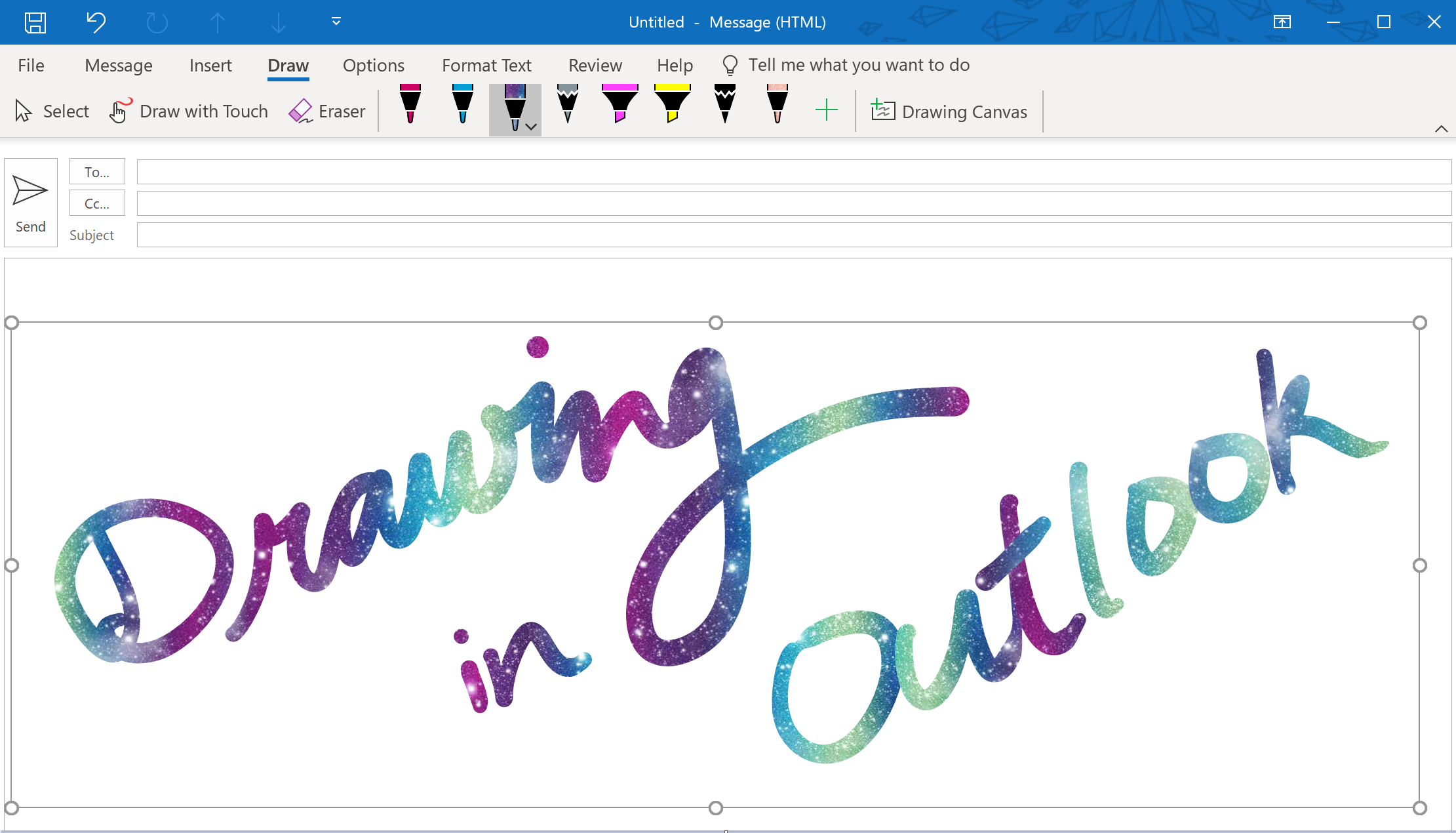
It’s time for a new MS Office Build for Office Insiders. The new version 1907 has released a Build to the Fast Ring which brings the Build Number to 11727.20034.
The New Drawing Feature In Outlook
The most notable change is definitely a new feature, that is, the drawing feature in MS Outlook. If your device has a digital pen, then you can conveniently draw in our Outlook mails. Other users can use their fingers, although the operation will not be smooth.
The new feature enables you to insert a drawing canvas where users can sketch, insert pictures. You can insert pictures and draw on the inserted image or simply launch a canvas and draw on it. You can play tic-tac-toe, ink in drafts and reopen them to continue working. You can copy and paste ink, drawing canvases from other apps and use multiple drawing canvases in one email and draw on all of them. It also includes Ink Effects like Rainbow Pen and Galaxy Pen to make the drawing experience even more fun and expressive.
The drawing tab can be enabled very simply by default in touch devices. The drawing tab will be there just next to the Insert Tab. For non-touch devices, go to Customize Ribbon and select the Draw tab. The feature is accessible through the mail window not viewer.
However there are some Known issues
- Resizing the drawing canvas with a stylus/pen sometimes doesn’t work.
- Copying ink from another app (Word, Excel, or PowerPoint) is not actually ink when pasted.
- Touch resizing to scale-zoom is difficult when there is a Drawing Canvas in the way

