WinRar is one of the most popular file compression software applications that are currently running in the market. File compression is an essential feature that computer users need to seek help of every now and then. It lets you compress the file size so that it can be shared easily with people via email or other networking option. Winrar helps to hide the actual file types by compressing the original files to .rar files so that it becomes difficult for malwares a virus to track the files. In other words, winrar is a utility software that helps you maintaining the integrity of files by compressing them. When we receive a compressed file, we have to extract it in order to access the actual files.
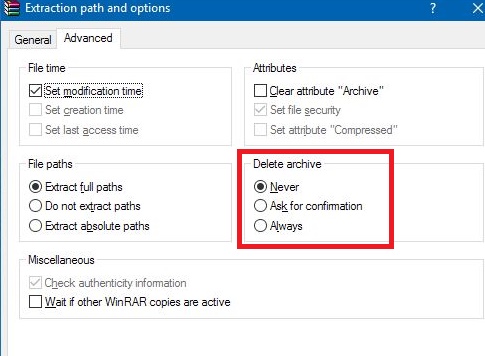
This extraction creates two sets of files- one is the compressed version and the other is the extracted version. This increases the storage consumption. So the best way out to get rid of double files is to have an automatic process by which compressed files get deleted once they are extracted.
Is it possible? Of course it is!
The following tutorial will help you to st WinRar to automatically delete a zipped or compressed file after it’s extracted. Check out the steps:
1. First right click on an archive and click on “Extract here”.
2. The extraction path will open. By default the General Tab opens. Go to Advanced tab.
3. Find out the ‘Delete Archive’ section. The Delete Archive section is by default marked Never. This means the compressed files are not deleted after extraction.
Hence select the option ‘Always’.
4. Now tap on General and click Save.
This will enable the setting to delete compressed files automatically immediately after extraction.

