ESENT is a part of the database search engine in Windows 10 operating system. Often users encounter an error issue with ESENT, mostly associated with an event. A common error is Event ID 455 ESENT error. If you are also looking for solutions to fix this error, then our quick tips may help you. Before beginning with the steps to fix Event ID 455 ESENT error, let us know what is ESENT?
What is ESENT?
ESENT is a core component of the built-in database search engine in Windows operating systems. ESENT is transactional and embeddable component and is deployed for applications, which require low overhead storage of structured data as well as semi-structured data. ESENT can also handle apps which requires complex memories with multiple tables, columns, indices, etc. Example of some applications, that deploy ESENT for data storage are Windows Mail, Live Mesh, Windows Update, Active Directory, etc. These applications are high performance and consists of complex memory structure. ESENT is capable of managing log files, database recovery, database cache size, etc.
Event ID 455 ESENT Error
With Windows 10 Build 1709, a folder named TileDataLayer was removed and replaced by another folder named TileStore. But, due to a minor mistake in the development, Windows 10 keeps on searching for the TileDataLayer folder, resulting in an error. This error is called the Event ID 455 ESENT error. Most of the times, a bug fixes from the operating system solves the issue. Still I shall show you how to fix it.
The description of the error is something like this:
svchost (15692,R,98) TILEREPOSITORYS-1-5-18: Error -1023 (0xfffffc01) occurred while opening logfile
C:\WINDOWS\system32\config\systemprofile\AppData\Local\TileDataLayer\Database\EDB.log.
How To Fix The Event ID 455 ESENT Error On Windows 10?
As explained above, the issue with this error is the aimless searching of a non-existent folder. If we create a TileDataLayer folder in the required location, then the operating system will find it and will not display any error. So, the solution is to create a TileDataLayer folder and then create a sub-folder in it named Database.
This can be done in two ways:
- Via Windows 10 File Explorer
- Via Command Prompt
Steps To Fix Event ID 455 ESENT Error Via Windows Explorer
1. Open Windows File Explorer and type the following location in the search panel of Run window. You may be prompted by UAC for grant of Administrator permission. Click on Continue.
Note: The is actually the local drive where your operating system is installed. In most cases, it is C: but it can be come other letters or name as well.
C:\Windows\System32\config\systemprofile\AppData\Local
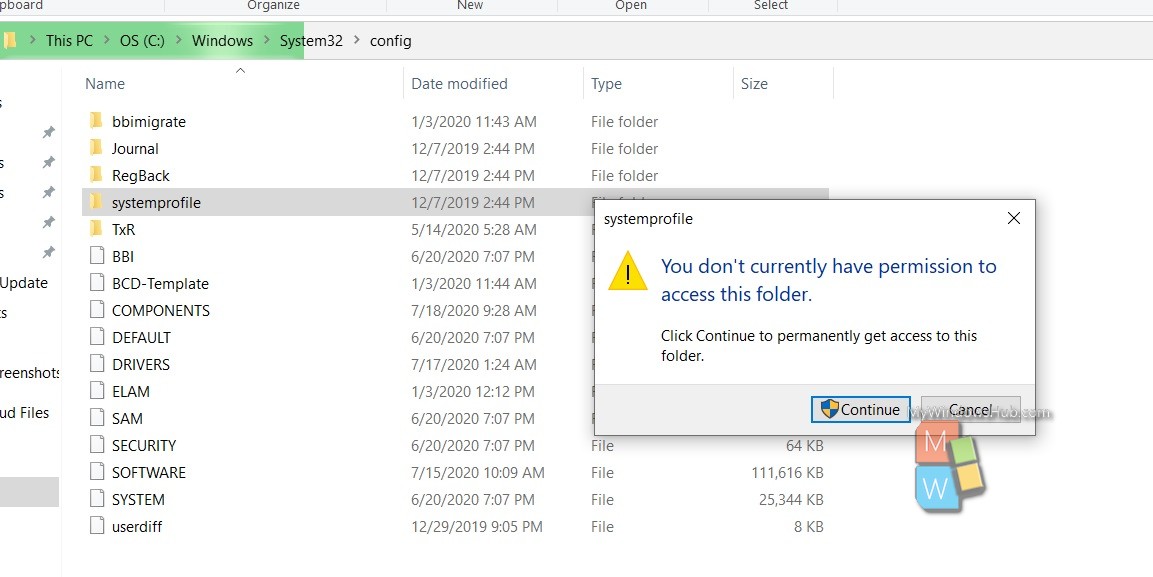
2. Next, create a new folder. Right click on an empty space in the above mentioned location, go to New and select Folder. Name the folder TileDataLayer.
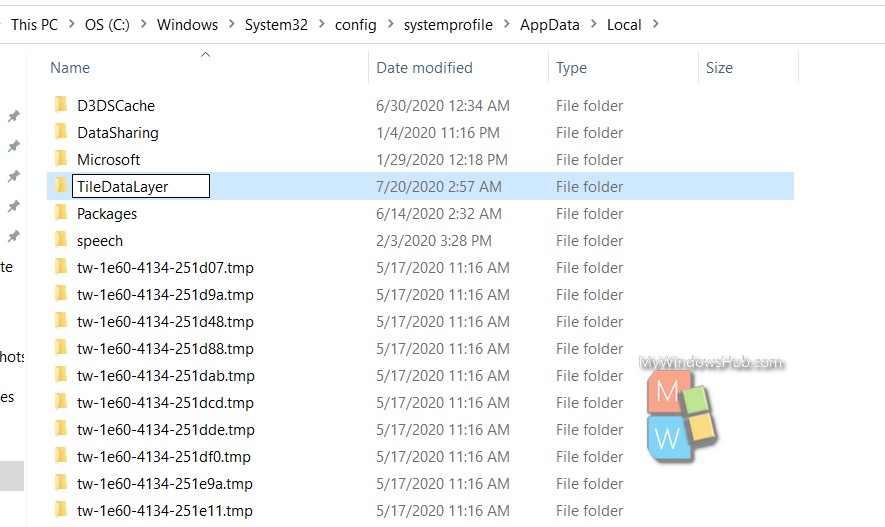
3. Double click on the TileDataLayer folder. Create another new folder in this folder. Name it Database.
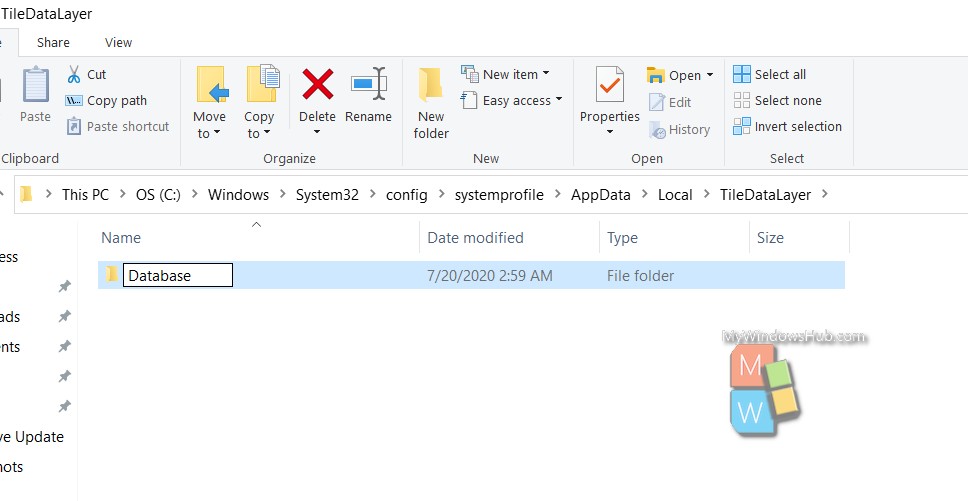
4. Restart your Windows 10 PC to see the change.
Steps To Fix Event ID 455 ESENT Error Via Command Prompt
1. Open Windows Search panel and type Command prompt. The search result displays Command Prompt. Click on Run As Administrator.
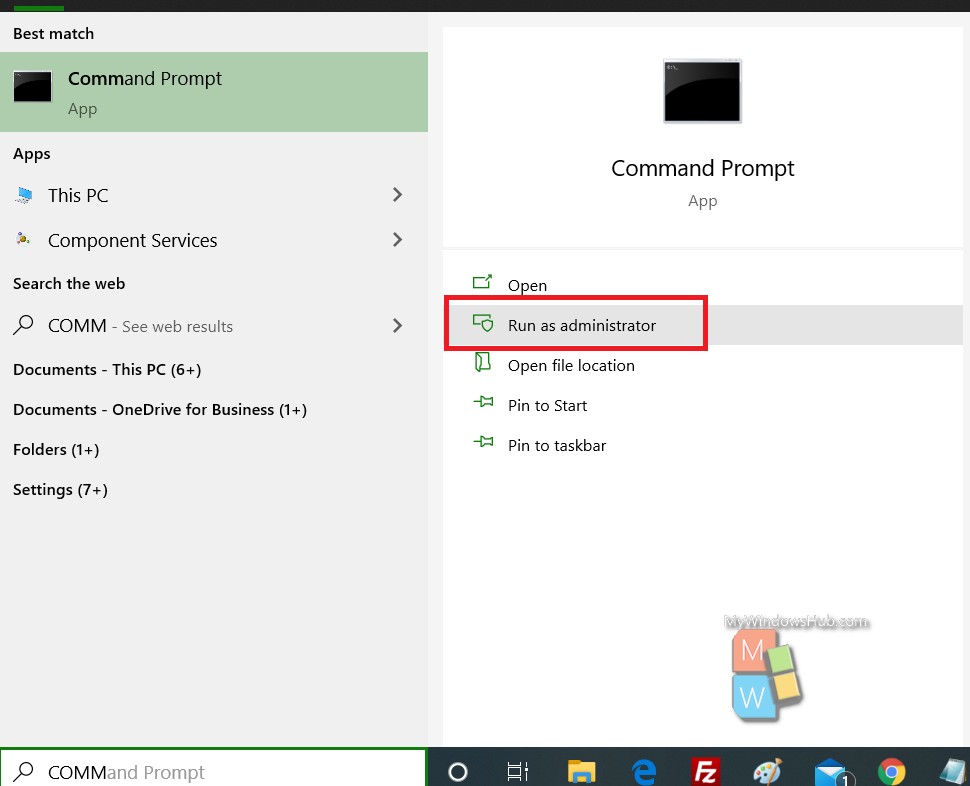
2. Now, copy and paste the following commands one after another by hitting the Enter button after every command.
cd config\systemprofile\AppData\Local mkdir TileDataLayer cd TileDataLayer mkdir Database
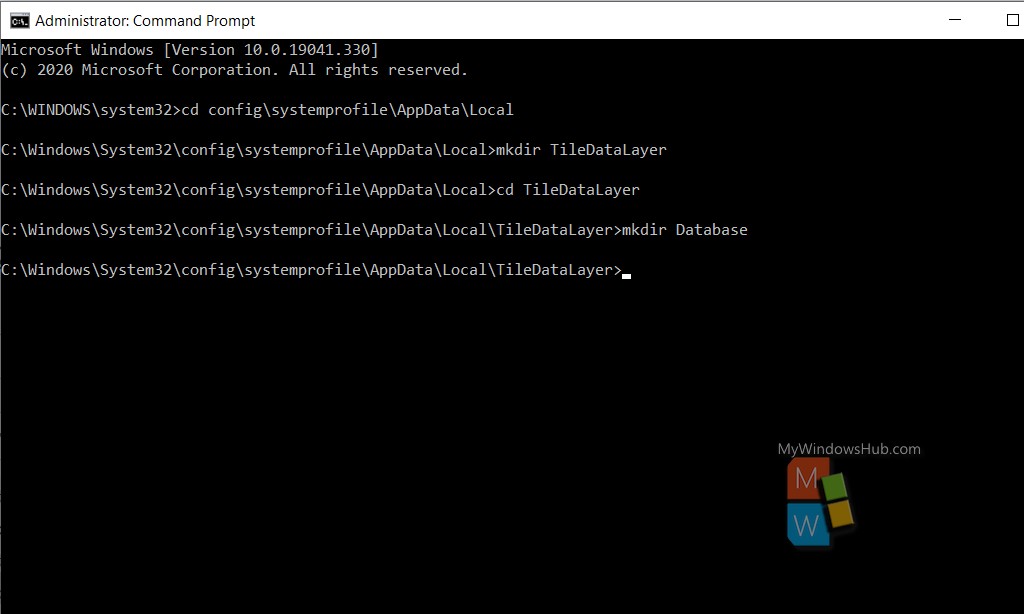
3. Restart the PC.
That’s all!

