Just after the announcement of Windows 11 by Microsoft, users are confused about the minimum system requirements for supporting Windows 11. Many high end devices are showing that they won’t be able to support Windows 11. In accordance with the system requirements, stated by Microsoft, 8th Gen Coffee Lake or Zen 2 CPUs and up, TPM 2.0 (Trusted Platform Module) support, 4GB of RAM, and 64GB of storage will be needed to support Windows 11. Users are obviously miffed with the hardware constraint that Microsoft has imposed. The Redmond based tech giant usually never puts such restrictions on system requirements. But this time, everything is quite unusual. Many users, who have recently purchased Windows PC are seeing that their devices are not compatible to run Windows 11.
“TPM 2.0 is required for Windows 11“
A huge conundrum was created, and then Microsoft tried to explain that their main intention behind these requirements is security. Thus they are trying to promote a more advanced BIOS with Secure Boot and TPM 2.0. Now, what is this TPM 2.0?
In this article, I will tell you about TPM 2.0 and how to find the TPM version of your Windows PC?
What is TPM?
TPM stands for Trusted Platform Module, which is a chip that performs a plethora of security and hardware functions. TPM carries out various cryptographic functions, with the aid of crypto-processors and different physical security mechanisms. The security mechanisms are responsible for preventing any malicious software or hacking software from tampering the integrity of the TPM. The main functions of the TPM is to regulate, generate and store the use of cryptographic keys, ensure platform integrity by ingraining super strong security technologies. The TPM technology is used for platform device authentication by using unique RSA keys.
The main idea behind creating TPMs were to create a sturdy security system, on which the entire hardware of the PC will erect. To make the realization of the idea cost effective, a chip was designed. The TPM chis is attached physically to the motherboard of the computer.
What is TPM 2.0?
TPM was first invented in 2003 and the version of the first TPM was TPM 1.1b. Without going into any more details, let me just tell you that TPM 1.1b evolved by undergoing various stages, and finally from 1.2 to TPM 2.0.
- In TPM 1.2, SHA-1 algorithm was widely used and most of its architecture was based on SHA-1. The SHA-1 algorithm suffered various notorious cryptographic attacks. With TPM 2.0, virtual has algorithms are used, like SHA 256, symmetric algorithms like Advanced Encryption Standard (AES) and Elliptic Curve Cryptography (ECC).
- TPM 2.0 adds another new feature called Enhanced Authorization, example, passwords, HMAC key, signature, PCR values, NV Index, counters, etc.
How To Know If I Have TPM 2.0 In My PC?
You can use Windows PC Health application to check if your PC will support Windows 11. If it says, that your PC can support Windows 11, then you can be relieved that you have all the necessary requirements to run Windows 11. Else, you can use the Run command to see what TPM version your PC has.
How To Check TPM Version Of Your Windows PC?
1. Press Windows+R to launch the Run command. Type tpm.msc and hit Enter.
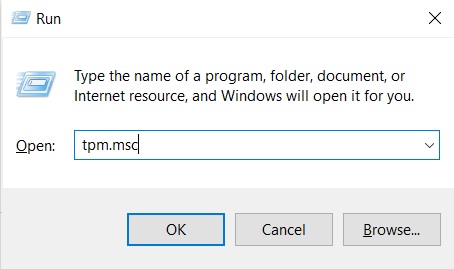
2. The TPM window opens. Now, check the TPM version under Specification version (as shown in screenshot).
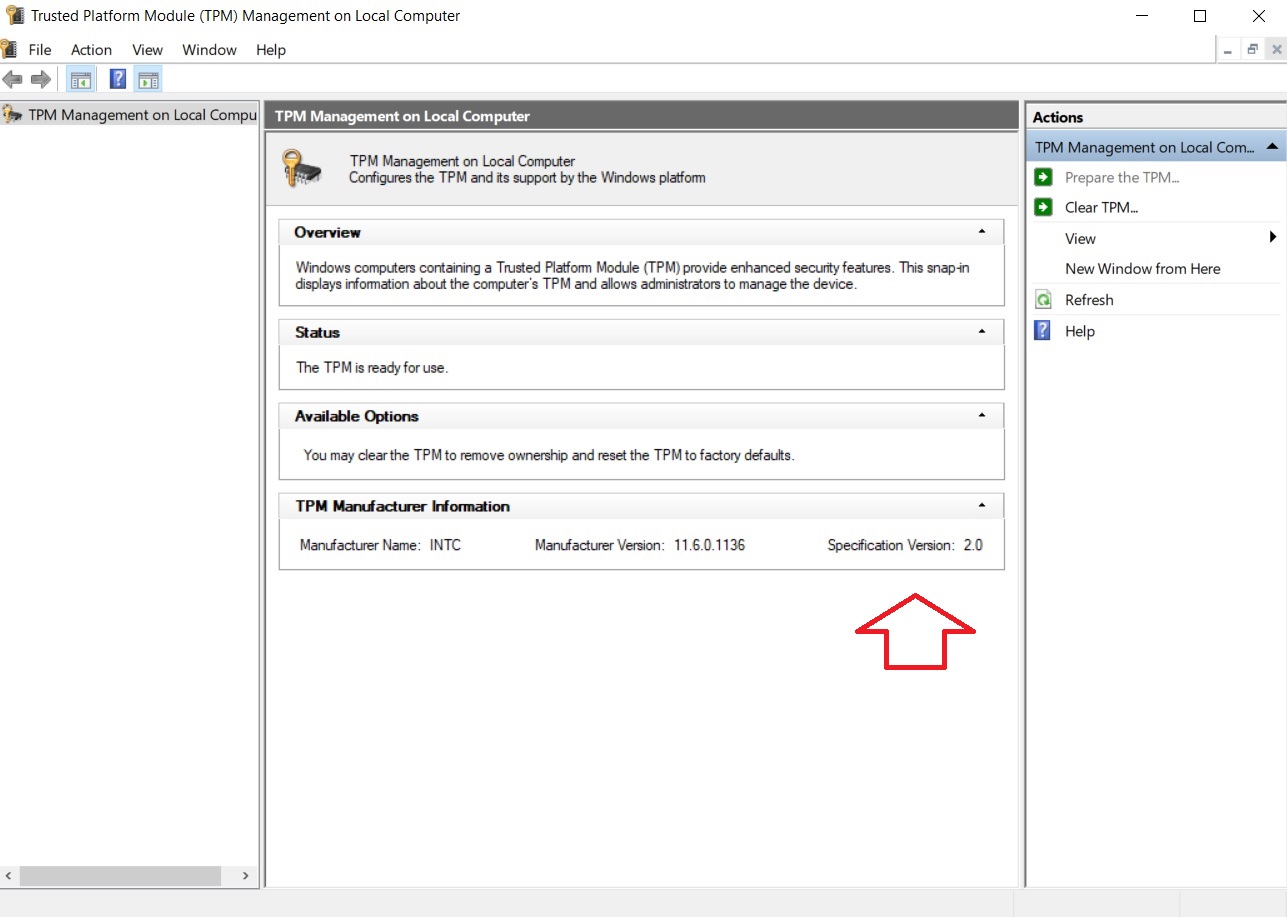
That’s all!

