Microsoft Word is a vast word editor software, but it is not just limited to editing language. It can also perform mathematical calculations if you need to insert scientific symbols and mathematical calculations in your word document. However, for MS Word document, math correction is not set on by default. If you want to use a Math autocorrection feature, then you have to manually enable it by tweaking the Settings. In this article, we shall show you how to enable Math Auto Correct in Microsoft Word.
Steps To Enable Autocorrect For Math On Microsoft Word
First, go to File option. Now scroll down and click on the Options menu.
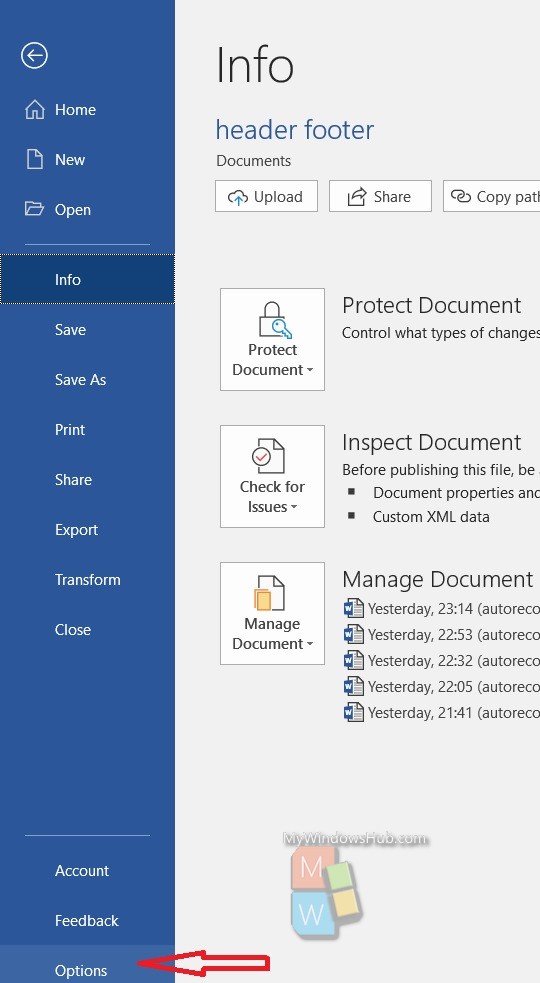
Now, in the left pane, go to Proofing. In the right panel, click on Autocorrect Options.
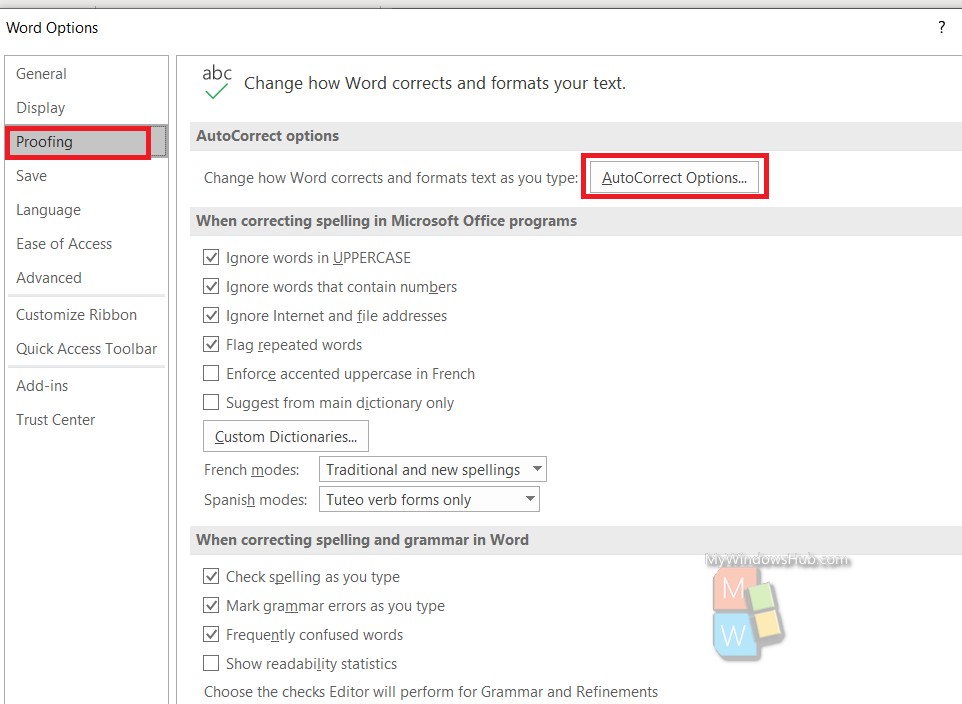
The Autocorrect dialog box opens. Go to the Math Autocorrect tab. Check the option Use Math Autocorrect Rules outside of math regions . Click OK to confirm.
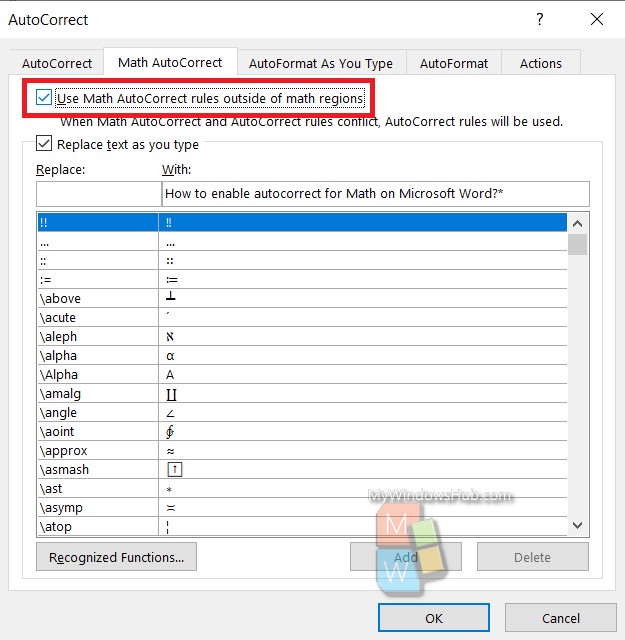
That’s all!

