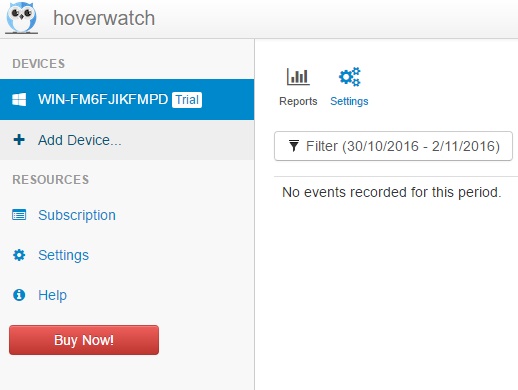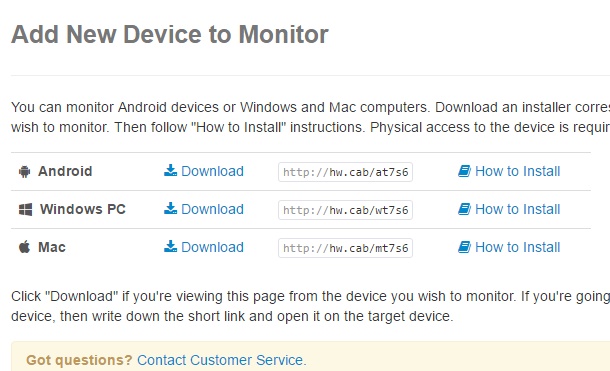Hoverwatch Phone Tracker is a software that helps you track who else is using your computer or Phone and for how long. Suppose, you are a working person and spend long hours outside home. If you have children at home who use your computer, mobiles and other devices, then it’s probably of great concern to keep track of their device usage. Similarly, if you have a number of employees working under you, then you need to track their activities. Tracking and scanning their online activities are necessary to ensure that the employees are not wasting time surfing internet or chatting in social media. These problems are genuine and Hoverwatch Phone Tracker is a potential solution to all such problems.
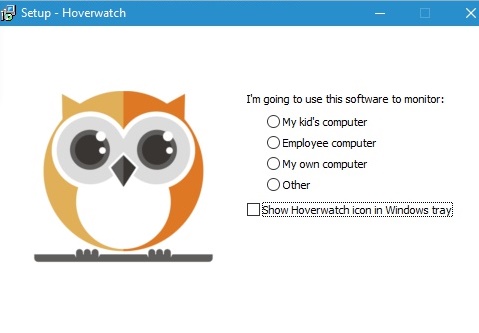
Using this software is very simple. It involved three major steps. One is signing up to Hoverwatch. The second step involves preparing the device to track and the final step involves monitoring the recorded data. Hoverwatch Phone tracker is compatible with all the three major platforms viz Windows PC, Android and MAc OS. Here, w shall talk about Windows only. First of all, you need to sign up by entering your email and a preferred password. Next, you have to check the device specifications and compatibility. The device requirements for Windows PC are Windows Vista, 7, 8, 8.1 or 10. You need to have administrator privileges to install the monitoring software.
Steps to use Hoverwatch Phone Tracker
1. To track a device, first sign up or login to your Hoverwatch account.
2. Then the Dashboard page will open. Click on Add a Device located in the left panel.
3. You will find different URLs for different platforms and associated How to Install guidelines for each platform. You should download the software in every device you want to monitor. Then follow the instructions to install and perform some additional steps in order to make the software work.
4. Once you have added the device, the software will fetch the data from the target devices along with screenshots.
Pros
The software provides a plethora of advantages for Windows PC:
Invisibility: The first and most important feature that needs to be mentioned is invisibility or secrecy. You can monitor the devices you want without letting them know. Even if the persons concerned are habituated with technology, yer they won’t be able to figure out the software running in the background.
Browser History: You can access the browser history, the list of websites that are being visited by people etc.
Desktop Screenshots: Hoverwatch frequently and regularly captures screenshots and delivers to the main user.
Webcam Photos:
This free phone spy software will deploy your device’s web camera and capture screenshots of the surrounding of the device, when the device is being used.
Facebook Messages, Skype messages and WhatsApp messages: These are the two platforms which are used my maximum number of people. So the software can help you get access to the Skype, WhatsApp and Facebook messages.
Remote Settings:
Changing tracking settings and uninstallation can be performed remotely without accessing the computer for maximum convenience.
Search requests and app and computer usage time details are some of the features which will be arriving soon.
Cons
While the application is efficient in every possible way, one major drawback is that you have to physicaly access the device in order to install the software on the target devices. Even though uninstallation of the software from target devices is possible remotely, but the reverse is not. Hence, tracking becomes a big problem if the target user does not let you handle the device physically.
If installing the software manually in the target device is not an issue for you, then Hoverwatch Free Cell Phone tracker is definitely a great solution!
Here, we have reviewed only the trial version.