Microsoft Edge is the modern era user interactive web browser that has made its inception with Windows 10. Microsoft Edge is widely customizable and you can change almost every setting except changing the search engine. There is a feature called Send Do Not Track Requests. If you enable this feature, you safeguard your computer by restricting the web pages, advertisers or arbitrator content providers from sneaking your browsing detail.
Steps to Enable Send Do Not Track Requests in Microsoft Edge
1. Open Microsoft Edge. Click on the three dots to open the More options.
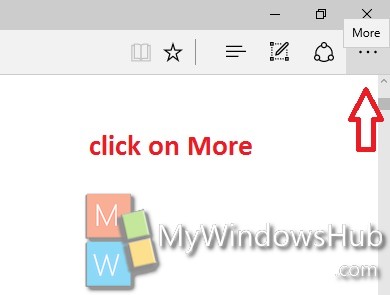
2. Now scroll down and go to Settings.
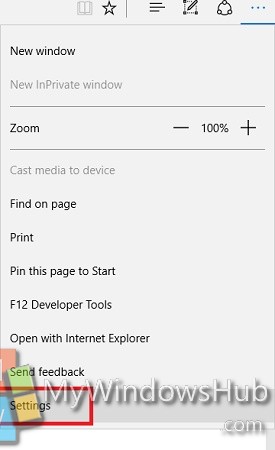
3. Click on View Advanced Settings.
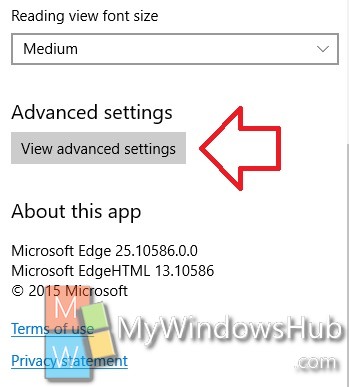
4. Under Privacy and Services, you will find an option called Send Do Not Track requests.
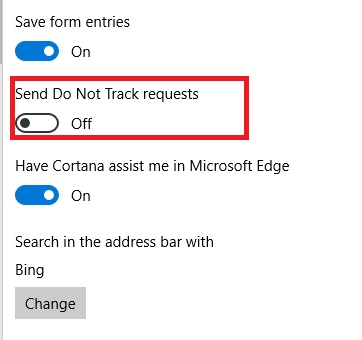
5. To disable the feature move the slider from right to left.
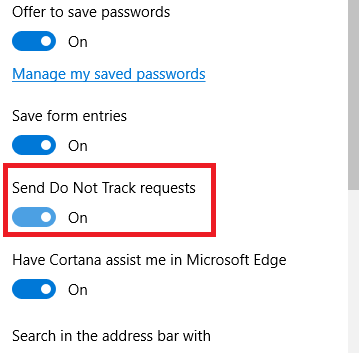
That’s all!

