Those who work with documents know the hazard of document reconstruction. By document reconstruction, we mean everything required to build up a professional document. The most tedious job is converting a PDF file into any other format. Since PDF files have greater level of security, they are not editable normally. So, if you try to copy content from a PDF and paste it to an application like Word, Excel, etc., then the pasting will be done but the formatting will be marred completely. So, there is always a need to reconstruct the document, which included correcting the space, line gap, bullets, margin and many more. There is a plethora of applications related to PDF conversion, and different apps may have different utility. But with CleverPDF web application, I found a consolidated solution for document reconstruction and PDF conversion. The best thing that I liked about CleverPDF is that, it is an online utility tool, which can be accessed from the website itself. This means, you do not need to download a dedicated application for your purpose.
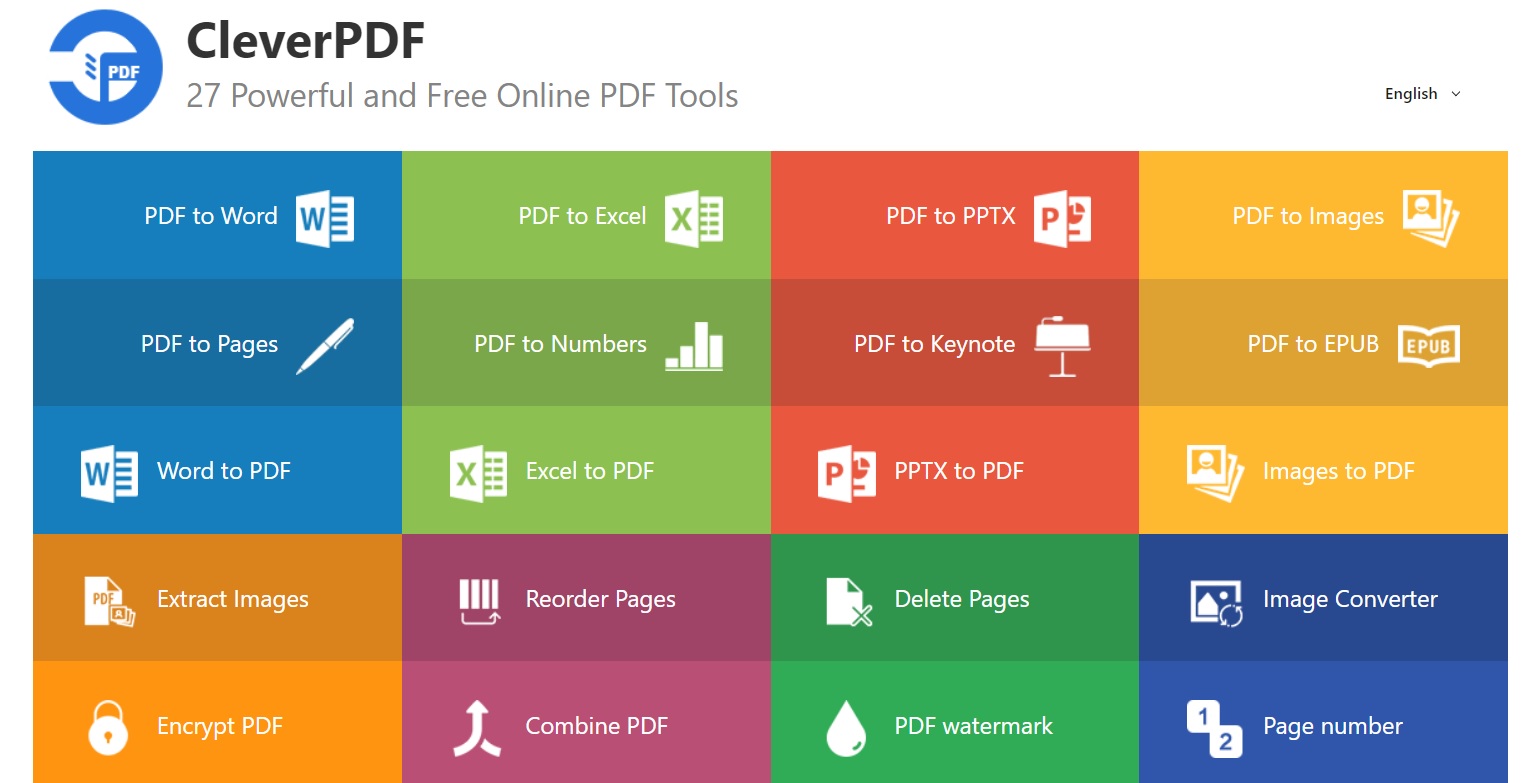
In the following few lines, I shall talk about the salient features of CleverPDF, which I found useful.
Important Features of CleverPDF Online PDF Tool
- CleverPDF is an online PDF Editor and converter tool which can be accessed on a web browser. This means, if you have an internet connection, you can use the PDF editor tools from CleverPDF website anytime, without downloading any software.
- There is another option for PC users. CleverPDF has a standalone application for Windows, which provides you complete document reconstruction solution in offline mode. Since, there is no dependency on internet connection, batch processing and editing large files are accomplished in a jiffy, without any delay. For the desktop application, there is both free and subscription options. Here is the list of pricings of CleverPDF For Windows:
- All-in-1 version $59.99USD $39.99
- Converter version $39.99USD $29.99
- Utility version $29.99USD $19.99
- PDF CreatorFree
- Now coming back to the web version, there are 27 online tools for various PDF conversion functions. These are PDF to Word, PDF to Excel, PDF to PPTX, PDF to Images, PDF to Pages, PDF to Numbers, PDF to Keynote, PDF to EPUB, ODT to PDF, PDF to Mobi, EPUB to Mobi, etc.
- You can merge and combine multiple PDFs, delete pages, format, rotate, etc.
- CleverPDF provides you enhanced security with your PDF files. You can insert watermark to reserve your copyrights, encrypt a PDF if it contains any confidential data, or unlock any locked PDF.
- The beautiful aspect of this application it that it retains the formatting of the source file with maximum precision.
- The process of using the application is very simple. For the web version, you need to tap on the tool tab you need. Then, upload the document and click on “Start Conversion”. Once conversion is complete, download the converted file. It’s as simple as that.
- CleverPDF claims to protect the integrity of your data. The document you upload is not stored in their database. It gets deleted permanently and automatically after 30 minutes. Still, if you want to check the credibility of their claims, you can always cross check.
- It works flawlessly across all major platforms and there is no difficulty in cross platform document conversion.
That’s all about CleverPDF as of now. I was really impressed while trying the software. You can try using it and then decide if you want to purchase the desktop version of the application. The web version works fine though.

