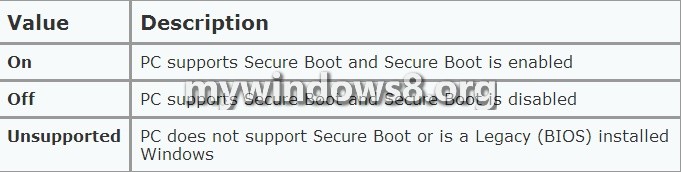BIOS has been replaced by UEFI and Secure Boot is its firmware validation process. A quick overview is presented below.

UEFI allows firmware to implement a security policy
Secure boot is a UEFI protocol not a Windows 8 feature
UEFI secure boot is part of Windows 8 secured boot architecture
Windows 8 utilizes secure boot to ensure that the pre-OS environment is secure
Secure boot doesn’t “lock out” operating system loaders, but is a policy that allows firmware to validate authenticity of components
OEMs have the ability to customize their firmware to meet the needs of their customers by customizing the level of certificate and policy management on their platform
Microsoft does not mandate or control the settings on PC firmware that control or enable secured boot from any operating system other than Windows.
Steps to Check if Secure Boot is Enabled or Disabled in Windows 8 and 8.1
1. Press Windows+R to open Run Window. Type msinfo32 and press Enter.
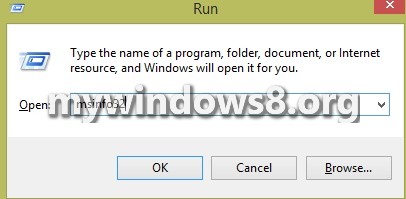
2. Find out System Summary and in the right pane select Secure Boot State and check its state.

3. Three states can be there as follows: