BitLocker (codenamed Cornerstone and formerly known as Secure Startup) is a full disk encryption feature included with select editions of Windows Vista and later. BitLocker can encrypt the drive in which your Windows operarting system is installed and also fixed data drives (such as internal hard drives). Bitlocker can encrypt your external flash drives and protect them as well. If you want to check the status of BitLocker Encryption for all the drives of your computer, you can do that with some simple Command prompt commands. If you want to check the status of a specific drive, you can do that also. The following tutorial will help you check Bitlocker drive encryption status.
Steps to Check BitLocker Drive Encryption Status for Drive in Windows 10
1. If you want to check status of BitLocker in Command Prompt, then right click on Start Button and go to Command Prompt (admin).

2. Now type the following command and hit Enter depending on the type of result you want.
For getting information on all drives, type
manage-bde -status
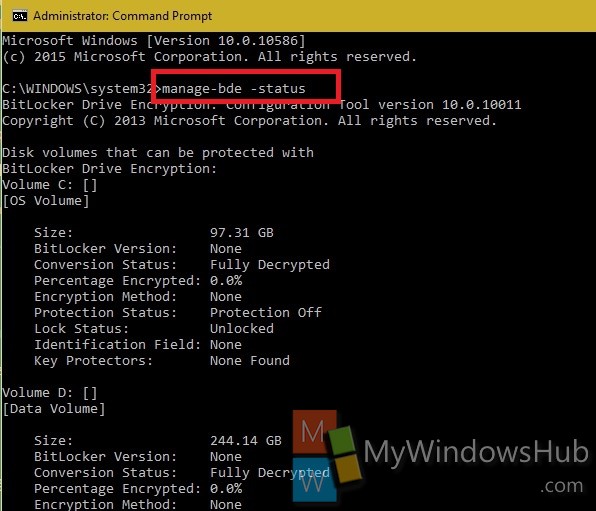
3. If you want to check the status of a specific drive, type
manage-bde -status
Replace
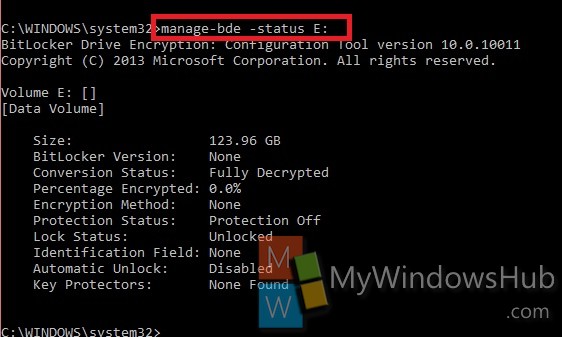


kindly help how to open bitlocker
bitlocker encrypted key
the command is not working in Windows CLI and powershell, please provide alternatives fro the same
Microsoft Windows [Version 6.1.7601]
Copyright (c) 2009 Microsoft Corporation. All rights reserved.
C:\WINDOWS\system32>manage-bde -status E:
BitLocker Drive Encryption: Configuration Tool version 6.1.7601
Copyright (C) Microsoft Corporation. All rights reserved.
Volume E: []
[Data Volume]
Size: Unknown GB
BitLocker Version: Windows 7
Conversion Status: Encryption Paused
Percentage Encrypted: 5%
Encryption Method: AES 128 with Diffuser
Protection Status: Protection Off
Lock Status: Unlocked
Identification Field: None
Automatic Unlock: Disabled
Key Protectors:
Password
Numerical Password
How to restart the process or abort and retrieve data?
hi
how to configure bitlocker monitoring server.i have configured the bitlocker in all cleint system but is there any option to configure the bilocker server for monitoring.