There are a great number of reasons why you may lose your data. You may accidentally press the delete key, or a virus may erase all your essential files. And what to do next?
In case you make regular backups, you shouldn’t worry about any data loss. As a rule, no one is likely to backup any even super-important files. Are you that one who never keeps a copy of important files? But even so, you can restore any deleted file with the best 5 data recovery software for Windows.
Here you can find the list of the best data recovery software for PC. We’ve picked up best data recovery tools for both personal as well as business needs. All you need is to choose one data recovery tool closest to your requirements.
Best Professional Data Recovery Software in 2018
Disk Drill
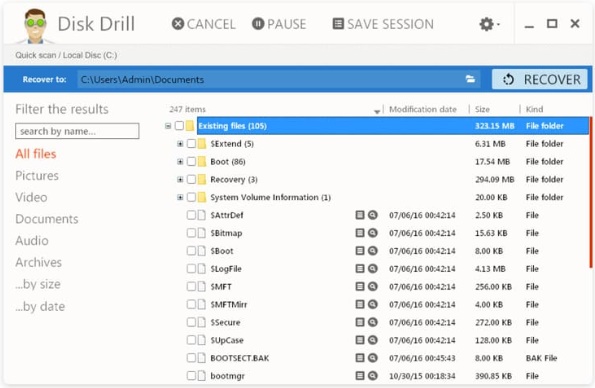
7 Data Recovery Software (now Disk Drill) is a user-friendly app to retrieve all your lost files in seconds. Disk Drill tops the list of the best data recovery software because of its reliability and effectiveness.
It can restore files in the hardest cases thanks to its powerful data retrieving algorithm. The app can restore lost files when there is no partition available, or even if the drive is formatted. And Deep Scan can trace every bit and piece of lost or deleted files. And Quick Scan can detect lost files in a few minutes.
Disk Drill has more to offer than an average file recovery tool. It features Recovery Vault and Guaranteed Recovery that help you prevent data loss during the file recovery. Its free version allows taking advantage of all features and restoring up to 500MB of data.
Piriform Recuva
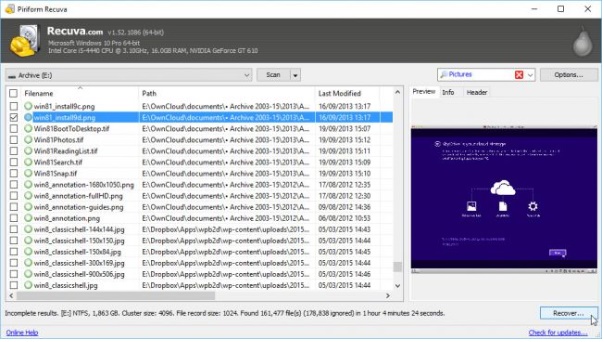
Recuva is one of the best free recovery software. Its file recovery wizard can help you restore and undelete a wide range of file formats including pictures, documents, emails, music or videos. Like Disk Drill, Recuva can also restore files from damaged or formatted drives.
Recuva can even bring back the files that have been deleted by system bugs, viruses or other crashes. With the app, you can set a folder to look for lost files and narrow up the search.
Firstly, Recuva is scanning the storage device looking for lost files. And then it initiates the recovery process. As a rule, it doesn’t take too long to bring back the lost data.
IObit Undelete
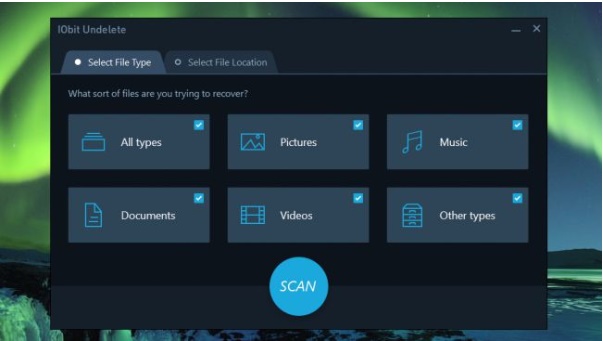
IObit is the last but not the least file recovery app on our today’s list. The app is right up your street if your files aren’t damaged. In case there are some files that IObit cannot restore, you can utilize Disk Drill to bring back your data.
The app can restore a wide range of files including documents, pictures, music files, videos, and other. IObit Undelete starts with scanning to indicate the files that can be restored and those files that cannot be retrieved.


Hi! I read this post, and I just wanna ask if they are all free? Because the tool im using is paid, but its got free 2GB trial so its all good for me. Maybe the other tool here have higher free data recovery size? Btw the tool im using is Acethinker disk recovery. It’s a new tool I think and its really simple to use. Thank you for your response in advance.